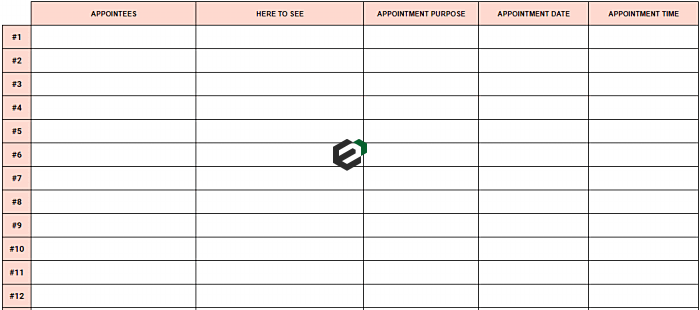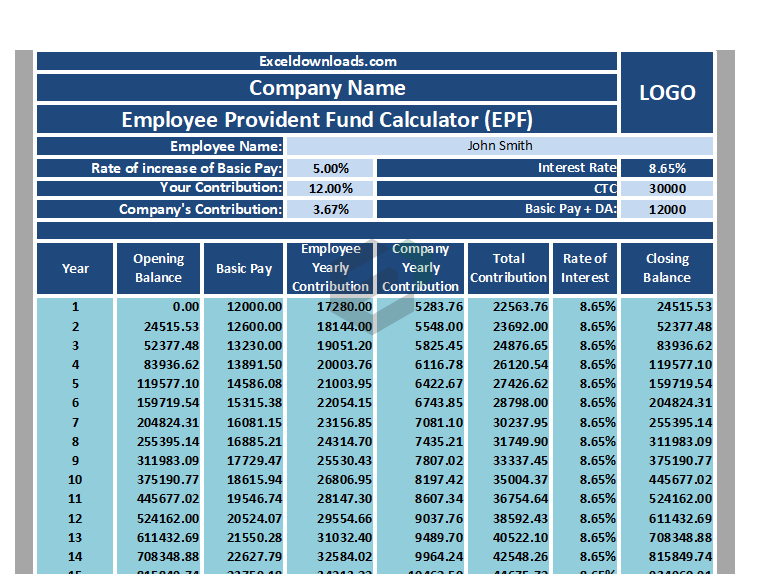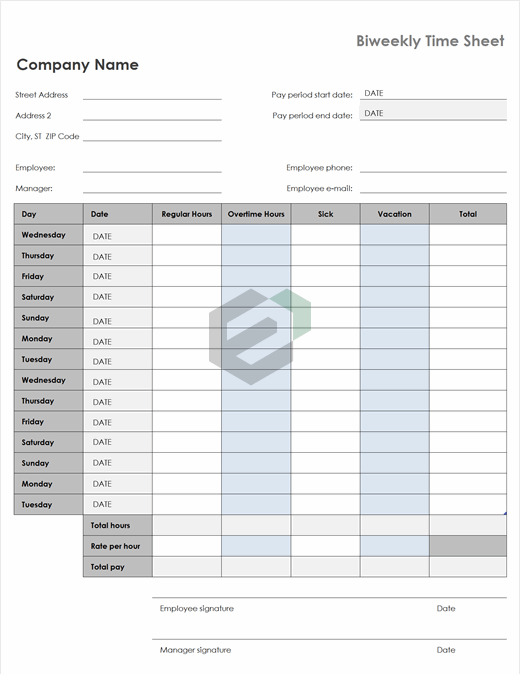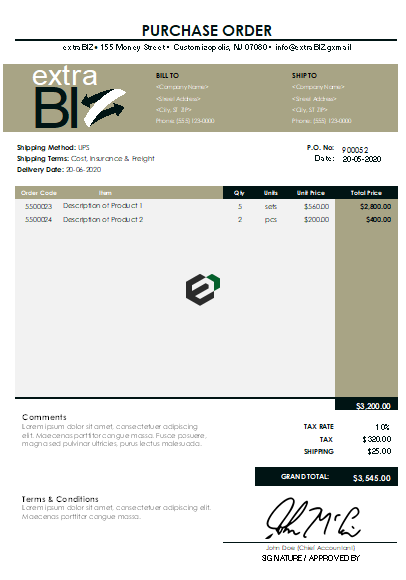Introduction to Power Query
Power Query is a data transforming engine which you can use to get data from multiple sources, clean and transform that data and then use it further in the analysis.
Duplicate a column in Power Query
In Power Query, there is a simple option to create a duplicate column. All you need to do is right-click on the column for which you want to create a duplicate column and then click on “Duplicate Column”.

Other Examples of Power Query tool in MS Excel
Below is the list of examples of using Power Query tool in MS Excel, you can learn and master each examples –
- Replace values in Power Query
- Sort Data in Power Query
- Remove Columns in Power Query
- Split Columns in Power Query
- Rename Columns in Power Query
- Duplicate Columns in Power Query
- Transpose Columns or Row in Power Query
- Replace/ Remove Errors in Power Query
- Change Data Type in Power Query
- Change Case in Power Query
- Trim and Clean in Power Query
- Add Prefix and Suffix in Power Query
- Remove Negative Values in Power Query