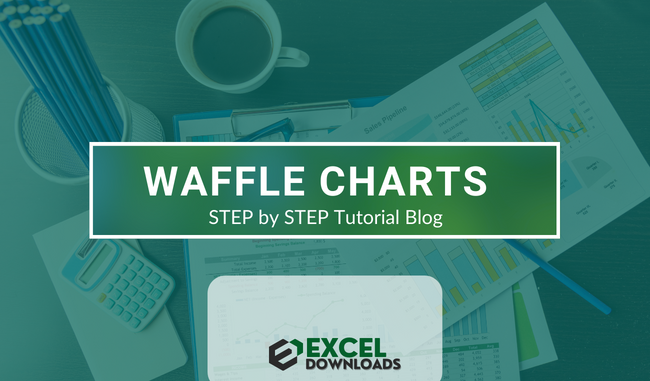
Creating WAFFLE Chart in Excel
In this blogpost, we will understand about WAFFLE Chart, their use and how to create
Excel Chart Tutorials highlights a brief tutorials and tips on using various charts and graphs in Microsoft Excel. You can learn about inserting charts, formatting charts and types of charts that you can use for various types of data set. These tutorials will help you master the skill of selecting charts type in Excel, Visualization of any given data set and usage of various types of charts.
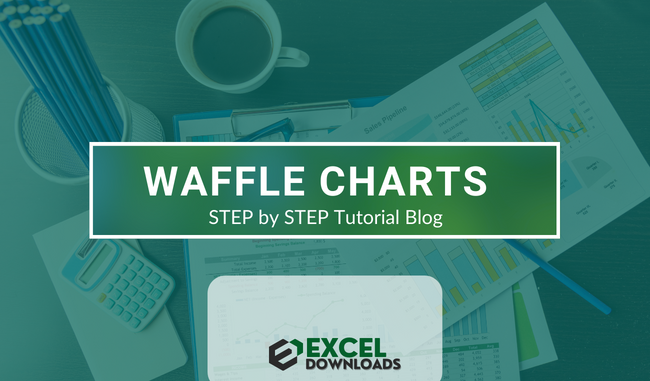
In this blogpost, we will understand about WAFFLE Chart, their use and how to create
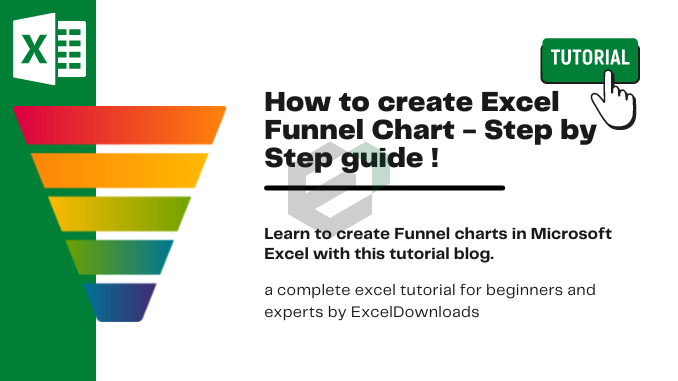
Introduction to Funnel Charts in MS Excel The best way for you to track your
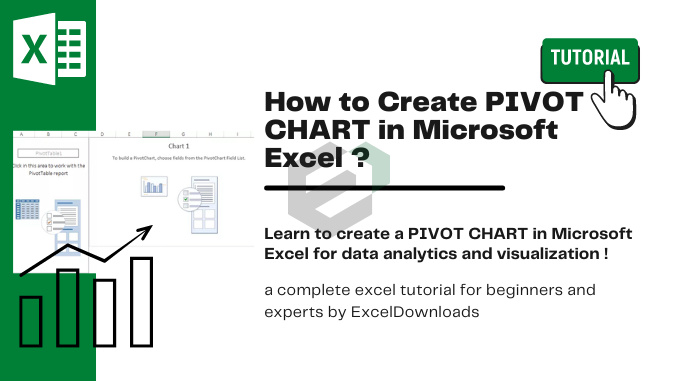
Introduction to PIVOT Charts Data in a visual way not only helps the user to

In this blog post, we will discuss about inserting people graph in our excel data
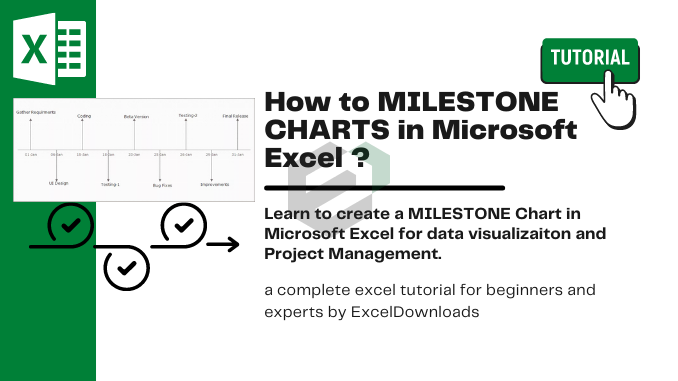
In this blog post, you will learn how to create and customize milestone charts in

In this tutorial blog, you will learn about speedometer and how to create one for
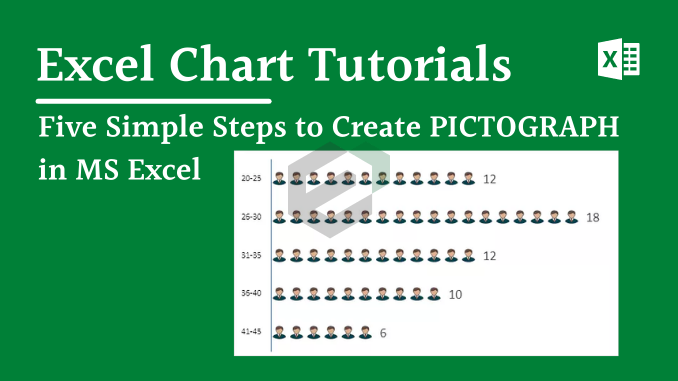
In this tutorial blog by ExcelDownloads, we will discuss about Pictograph, how we can create
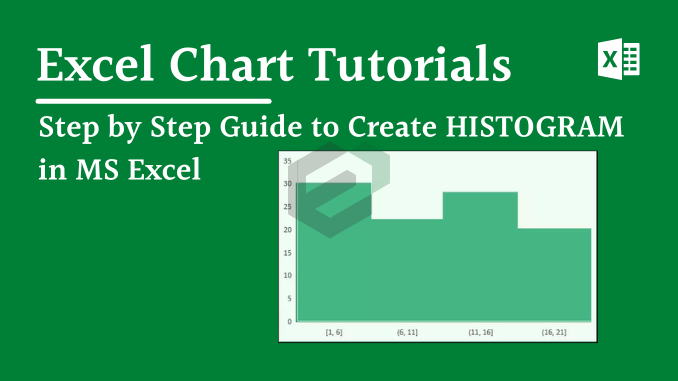
In this tutorial blog, we will learn about the basic steps to create Histogram in
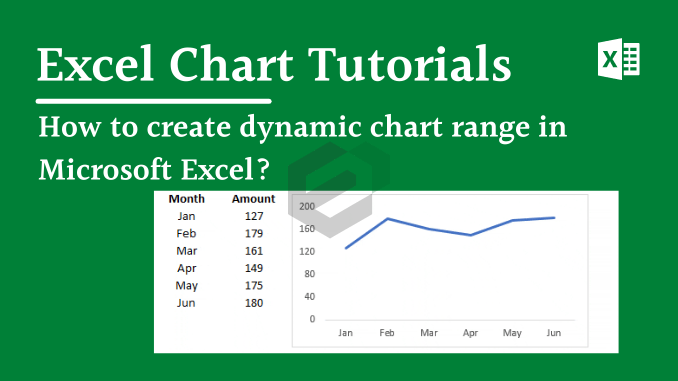
Whenever you create a chart and when you make some changes around the source data,

What is a HEAT MAP in Excel? In Excel, a Heat Map is a presentation

What is a Step Chart ? A step chart is a perfect chart if you
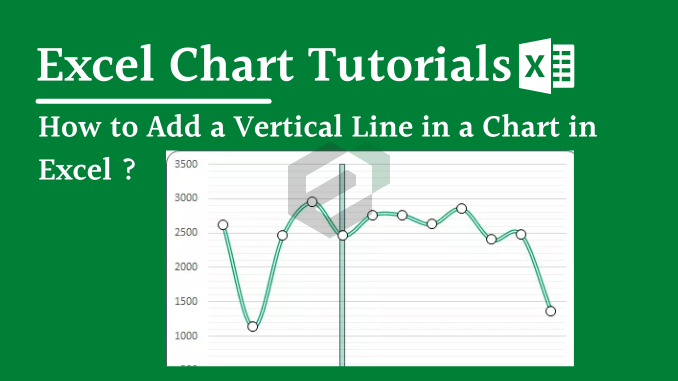
Background Sometimes while presenting data with an Excel chart we need to highlight a specific
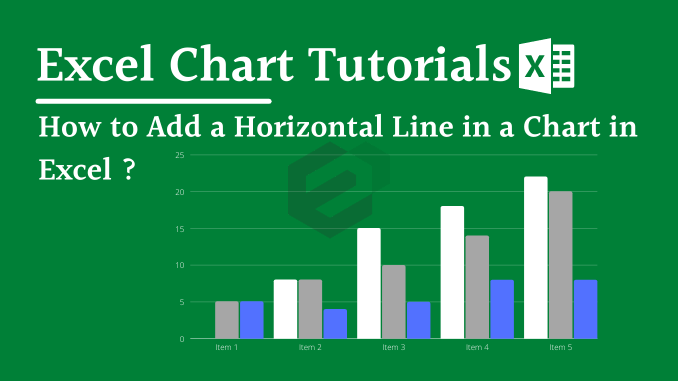
Introduction While creating a chart in Excel, you can use a horizontal line as a
Excel Downloads provides a range of helpful resources, such as Free Templates, Dashboards, Calculators, Tools and Tutorials, that can simplify the lives of various professionals, consultants, business managers, business owners, students, and teachers. These resources can aid in the organization of day-to-day computational tasks and activities, tracking of project timelines, management of project activities, scheduling of appointments using calendar management, and keeping attendance records.
A comprehensive online platform for Excel Templates, Excel Dashboards, Excel Tutorials and Online Tools and Resources for Excel and Spreadsheet users. Enhance your productivity with our resources.
We update regularly so keep on visiting us for more templates, tutorials, tools and resources.