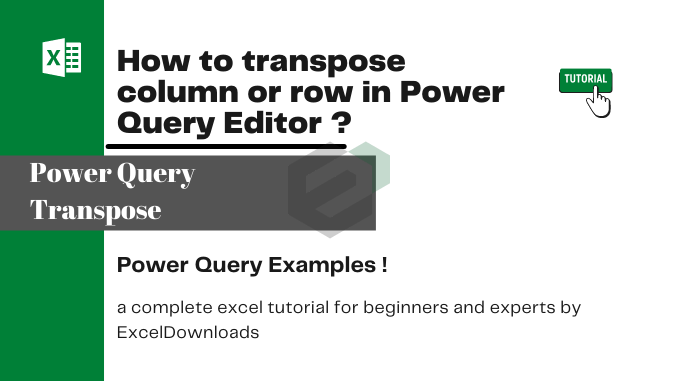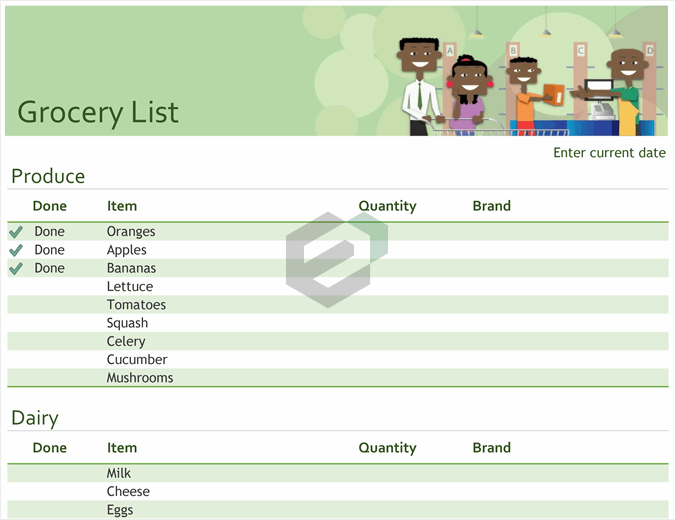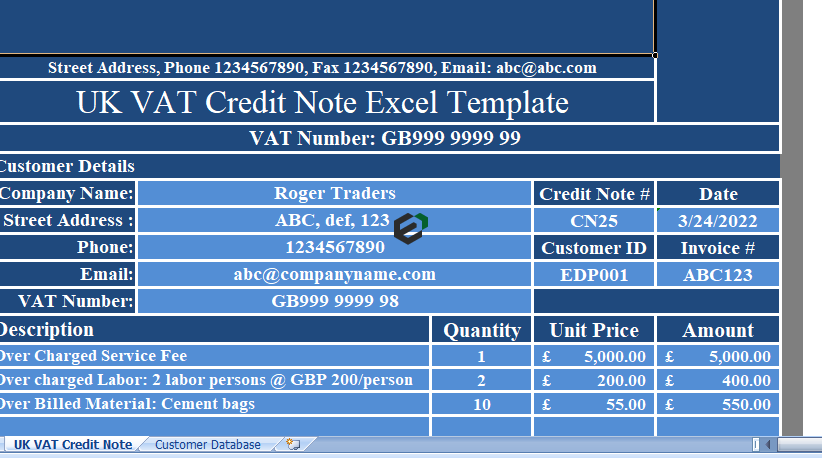Introduction to Power Query
Power Query is a data transforming engine which you can use to get data from multiple sources, clean and transform that data and then use it further in the analysis.
Transpose a column or row in Power Query
In the power query, transposing is a cup of cake. Yes, just one click.
- Once you load data into the power query editor, you just need to select the column(s) or row(s).
- Go to Transform Tab ➜ Table ➜ Transpose.
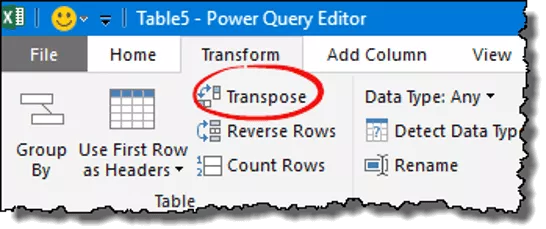
Other Examples of Power Query tool in MS Excel
Below is the list of examples of using Power Query tool in MS Excel, you can learn and master each examples –
- Replace values in Power Query
- Sort Data in Power Query
- Remove Columns in Power Query
- Split Columns in Power Query
- Rename Columns in Power Query
- Duplicate Columns in Power Query
- Transpose Columns or Row in Power Query
- Replace/ Remove Errors in Power Query
- Change Data Type in Power Query
- Change Case in Power Query
- Trim and Clean in Power Query
- Add Prefix and Suffix in Power Query
- Remove Negative Values in Power Query