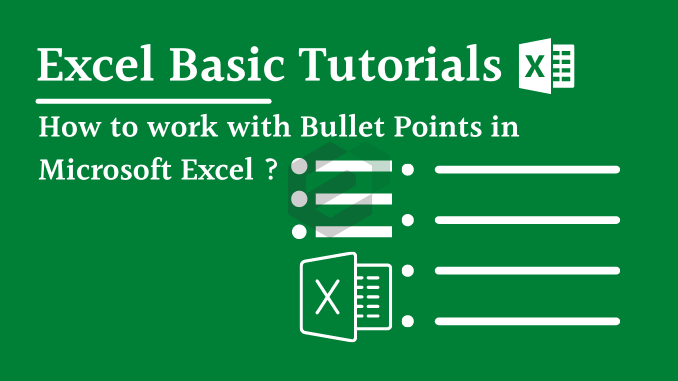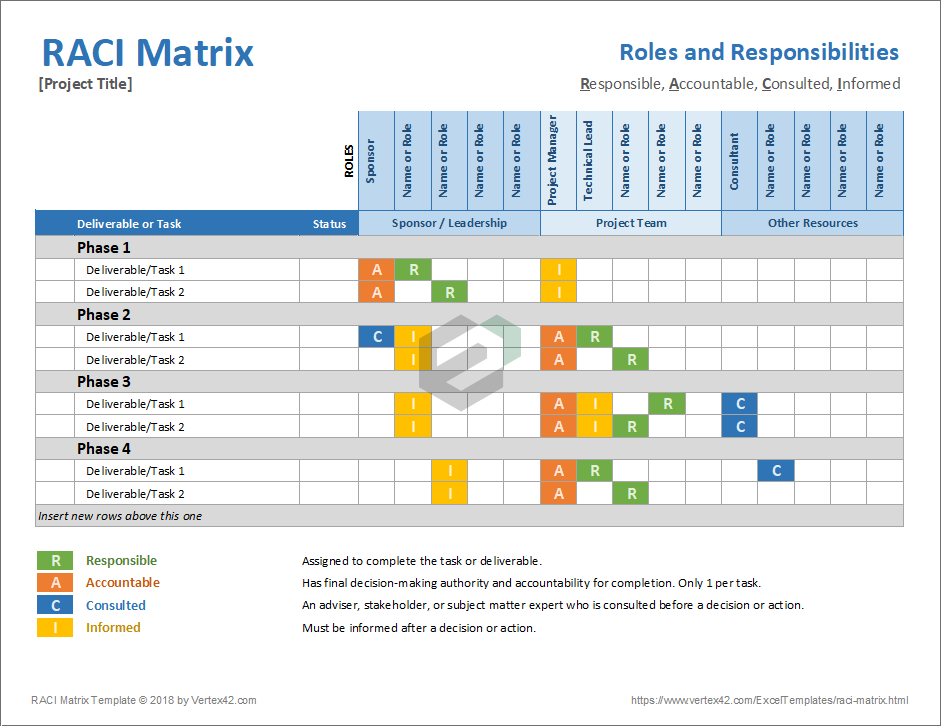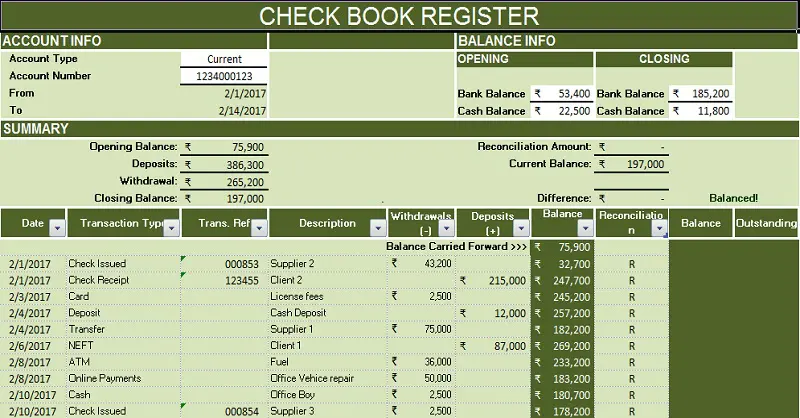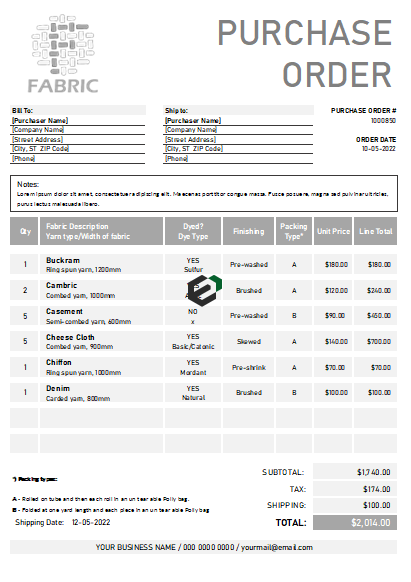Tutorial in Brief
To insert bullet points in the text box is the quickest way. You don’t have to run here and there from bullets. Follow these simple steps.
- First of all, insert a text box.
- Edit the text box and right click
- Click on the bullet option and select the bullet style to apply.

- Once you select your bullet style it will automatically insert a bullet at the start of each line.

You can also use the numbers in a text box by using the same method.
More ways to work with Bullet Points in MS Excel
Below are the summarized list of processes you can follow to add and work with Bullet points in excel –
- Add a Bullet Point from Symbol Dialog Box
- Insert Bullet Points with a Shortcut Key
- Use CHAR Function for Bullet Points
- Custom Formatting for Bullet Points
- Add Bullet Points in a Text Box
- Use Wingdings & Webdings Fonts for Bullet Points
- Bullet Points in a Cell Comment
- Use Smart Art to Create a Bulleted List