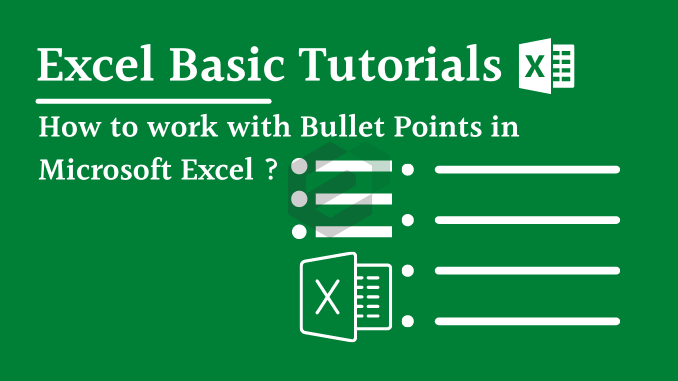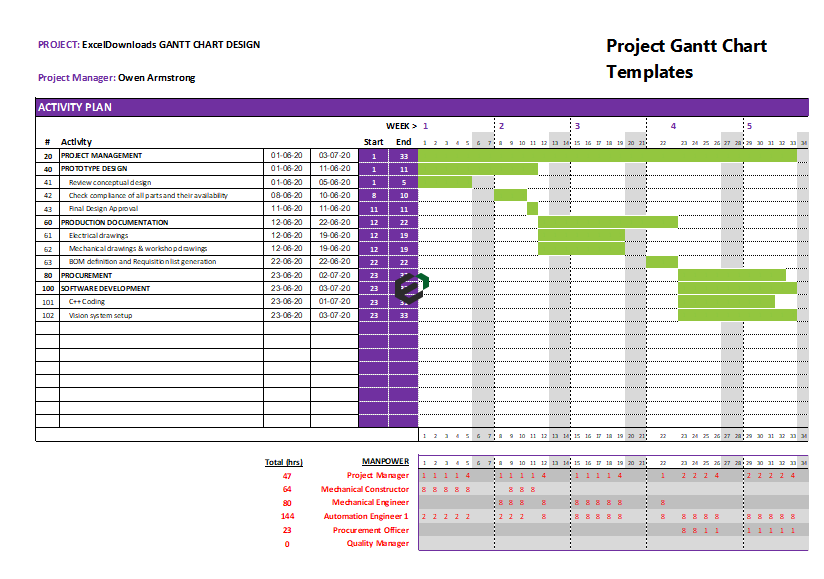Introduction to CHAR Function
The Excel CHAR function returns a character when given a valid character code. CHAR can be used to specify characters that are hard to enter in a formula. For example, CHAR(10) returns a line break, and can be used to add a line break to text in a formula.
Tutorial in Brief
You can also use CHAR(149) to add a bullet in a cell. This method is helpful if you want to insert a bullet in all the cells using a formula in the formula bar in the cell where you need to insert it.
- Select the cell in which you want to add a bullet point.
- Enter =CHAR(149)&” “&A1

- Now, drag the formula up to the cell in which you want to add the bullet

More ways to work with Bullet Points in MS Excel
Below are the summarized list of processes you can follow to add and work with Bullet points in excel –
- Add a Bullet Point from Symbol Dialog Box
- Insert Bullet Points with a Shortcut Key
- Use CHAR Function for Bullet Points
- Custom Formatting for Bullet Points
- Add Bullet Points in a Text Box
- Use Wingdings & Webdings Fonts for Bullet Points
- Bullet Points in a Cell Comment
- Use Smart Art to Create a Bulleted List