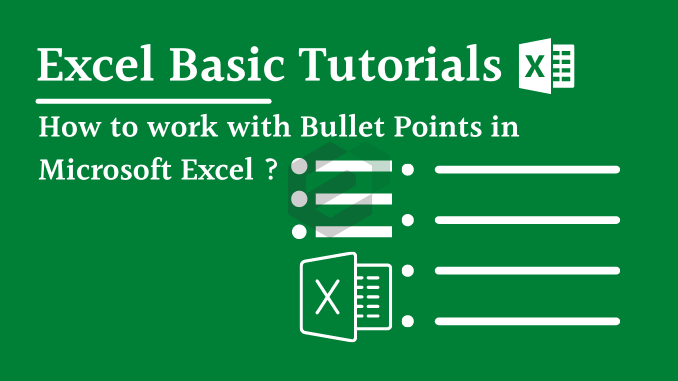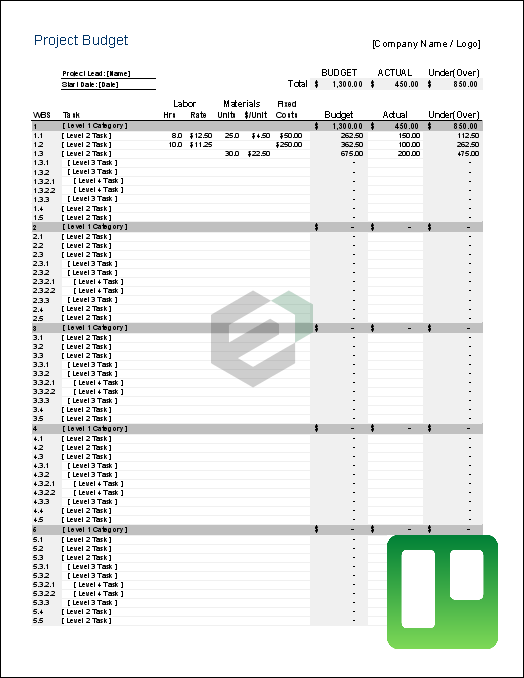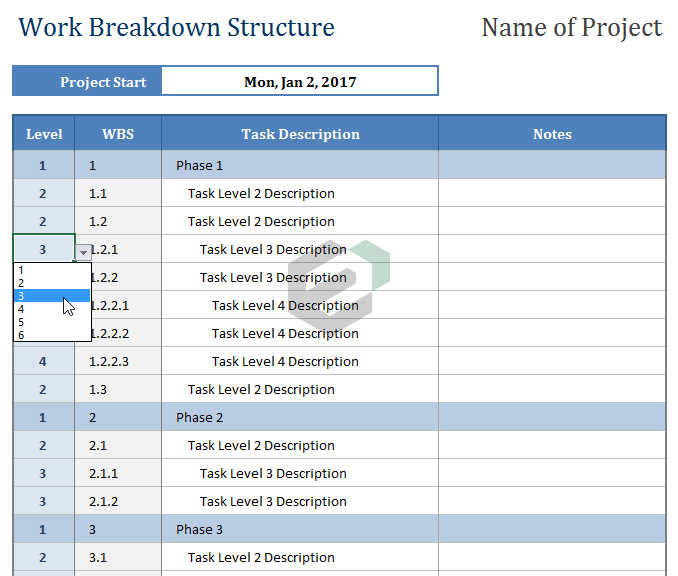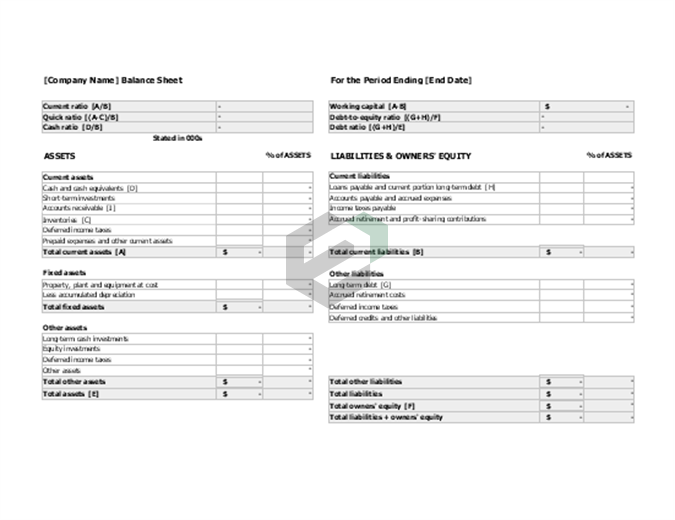What is SmartArt in Excel ?
A SmartArt graphic is a visual representation of your information and ideas. You create one by choosing a layout that fits your message. Combined with other features such as themes, SmartArt graphics help you create designer-quality illustrations with only a few clicks of your mouse.
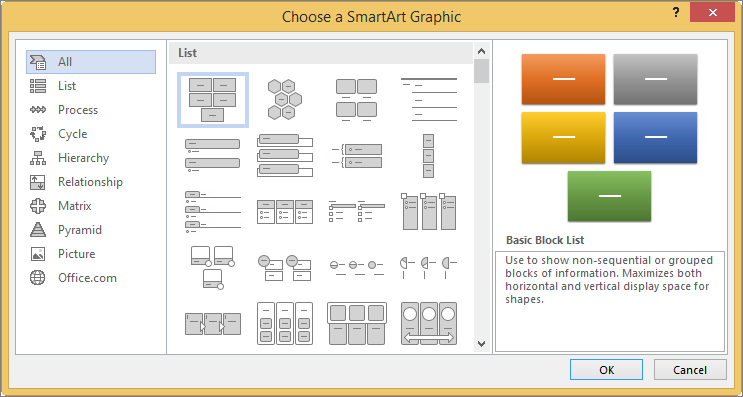
Tutorial in Brief
Smart art is also an effective way to create an organized list of bullet points.
- Go to Insert Tab ► Smart Art Graphics.
- From categories select list.
- Select the type of smart art you want and click OK.

More ways to work with Bullet Points in MS Excel
Below are the summarized list of processes you can follow to add and work with Bullet points in excel –
- Add a Bullet Point from Symbol Dialog Box
- Insert Bullet Points with a Shortcut Key
- Use CHAR Function for Bullet Points
- Custom Formatting for Bullet Points
- Add Bullet Points in a Text Box
- Use Wingdings & Webdings Fonts for Bullet Points
- Bullet Points in a Cell Comment
- Use Smart Art to Create a Bulleted List