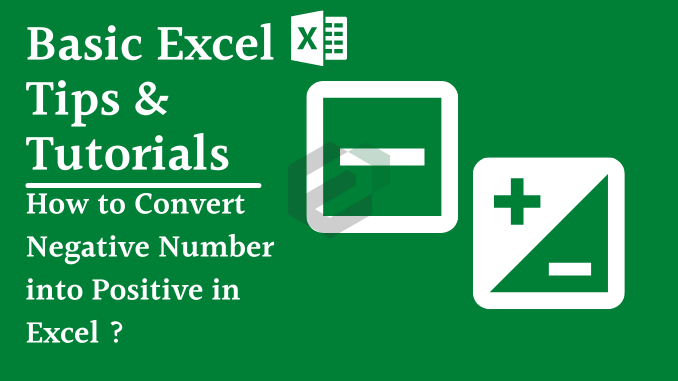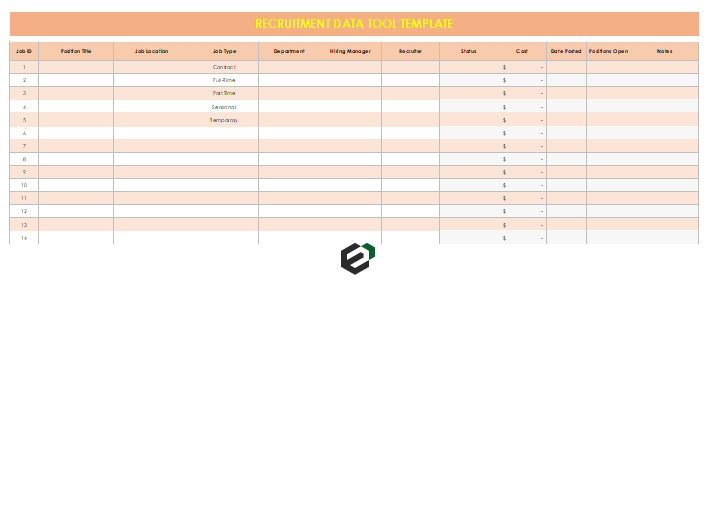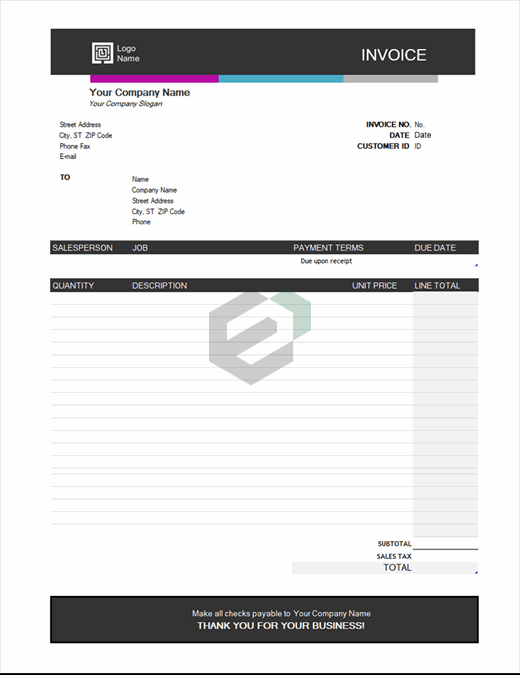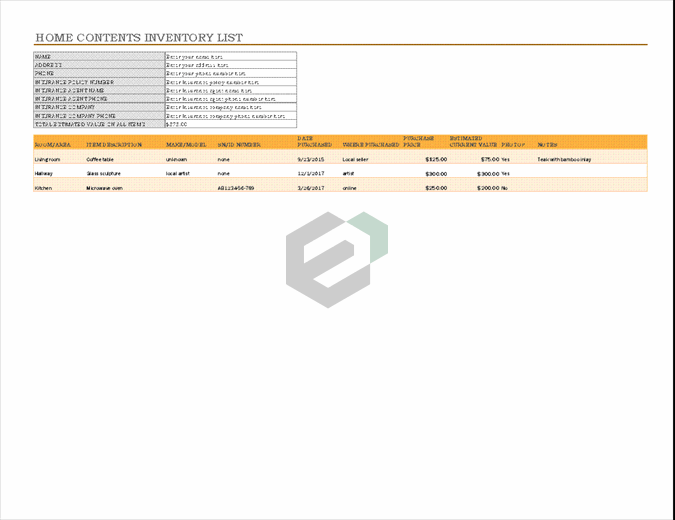Tutorial in Brief
Unlike me, if you are good at maths, I am sure you know that when you multiply two minus signs with each other, the result is always positive. So you can use the same method in excel to convert a negative number into a positive.
All you have to do just multiply a negative value with -1 and it will return the positive number instead of the negative.
=negative_value*-1
Below you have a range of cells with negative numbers. So to convert them into positive you just need to enter the formula in cell B2 and drag it up to the last cell.

Note: If you have mixed numbers (both positive and negative) then you can use the below method instead.
=IF(A1<0,A1*-1,A1)
Other Methods to convert Negative Number into Positive
Choose the tutorial that fits best for your case –
- Multiply with Minus One to Convert a Positive Number in Excel
- How to convert to an Absolute Number with ABS Function in Excel ?
- Multiple Using Paste Special to convert Negative Figure into Positive In Excel
- How to Remove Negative Sign with Flash Fill in Excel ?
- How to apply Custom Formatting to Show as Positive Numbers in Excel ?
- How to run a VBA Code to Convert to Positive Numbers in Excel ?
- How to Use Power Query to Convert Get Positive Numbers ?