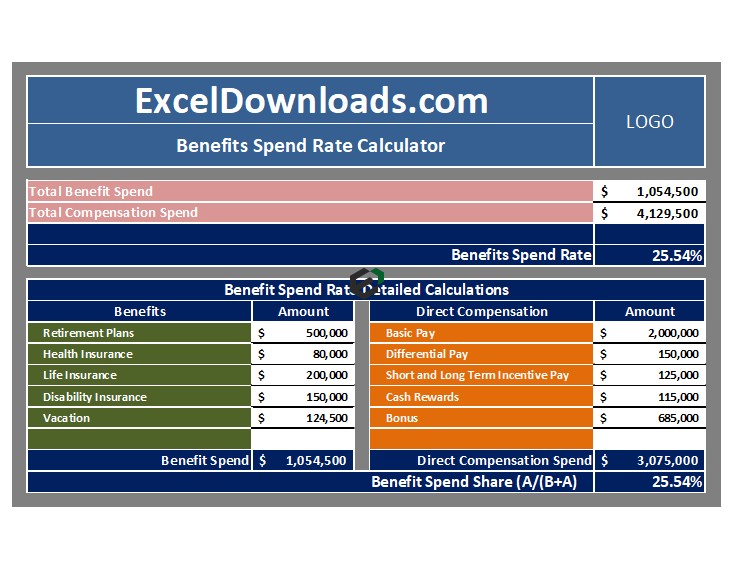Download Benefits Spend Rate Calculator free excel template. It is a ready-to-use excel template with predefined formulas to calculate the percentage of total compensation spent on employee benefits.
While using this template, you should be familiar with the following terminology :
- Employee Benefits
- Benefit Spend Rate
What are Employee Benefits ?
Employee Benefits are the non -wage compensation provided to an employee apart from normal wages or salaries. These benefits include health, vision, life, dental disability insurance, vacations. Moreover, it also includes holiday pay and maternity leave, contribution to retirement (pension pay), profit sharing, stock options, etc. as benefits depending on the company policy.
Furthermore, it solely depends on company policy as to what benefits they provide to their employee. Some companies pay full insurance premiums and some contribute a part of it for their employees.
What is Benefit Spend Rate?
Talking about benefit spend rate, it is the percentage of total compensation spent on employee benefits. The Benefit Spend rate has increased in recent years. It has risen from about 20% of total compensation to 30% of Total Compensation.
Formula To Calculate Benefit Spend Rate
You can use the formula below to calculate benefit spend rate –
Benefit spend rate = Total Benefits Spend/ Total Compensation Rate *100
About Benefit spend rate calculator excel template
You can quickly download this template and use this calculator for your business use. Firstly, this calculator consists of mainly 2 sections:
- Benefit Spend Rate
- Benefits Spend Rate Detailed Calculation
You can compute benefit spend rate as a company in the whole picture, or segregate the computation into the benefits versus direct compensation.
Download and use benefit spend calculator Free Template
To use this benefit spend rate calculator excel template, you should have Microsoft Office/ Microsoft Excel installed in your system.
After installing Excel or Spreadsheet, download the zip file of this template, extract the template using WinRAR or 7Zip decompressing software. Once extracted, you can open the file using Excel and start entering data or customizing the template.