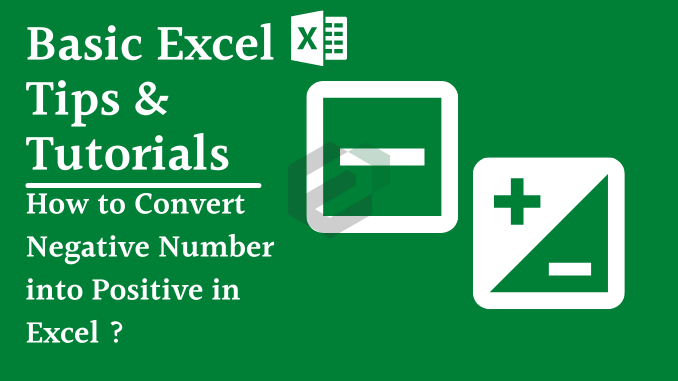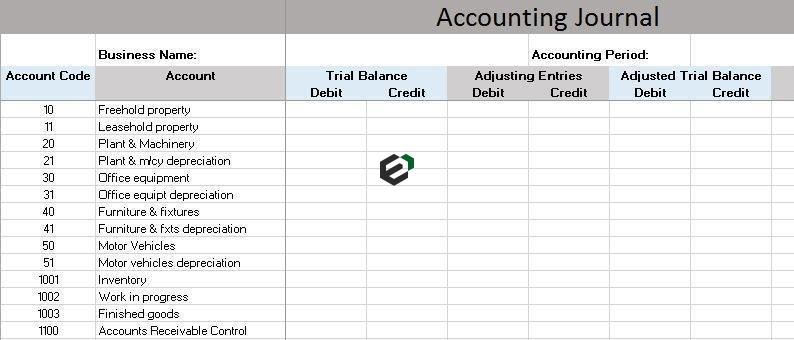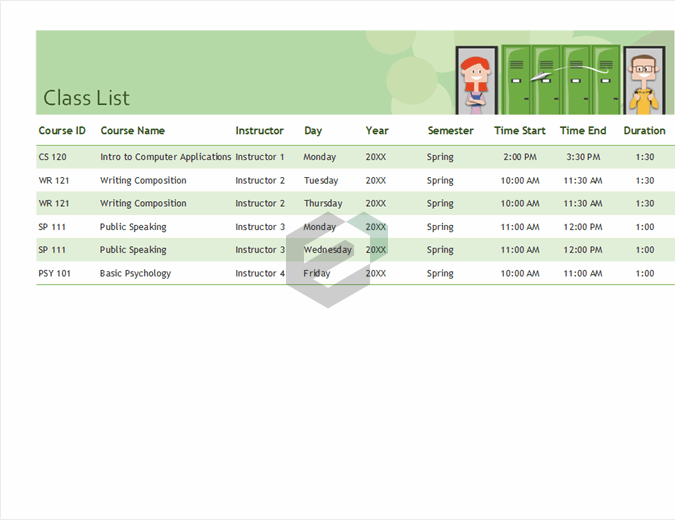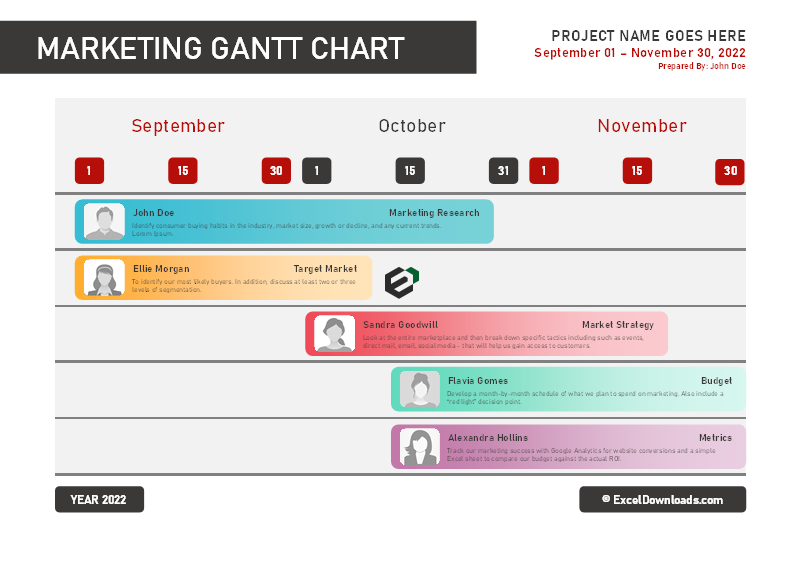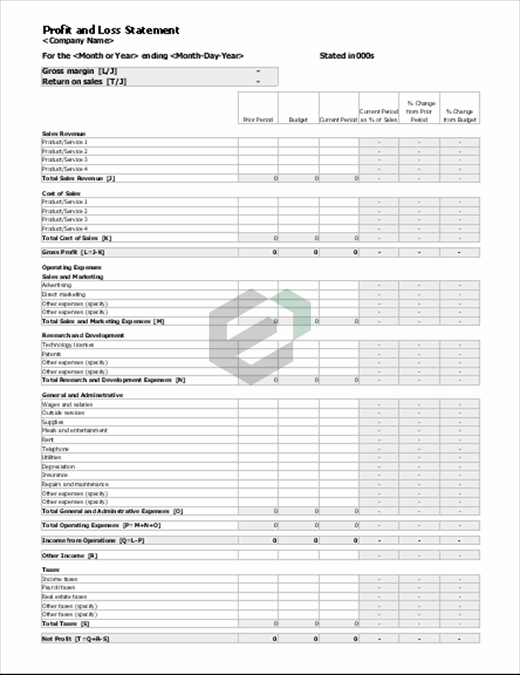Tutorial in brief
If you are a VBA lover then you can use a simple code to reverse the sign of negative numbers instantly.
Sub numberP2N()
Dim myCell As Range
For Each myCell In Selection
If myCell.Value <> "" Then
If IsNumeric(myCell.Value) Then
myCell.Value = Abs(myCell.Value)
End If
End If
Next myCell
End SubTo use this code, you just need to select the range of negative numbers and run this macro. First, it will check each cell of selection if there is a numeric value in it or not and then convert it to a positive value.
Once you run this code, you can’t undo your action.
Other Methods to convert Negative Number into Positive
Choose the tutorial that fits best for your case –
- Multiply with Minus One to Convert a Positive Number in Excel
- How to convert to an Absolute Number with ABS Function in Excel ?
- Multiple Using Paste Special to convert Negative Figure into Positive In Excel
- How to Remove Negative Sign with Flash Fill in Excel ?
- How to apply Custom Formatting to Show as Positive Numbers in Excel ?
- How to run a VBA Code to Convert to Positive Numbers in Excel ?
- How to Use Power Query to Convert Get Positive Numbers ?