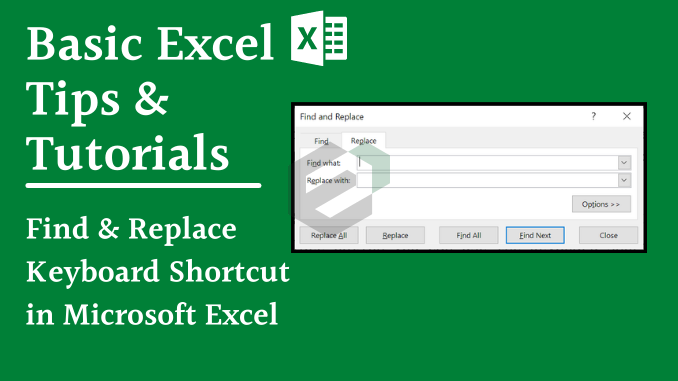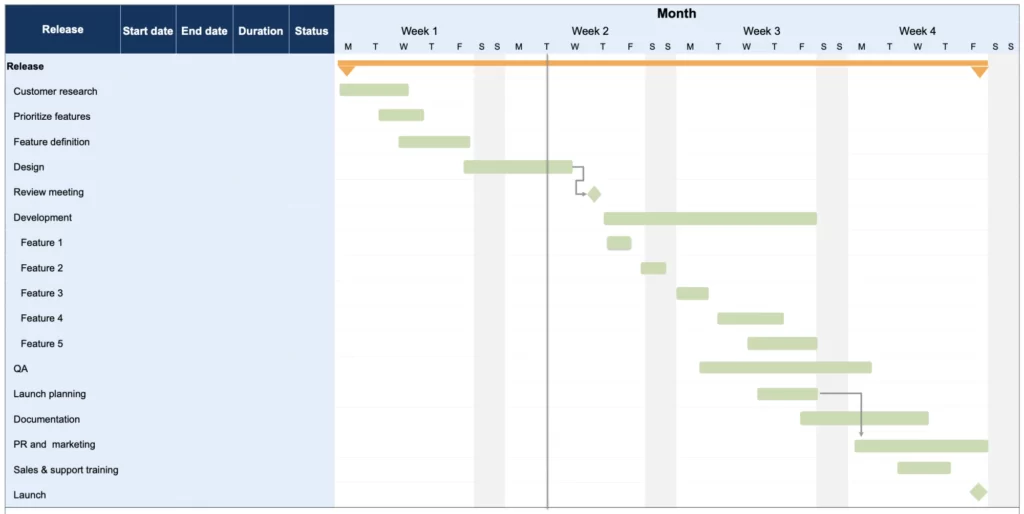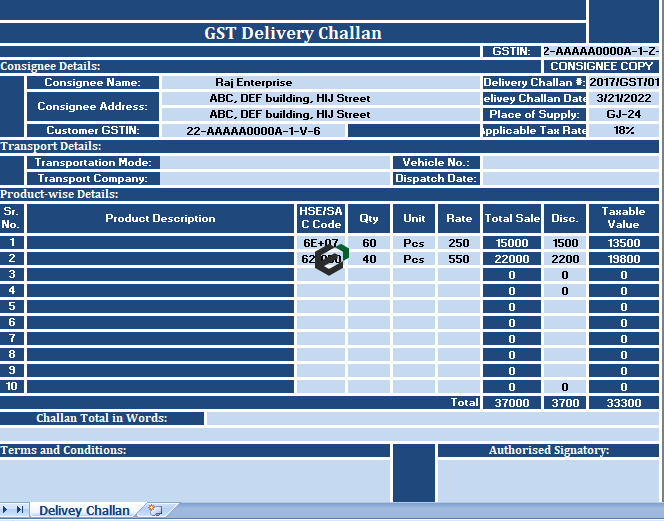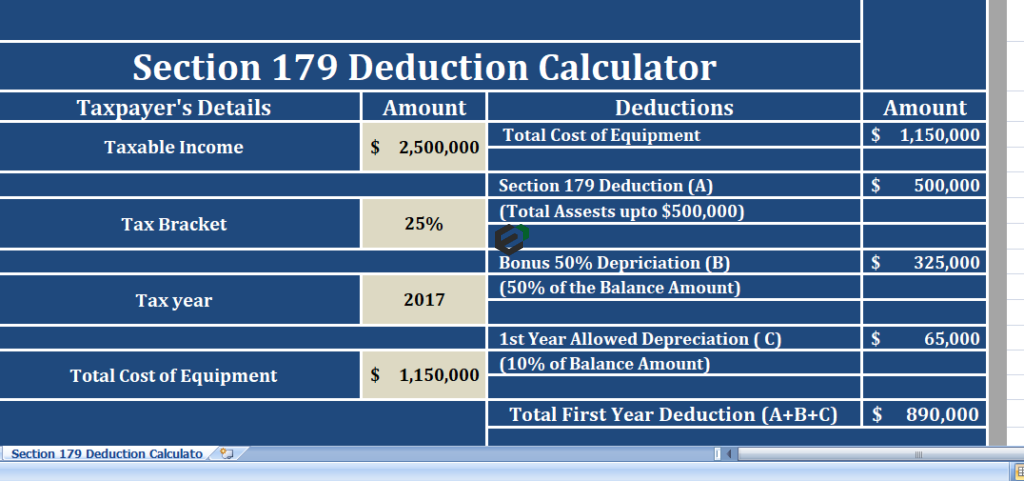What is find and replace in Excel ?
To replace text or numbers, press Ctrl+H, or go to Home > Find & Select > Replace. In the Find what box, type the text or numbers you want to find. In the Replace with box, enter the text or numbers you want to use to replace the search text. Click Replace or Replace All. You can find the detailed tutorial below –
Keyboard shortcut to find and replace in Excel
To open the find and replace option you can use the keyboard shortcut key Control + H. It shows you the dialog box to enter the value to find and value to replace and as there are multiple buttons for the options you can use Tab to navigate to all those buttons.

Control + H

And if you want to open the find dialog box only you can use the shortcut key Control + F. Both tabs (Find & Replace) are adjoint and you can switch to the other using the Control + Function Key + up and down navigation buttons.