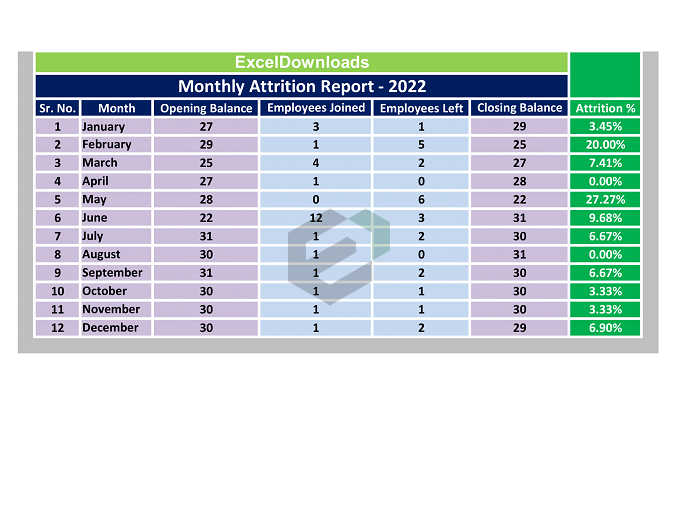HR professionals prepare the Attrition report monthly or yearly to monitor and rectify the causes of attritions in the organizations. This is also known as Churn Rate.
There can be attrition in customers and can be on employees too. However, this excel template is mainly relevant for Employee Attrition rate.
What is employee attrition rate ?
To a business owner or manager, an attrition rate is a metric that tells employees or customers lost over a period of time who are not replaced.
This is shown as a percentage compared to the total workforce or customer base. Human resources employees often use an attrition rate to determine the number of vacant or eliminated positions.
Probable Causes of Employee Attrition in an organization
Employees leave their place of employment for a number of reasons. Entry-level employees, for example, may a company for new work opportunities, better pay or academic pursuits.
Upper-level employees might leave for reasons such as finding a better work-life balance, too much work-related pressure or stress or a career change.
Some of the most common causes of employee attrition are:
- Relocation
- Medical emergencies
- Family requirements
- Retirement
- Termination
- Reorganization
- Transfers
- Downsizing
- Layoff, etc.
The attritions can be divided into following categorized based on various nature of reasons,
- Voluntary Attrition
- Involuntary Attrition
- Internal Attrition
- Demographic Attrition
How to calculate employee attrition rate ?
Employee attrition rate is also known as employee churn rate. To calculate the rate of attrition, collect the following information:
- Time or duration for which you want to calculate the rate of attrition-monthly, quarterly or annually
- Number of employees at the start of the period
- Number of employees who left during the period
- Number of new hires for the period
Simply put,
Attrition Rate = Number of Attritions/Average Number of Employees *100.
Advantages of understanding attrition rate
The attrition rate indicates the number of employee positions that are still vacant for a defined period after the previous employees left the organization.
This can help companies understand why employees are leaving and help them fix the causes. If the attrition rates are being influenced by matters within the organization, like pay, benefits, working conditions or work satisfaction, the management can focus on rectifying such issues.
Some advantages of understanding attrition rate :
- Better hiring decisions
- Cost reduction
- Improvement in productivity
Download and use employee attrition rate calculator excel template
To use this free employee attrition rate calculator excel template, you should have Microsoft Office/ Microsoft Excel installed in your system.
After installing Excel or Spreadsheet, download the zip file of this template, extract the template using WinRAR or 7Zip decompressing software.
Once extracted, you can open the file using Excel and start entering data or customizing the template. You can customize the currency, color scheme, fields in this template as per your requirement.