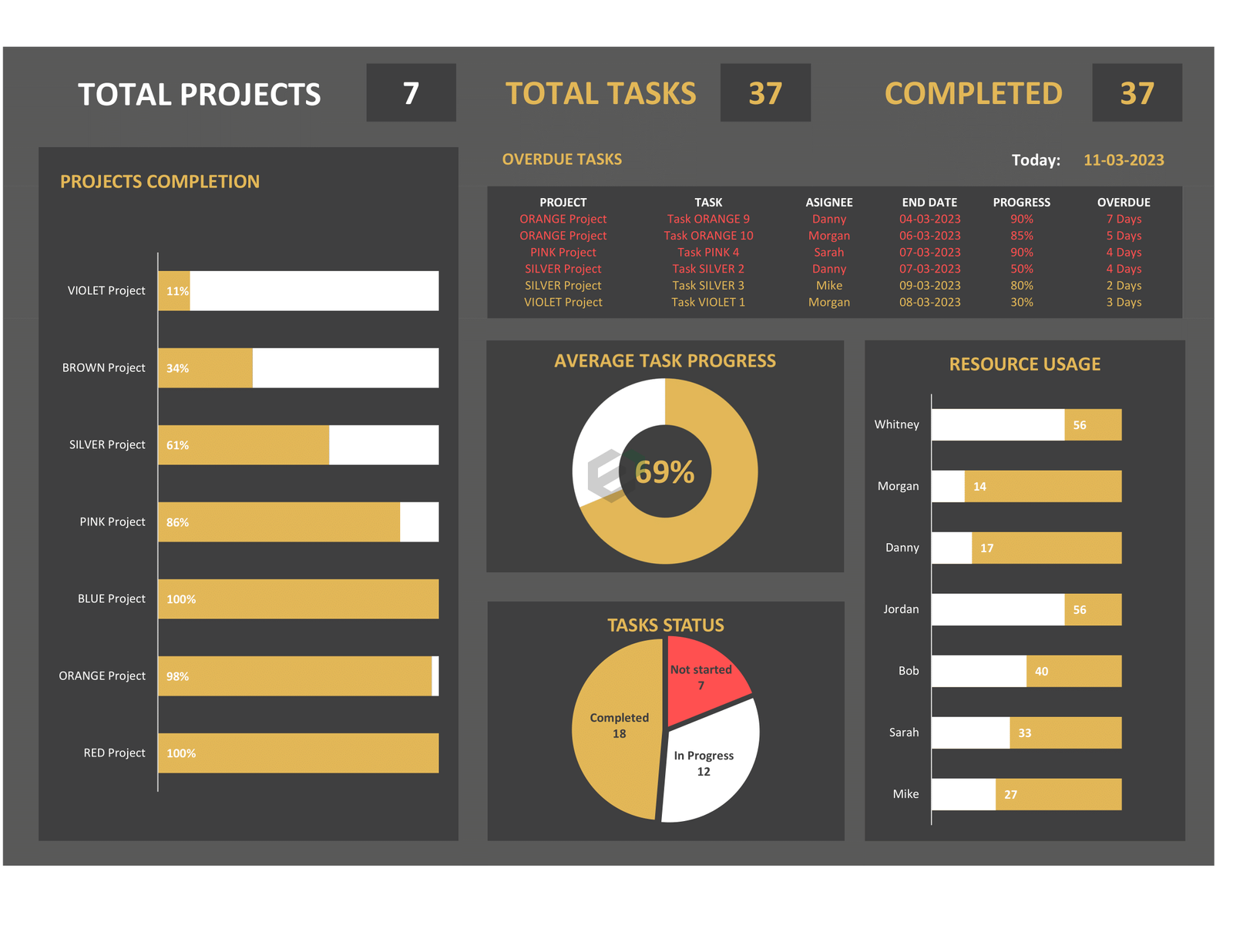Download free excel template for Projects highlight dashboard. This template is useful for project managers and business leaders. This template helps you in tracking progress of one or many projects.
Also check: Project Management Dashboard in Excel
About Projects highlight dashboard
Once you download this template file, you will see that the workbook comes with three sheets, namely,
- Data
- Calculation
- Dashboard
In the data sheet, you will update all the master information for projects, resources, allocation timeline for projects, progress for all the tasks etc. You will categorize the projects into finished, unfinished etc.
In the calculation sheet, there is nothing much to do. It automatically pulls data or information from Data Sheet and computes the necessary progress, time to complete, number of tasks, man-days etc.
Finally, you can find your dashboard in the last sheet. The dashboard can highlight the following information,
- Information of overdue tasks/ activities
- Project wise completion status
- Average task progress
- Overall task and activities status (pie chart)
- Resource/ manpower wise utilization status
If we talk about the information above, this information is something a project manager should monitor on a macro level. Also, business leaders and owners periodically should have a healthy check on the status or project highlights.
Download and use projects highlight dashboard.
To download and use this free project management dashboards template, follow the instructions below –
- Firstly, You should have Microsoft Office/ Microsoft Excel installed in your system.
- After installing Excel or Spreadsheet, download the zip file of this template, extract the template using WinRAR or 7Zip decompressing software.
- Once extracted, you can open the file using Excel and start entering data or customizing the template.
- If you want to download this template for Presentations, explore – Gantt Chart Presentation template.