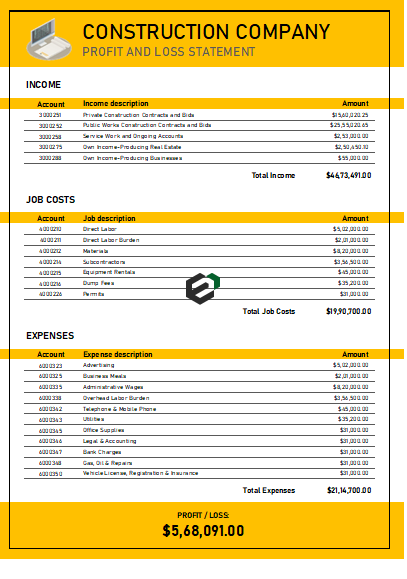Download construction company profit and loss statement sample and format in Microsoft Excel. Incorporate all the projects and ongoing operations in your construction company to create an elegant and simple Profit and Loss Statement. This is a business statement excel template.
Now, let us see the possible income and expenditure that can incur in any general construction company to understand the coverage and scope of this Profit and Loss Statement Template in Excel.
Possible income sources for a construction Company
The possible income sources for a construction company can be one or many amongst the following general items –
- Private construction contracts and Bids
- Public Works Construction contracts and bids
- Service work and ongoing accounts
- Own income – Rental Property owned
- Sub-contracts undertaken and more
And, This template incorporate most of these sources by default. You will have to simply include your financial figures in the income side.
Now to construct any project say public or private, you will incur some expenditure. Let’s look into the possible expenditures for a construction company.
Possible expenditures for a construction company
- Direct labor cost is the main cost in any sort and size of construction company
- Material and supply cost
- Sub-contractors fees
- Equipment procurement – capital expenditure
- Equipment rental costs
- Permits and regulatory fees
- Miscellaneous costs
Also, This template includes most of these expenditures too, hence, it will be easy for anyone to formulate a Profit and Loss Statement for a Construction Company.
Download and use printable profit and loss statement for construction company
Now, To download and use this free printable profit and loss excel template, follow the instructions below –
- Firstly, You should have Microsoft Office/ Microsoft Excel installed in your system.
- After installing Excel or Spreadsheet, download the zip file of this template, extract the template using WinRAR or 7Zip decompressing software.
- Once extracted, you can open the file using Excel and start entering data or customizing the format.