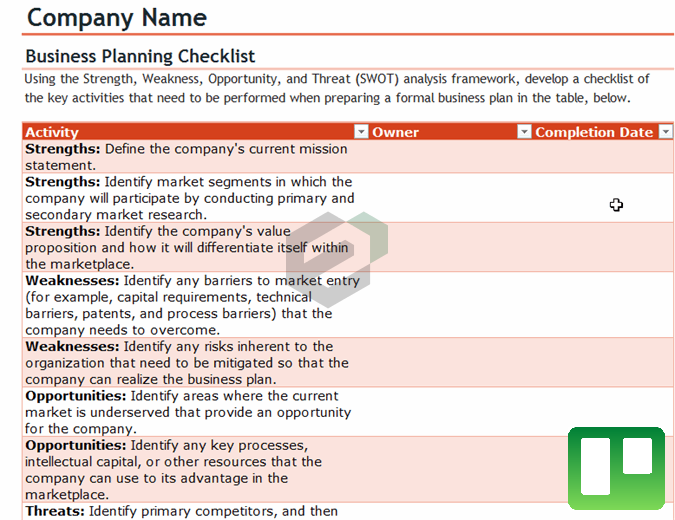Introduction to TRUNC Function
TRUNC Function returns an integer after truncating the original number. In simple words, it removes the decimals from a number to a specific precision and then returns the integer part of the result.
Download Sample file
Download Sample file for working with the tutorial.
Syntax of TRUNC Function
TRUNC(number, [num_digits])
Arguments in TRUNC Function
- number: The number you want to truncate.
- [num_digits]: A number to specify precision to truncate a number.
Notes
- If you skip specifying multiple it will return with an error.
- It rounds away from zero.
- If you have two multiples on the same distance it will return the multiple which is higher than the number you are rounding.
Tutorial of TRUNC Function in MS Excel
In the below example, we have used TRUNC to truncate data for removing time from the dates.

Other Math Function in Microsoft Excel
Explore other math function in Microsoft excel. The list of all the math function available for everyday use is given below –