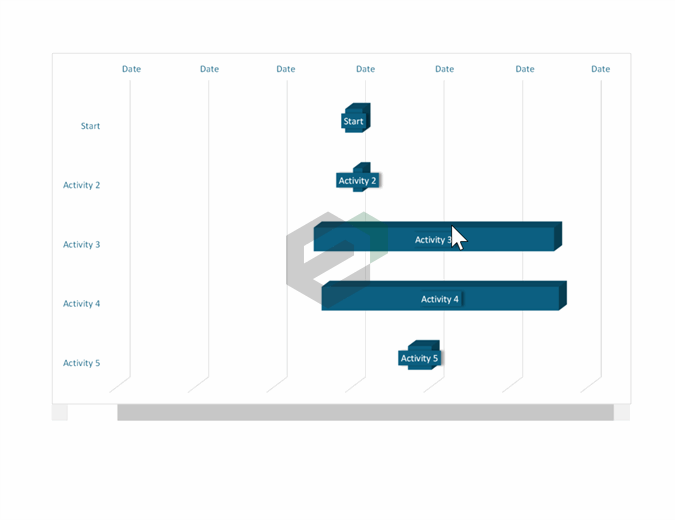This template provides a simple way to create a Gantt chart to help visualize and track your project. The Gantt chart auto updates when you enter your data. A scroll bar allows you to scroll through the timeline. Insert new tasks by inserting new rows. Customize the look of the chart by modifying the conditional formats.
Other Project Management Excel Templates
Gantt Charts and Project timeliness are very important aspect of project management. Any project manager should be competent to allocate resources and assign timelines for activities in a project so that the overall objective and timeline of the project is met. You can try out the other project timelines and management related excel templates and dashboards highlighted below :
- Simple Gantt Chart excel template for medium and small projects
- Gantt Project Planner Excel Template for Project Managers
- Simple and Elegant Gantt Project Chart Excel and Spreadsheet Templates
- Date Tracking Gantt Chart Excel Template for Project Management
- Agile Project Management Chart Tool in Excel and Spreadsheet
- Project Timeline Tracking Excel Template for Project Management
Download and use Gantt Chart for Project Excel Template
Once you click the download button below, you will find a compressed file. To extract the compressed file, you can use the decompressing software like WinZip (Buy WinZip) or 7zip. Once you extract the file, you can find the template file.
This is a easy to use and customize template. You can start by exploring fields and dummy data in the template file.