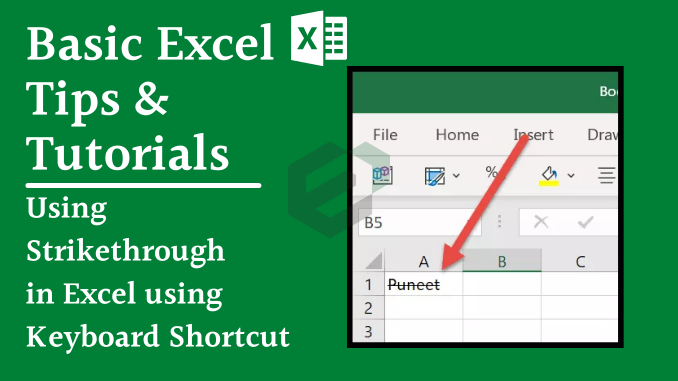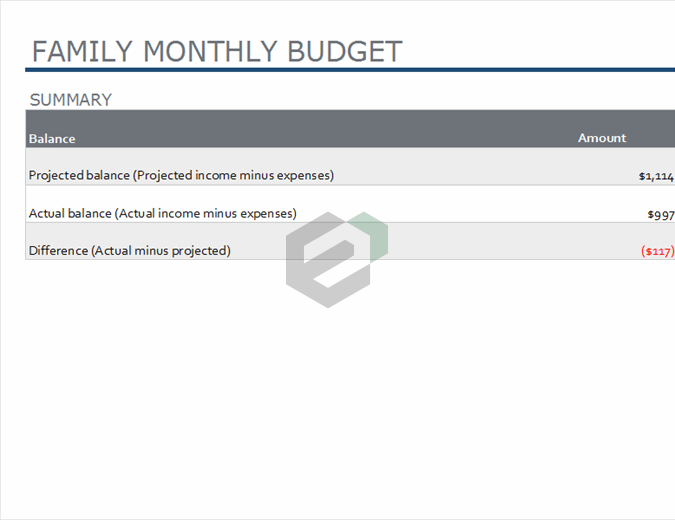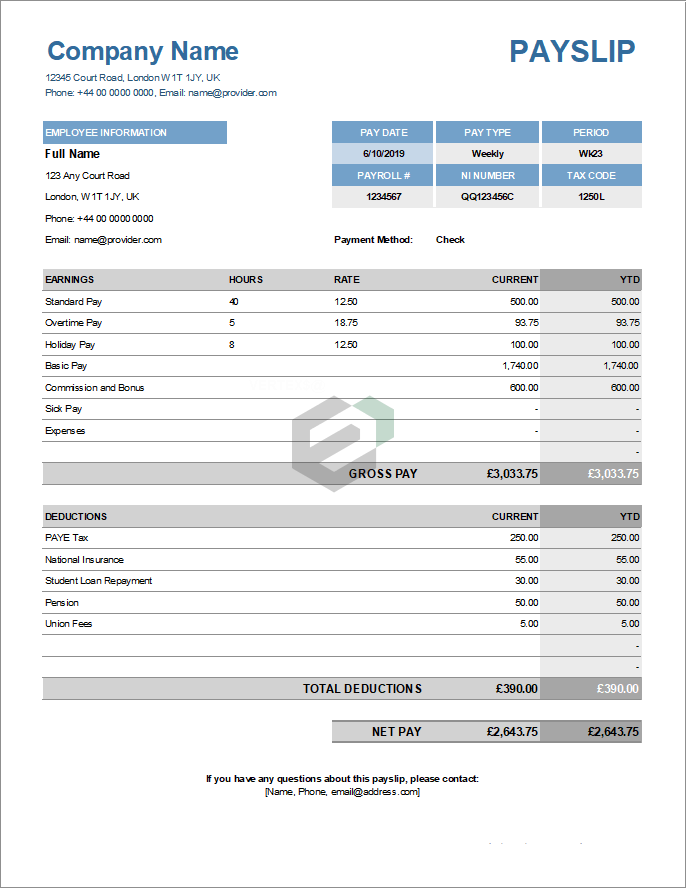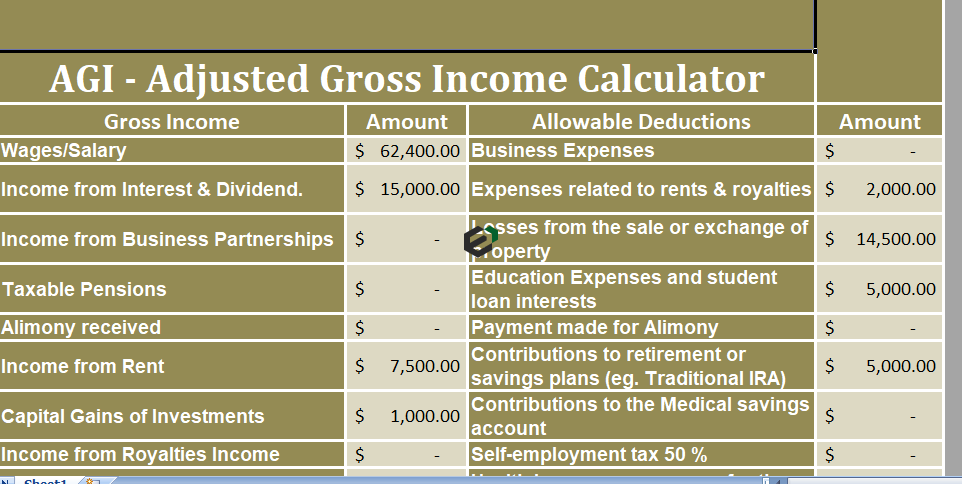Introduction to Strikethrough feature
To apply strikethrough in a cell in Excel, you need to press the shortcut key “Control + 5”. This keyboard shortcut words from a single cell, non-continues cells, a range of cells, or even for the partial value from a cell.

Control + 5

And then you need to remove the strikethrough from a cell you need press the shortcut key again.
How to Apply Strikethrough on a Partial Text in a Cell ?
- Edit the cell using the F2 key or double click with mouse.
- Select the partial value using the mouse or the keyboard navigation keys.
- Press the shortcut key Control + 5 to apply the strikethrough.
- Press the enter button to come out of the edit mode.