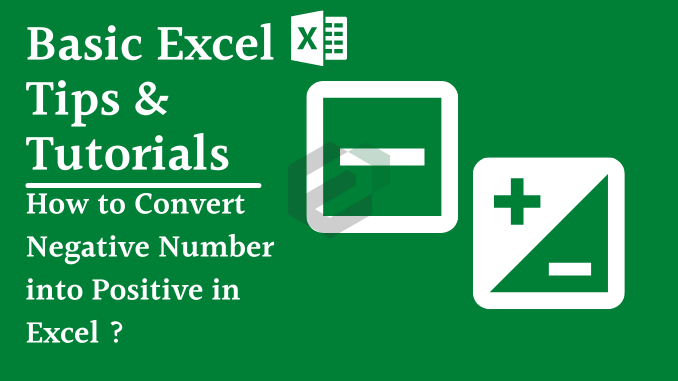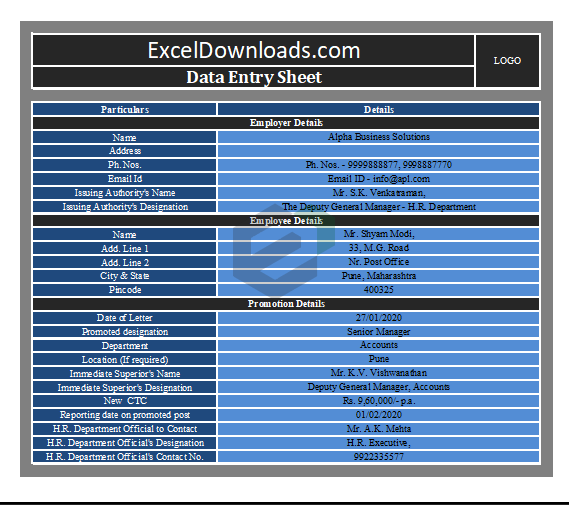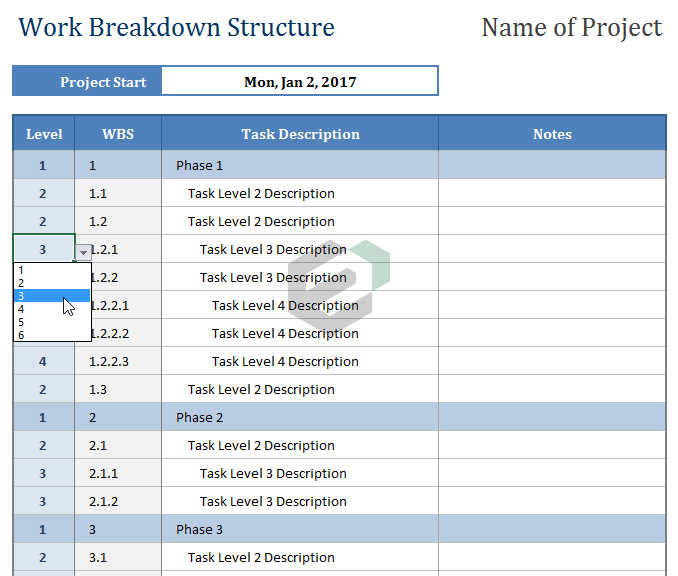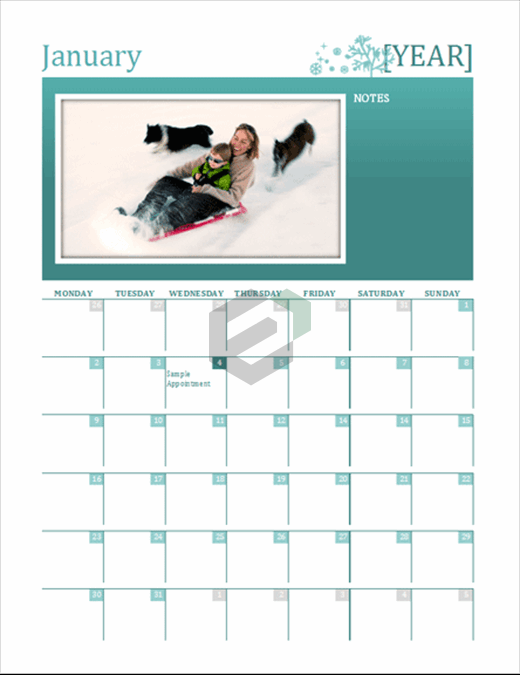Tutorial in brief
Yes, you can use a power query to convert a negative number into a positive number and the best part is it’s a one-time setup. Just follow these simple steps.
- First of all, select any of the cells from the data range where you have negative numbers.

- After that, go to the Data tab ➜ From Table.

- It will convert the range into a table and load it in the power query editor.

- Now, right click on the column, go to Transform ➜ Absolute Value.

- In the end, in the power query editor, go to Home Tab ➜ Close ➜ Close and load.

Other Methods to convert Negative Number into Positive
Choose the tutorial that fits best for your case –
- Multiply with Minus One to Convert a Positive Number in Excel
- How to convert to an Absolute Number with ABS Function in Excel ?
- Multiple Using Paste Special to convert Negative Figure into Positive In Excel
- How to Remove Negative Sign with Flash Fill in Excel ?
- How to apply Custom Formatting to Show as Positive Numbers in Excel ?
- How to run a VBA Code to Convert to Positive Numbers in Excel ?
- How to Use Power Query to Convert Get Positive Numbers ?