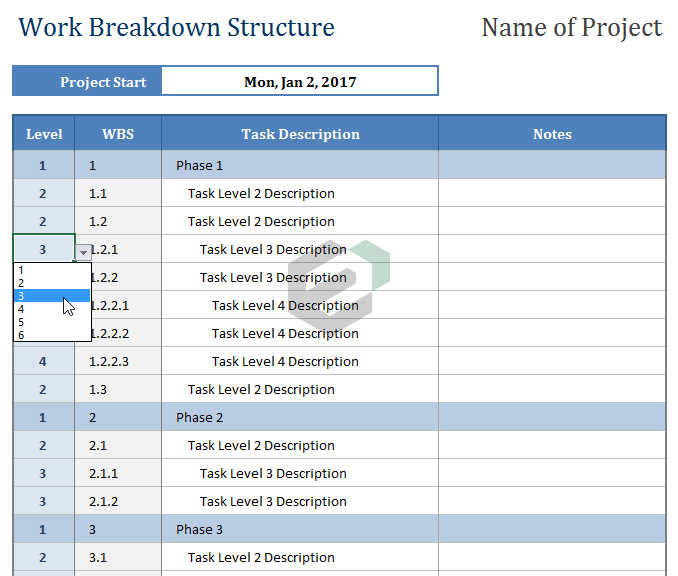A Work Breakdown Structure (WBS) describes and orders the tasks or activities for a process or project plan. The most common method for defining a WBS – Work Breakdown Structure is the outlining method in which tasks are defined using a hierarchical structure and numbered using common outlining such as 1, 1.1, 1.2, 1.2.1, 1.2.2, etc. The WBS template on this page is a simple worksheet that automates WBS numbering for you. You just need to select the Level from a drop down list in Excel.
About Work Breakdown Structure Excel Template
The main feature of this work breakdown structure excel template is the formula used to create the WBS numbering based on the chosen Level. The Level uses a drop down list – which is available in Excel. The drop down list is created via Data Validation, but you can also manually enter the Level number. Also, this template consist a conditional formatting rule to automatically highlight (shade) the Level 1 tasks.
Indenting the Tasks and their descriptions in WBS Report
We can use the conditional formatting feature to automatically indent the task descriptions based on the Level, but this spreadsheet does not do that. Instead, you can manually adjust the indent using the Indent buttons in the Home tab. If you want to add automatic indenting in the WBS Excel template, you can define a series of custom number formats. For example, such as “. “@ for Level 2, “. . “@ for Level 3, and “. . . “@ for Level 4 and use a formula for the rule such as =($B6=3) where $B6 is a reference to the Level column.
Instead of using a separate column for the WBS number, you could create a list in which the WBS numbering is part of the Task Description, like the example below. The benefit of this approach is that no extra indenting is necessary.
1. A Level 1 Task 1.1. A Level 2 Task 1.1.2. A Level 3 Task 1.1.3. A Level 3 Task 1.2. A Level 2 Task
We recommend creating the list because it is easy approach.
Work Breakdown Structure Examples
Your work breakdown structure for each project can be different. As a project manager, you may have to experiment to see which WBS works best for you and your team. The goal is to show the hierarchy of your projects and make progress clear to everyone involved — whether they are a team member or an external stakeholder.
Here are some work breakdown structure examples. You can use any of these to outline your WBS.
- WBS spreadsheet: You can structure your WBS efficiently in a spreadsheet, noting the different phases, tasks, or deliverables in the columns and rows.
- WBS flowchart: You can structure your WBS in a diagrammatic workflow. Most WBS examples and templates you may find are flowcharts.
- WBS list: You can structure your WBS as a simple list of tasks or deliverables and subtasks. This is the most straightforward approach to make a WBS.
- Work breakdown structure Gantt chart. You can structure your WBS as a Gantt chart that represents both a spreadsheet and a timeline. With a Gantt chart-structured WBS, you can link task dependencies and show project milestones.
How to download and use work breakdown structure excel template?
To use this free work breakdown structure, excel template, you should have Microsoft Office/ Microsoft Excel installed in your system. After installing Excel or Spreadsheet, download the zip file of this template, extract the template using WinRAR or 7Zip decompressing software. Once extracted, you can open the file using Excel and start entering data or customizing the template.
Also, check out other related excel timeline and project templates and dashboards like – Milestone Charting Roadmap Excel Template, Project Milestones Excel Template, Project Budget (WBS) Template in Excel and Date Tracking Gantt Chart.