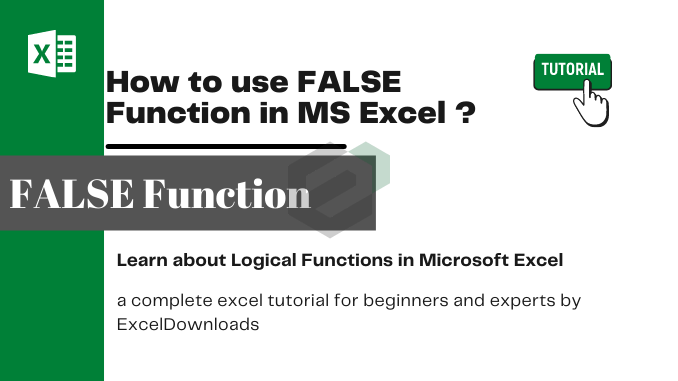
Excel Logical Functions : FALSE
Introduction to FALSE Function Logical functions in Excel are predefined formulas that evaluate a given
A function in Excel is a preset formula, that helps perform mathematical, statistical and logical operations. Once you are familiar with the function you want to use, all you have to do is enter an equal sign (=) in the cell, followed by the name of the function and the cell range it applies to.
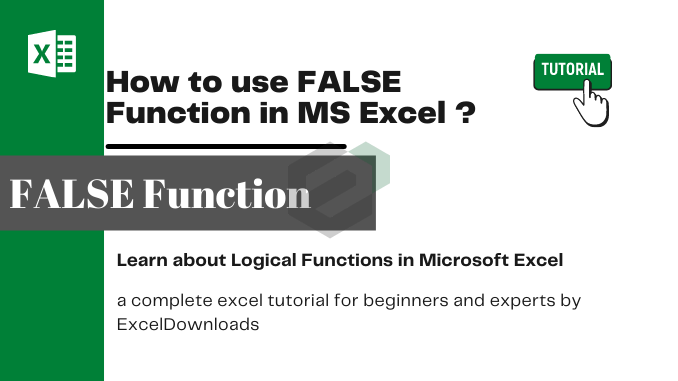
Introduction to FALSE Function Logical functions in Excel are predefined formulas that evaluate a given

Introduction to AND Function Logical functions in Excel are predefined formulas that evaluate a given
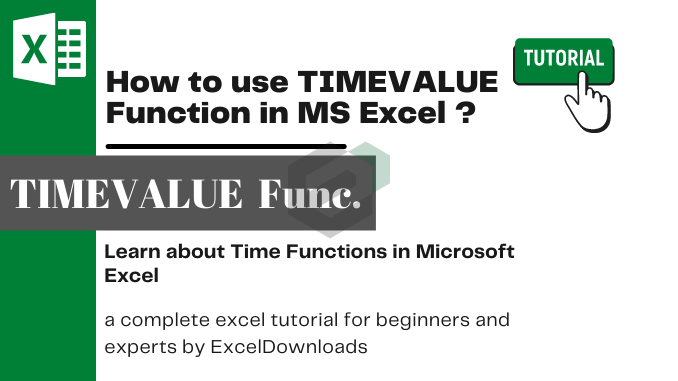
Introduction to TIMEVALUE Function TIMEVALUE function returns time after converting a text which represents a
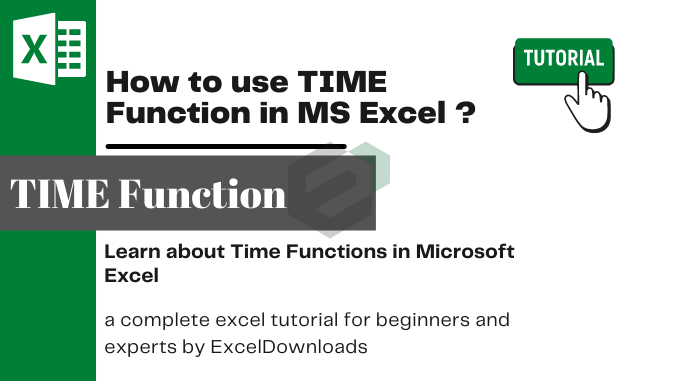
Introduction to TIME Function TIME function returns a valid time based on the hours, minutes,
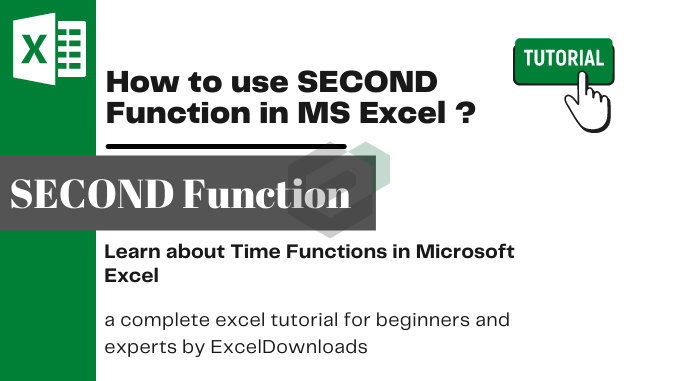
Introduction to SECOND Function SECOND function returns the seconds value from a valid time. Time value
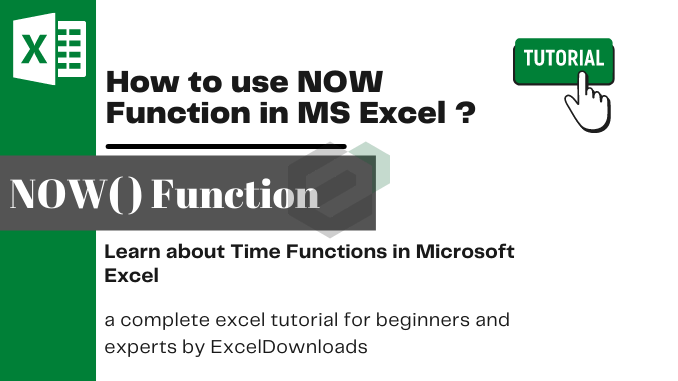
Introduction to NOW Function NOW function returns the current date and time as per the
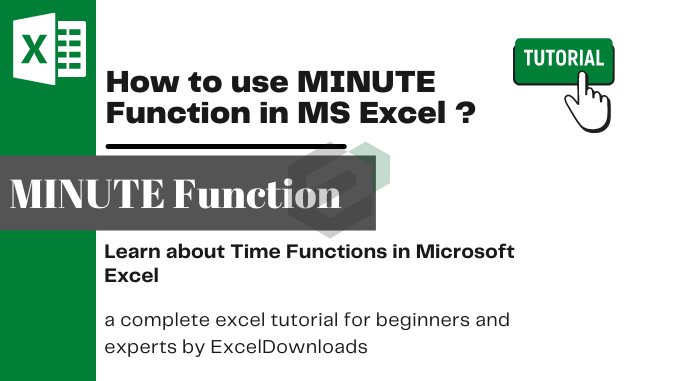
Introduction to MINUTE Function MINUTE function returns the minute value from a valid time. Time value

Introduction to HOUR Function HOUR function returns the hour value from a valid time. Time value
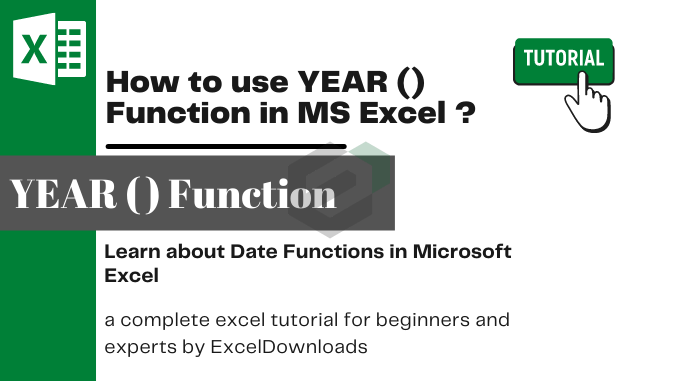
Introduction to YEAR Function YEAR Function returns the year number from a valid date. As
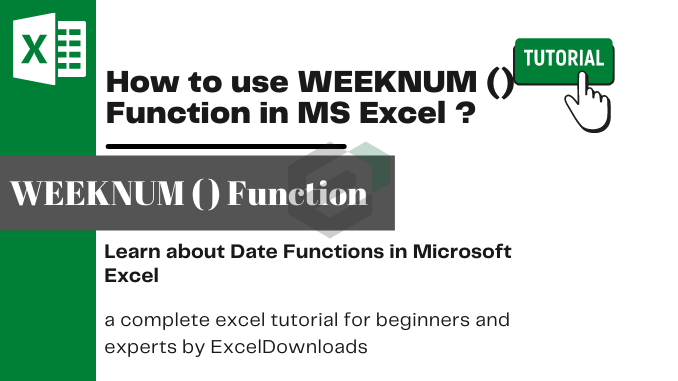
Introduction to WEEKNUM Function WEEKNUM function returns the week number of a date. In simple
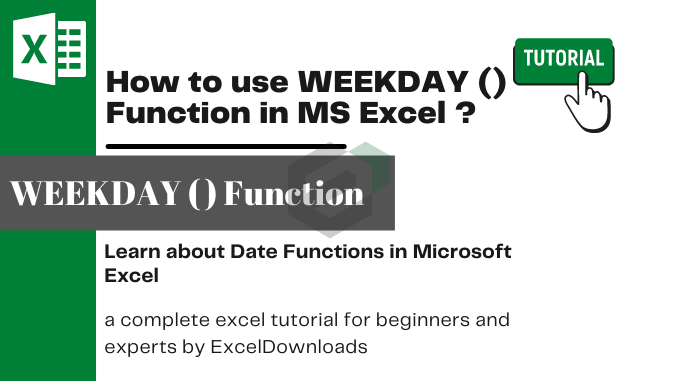
Introduction to WEEKDAY Function WEEKDAY function returns a day number (ranging from 0 to 7)

Introduction to TODAY Function The TODAY function returns the current date and time as per

Introduction to NETWORKDAYS.INTL Function NETWORKDAYS.INTL Function returns the count of days between the start date
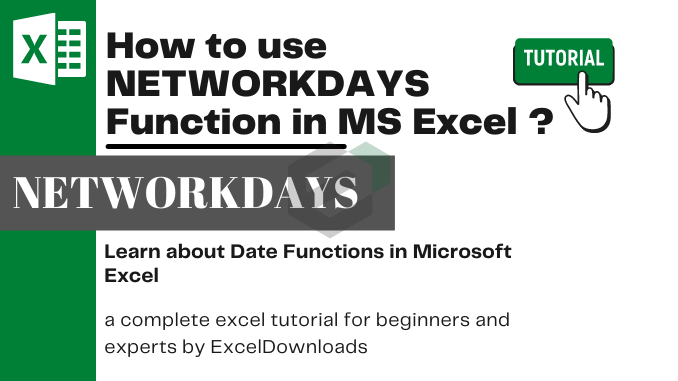
Introduction to NETWORKDAYS Function NETWORKDAYS function returns the count of days between the start date
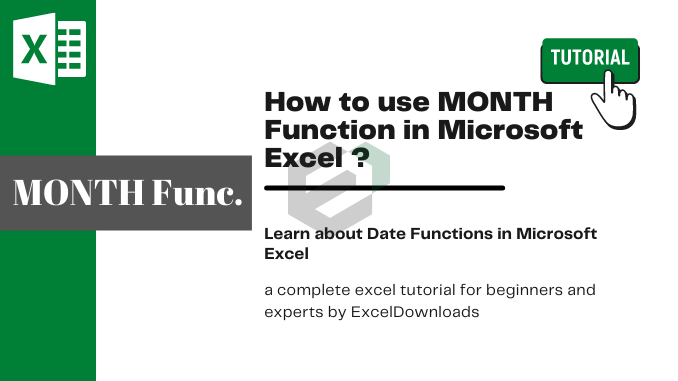
Introduction to MONTH Function MONTH function returns the month number (ranging from 0 to 12)
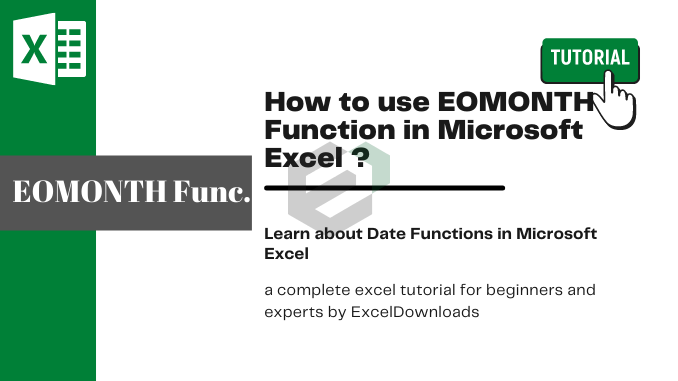
Introduction to EOMONTH Function EOMONTH function returns the end of the month date which is
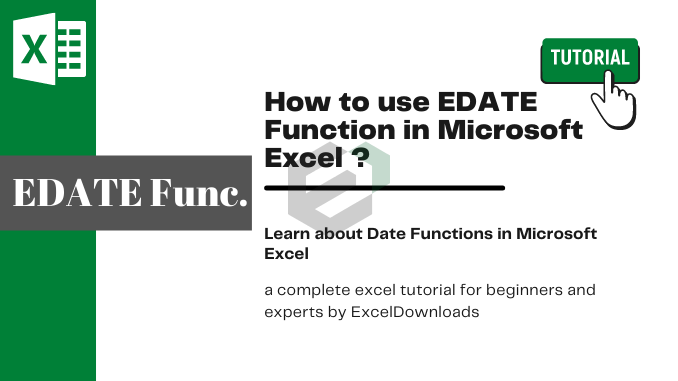
Introduction to EDATE Function EDATE function returns a date after adding a specified number of
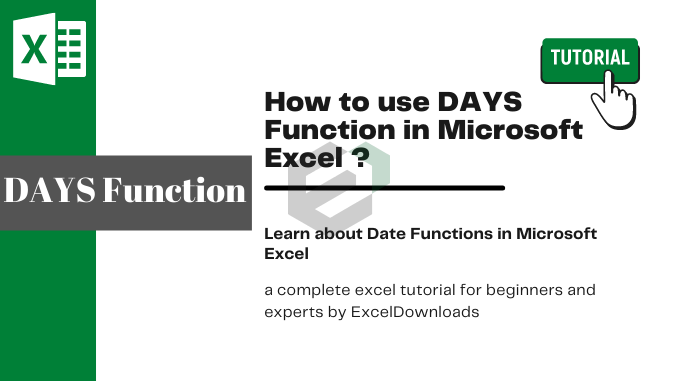
Introduction to DAYS Function DAYS function returns the difference between two dates. It takes a
Excel Downloads provides a range of helpful resources, such as Free Templates, Dashboards, Calculators, Tools and Tutorials, that can simplify the lives of various professionals, consultants, business managers, business owners, students, and teachers. These resources can aid in the organization of day-to-day computational tasks and activities, tracking of project timelines, management of project activities, scheduling of appointments using calendar management, and keeping attendance records.