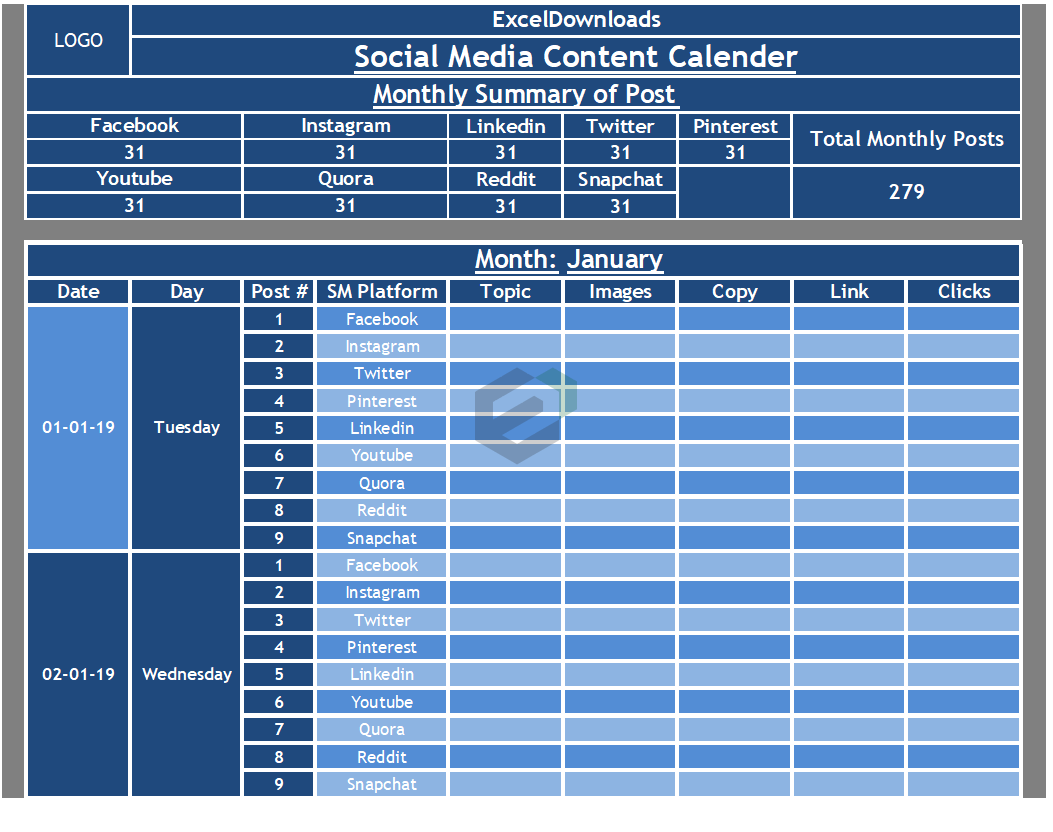Download free excel template for organizing and scheduling social media content updates for your business or client’s business. This is a customizable and ready to use template with macro enabled features to automate repetitive activities.
You can bifurcate, plan and track your social media content across various platforms into image, link, content, topics etc.
Benefits of having a social media content calendar
There are various benefits that we can derive from content calendar. Like a quote, ” a job is half done, if it is planned well “, if we have a plan in place for a year then our social media updates are sorted. However, improvising with the need and demand of the users and audience should always be there. Some benefits that we can derive from social media content calendar is given below –
- Having a plan helps us in never missing important festivals, occasions, events, days and trends
- Content calendar helps us in being consistent
- It helps us organize the type of content as per the nature of the social media. For example, tweets can be different from Instagram post.
- Segregation of duties amongst the digital marketing and social media team members becomes easier with a plan in place.
- helps in avoiding cross platform errors and duplicity of work.
- keeping a record can always be helpful for future references.
About social media content calendar excel template
Once you download this excel template, you will see that this template comes with total of twenty six sheet, namely can be grouped as
- Date wise monthly social media content calendar (for 12 months)
- Social media content annual Summary (1 year)
- Social media content checklist (for 12 months)
- Printable social media checklist for content
The use of each sheet is different and helps in tracking the overall growth in social media in a comprehensive manner. You can track content being updated in various social media platforms like Facebooks/ meta, twitter, Instagram, YouTube, LinkedIn, Quora, reddit and more.
Since the template is customizable, you can add more fields – rows and columns as per your requirement.
Printable social media checklist can be more useful for business managers and digital marketers to quickly track the overall activities in a nutshell.
Things to keep in mind
While drafting a calendar for social media content plan for the upcoming period or year, there are certain recommended activities that needs to be done to make it more effective. Reminder, these recommendations don’t apply same for every one. Also, there might be additional matter missed out, pls write us at admin@exceldownloads.com.
Now, lets jump into the list of things that one has to keep in mind while designing a social media calendar for their business or client’s business to update the content,
- Always start with social media platform audit. Different platforms work differently. Hence, aligning the workflow of the social media platform and type of audience targeted is essential.
- Content audit is also equally necessary. Keep on experimenting so that what works and work doesn’t, can be learnt over the period of time.
- Understand your audience.
- Try posting in different time and identify the most engaging time slots.
- Share content that adds value. Don’t share content, just to share. Be authentic, original and contributing.
- Don’t post same content multiple times.
- Pre-define the workflow of review and post within your team to avoid confusion.
- Always get your content ready before the due dates so that buffer remains for improvement, if required.
Other social media calendar templates by Excel downloads
There are other templates with different layouts and design, which you can download for free and try out. Choose the best that works for you and your business.
Social Media Editorial Calendar
Social Media Editorial Plan
Download and use Social media content calendar excel template
To download and use this free social media content calendar excel template, follow the instructions below –
- Firstly, You should have Microsoft Office/ Microsoft Excel installed in your system.
- After installing Excel or Spreadsheet, download the zip file of this template, extract the template using WinRAR or 7Zip decompressing software.
- Once extracted, you can open the file using Excel and start entering data or customizing the template.