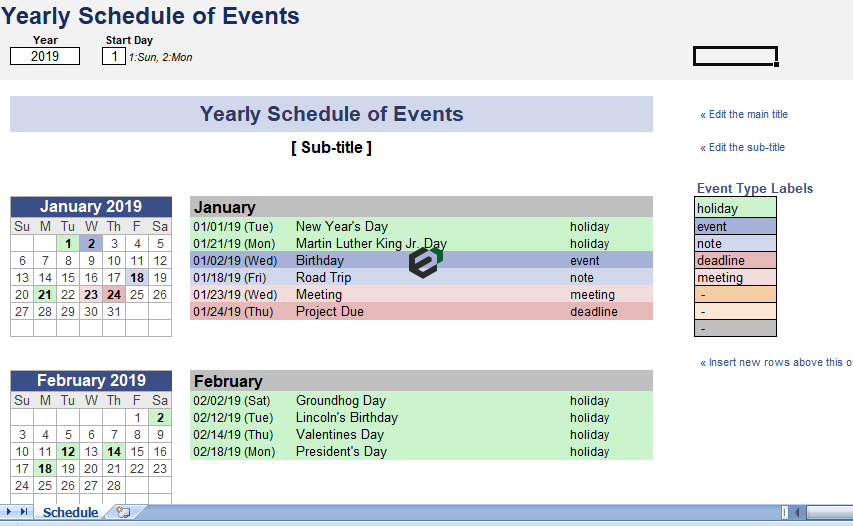Download this yearly schedule of events to track all the upcoming and expected events list. This template is useful for Schools, clubs, businesses, or other organizations.
This helps you to create and publish a yearly schedule of events. You can use this template to list dates and event descriptions with the dates highlighted on mini monthly calendars.
Yearly Schedule of Events template
Unlike many other yearly calendars that just display dates, this template lets you list short descriptions of events. This is popular format for schools, clubs, and other organizations.
- Event Types (optional): In the XLSX version (for Excel 2007 or later) you can define up to 7 different types of events to highlight in different colors. In the XLS version (for Excel 2003), you can define up to 3.
- Conditional Formatting: This template uses conditional formatting to highlight event dates in mini calendars. You can still highlight cells by formatting cells manually.
Customizing Schedule of Events Excel Template
- Publishing Your Schedule of Events: Although it does not permit publishing this spreadsheet, you may create if attribution is given.
- Conditional Formatting: The dates in mini calendars can highlight by choosing an event type in column L. This is done via Conditional Formatting. If you don’t want events in columns J-L to be highlighted. You can remove conditional formatting conditions for those cells.
- Adding More Events – In this template, it is easy to add more events if you run out of rows for a particular month. Just select row (the entire row) marked. “Insert new rows above this one” and right-click on row number and select Insert.
- Events Spanning Multiple Days: If you have an event that lasts more than 1 day and want to highlight entire span in the mini calendar, the template does not do that automatically. One option is to enter start date for the event, and then specify the duration in event description. You can still edit background color of cells manually if you want to, keeping in mind that conditional formatting will trump any manual formatting.
Some Examples for customization
- School Calendars: This template is actually modification of my school event calendar. In Schedule of Events template I’ve added the ability to specify an event type to highlight different types of events different colors.
- Birthdays and Anniversaries: This template makes it easy to add birthdays and anniversaries that can automatically update every year. In date column, you can enter the formula =DATE(B3,theMonth,theDay), where B3 is a reference to the year. For example, if your birthday falls on the 27th of April, you would use formula =DATE(B3,4,27).
Download and use Schedule of events excel template
Now, let us look into how to use this free calendar and planning excel template. You should have Microsoft Office/ Microsoft Excel installed in your system.
Post installing Excel or Spreadsheet, download the zip file of this template, extract the template using WinRAR or 7Zip decompressing software. Once extracted, you can open the file using Excel and start entering data or customizing the template. You can change currency and fields but with caution.