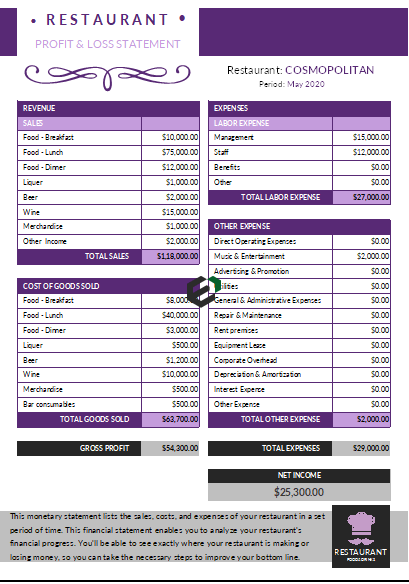Download Profit and loss statement for Restaurants and Eateries in Excel Format by Excel Downloads. Create overall financial performance summary for a quarter, financial year or a given period for your restaurant, eateries or Food business. This is a printable Profit and Loss Statement format in Excel.
Introduction to Profit and Loss statement
An income statement or profit and loss account is one of the financial statements of a company and shows the company’s revenues and expenses during a particular period. It indicates how the revenues are transformed into the net income or net profit. (Source : Wikipedia)
Additionally, Profit and Loss Account is a period statement which is prepared to show the profit or loss incurred by the Organization in the year for which it is prepared. It is prepared to disclose the result of operations of all the business transactions during a given period of time. Also, It is known as profitability statement. Thus, the application of Profit and loss statement is to aware the stakeholders on the financial performance of the company or entity.
Furthermore, Profit and Loss Statement helps the business managers, owners and relevant parties to make decisions.
About Profit and Loss statement for Restaurant
If we take a general assumption then, a restaurant will have sales towards supply of food as dinner, breakfast or lunch, supply of liquor and sale of various merchandise. Whereas, on the expenditure side, there can be expenses towards management of labor, their benefits, cost of foods/ goods sold, direct recurring expenses like rent, electricity, repair and maintenance.
Thus, this template comes with the aforesaid headings in the Profit and Loss statement template itself. Also, you can modify the color scheme of this template to make it more relevant.
Download and use printable profit and loss statement excel template for Restaurant
Now, To download and use this free printable profit and loss excel template, follow the instructions below –
- Firstly, You should have Microsoft Office/ Microsoft Excel installed in your system.
- After installing Excel or Spreadsheet, download the zip file of this template, extract the template using WinRAR or 7Zip decompressing software.
- Once extracted, you can open the file using Excel and start entering data or customizing the format.