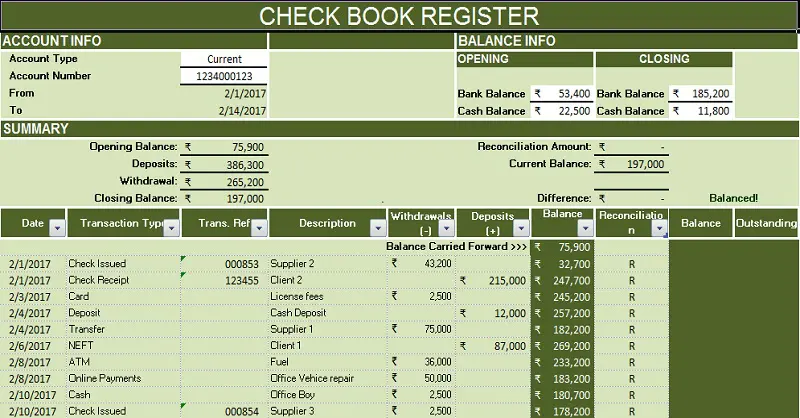Checkbook Register free excel template is a ready-to-use template in Excel to track and reconcile your personal or business bank accounts.
Furthermore, this template helps you keep an eagle’s eye on your bank financials and avoid unnecessary charges in the form of interest or penalties.
Check out other checkbook register excel template by Excel downloads.
- Also, if you are looking for a printable checkbook register to prepare a manual records for your checks, you can do so by simply printing this excel template. Color scheme can be customized accordingly. To learn, how to print Microsoft excel workbooks and worksheets, we have a separate tutorial for it.
- Apart from that , you can also download the separate Printable Checkbook Register in PDF Format.
About Checkbook Register Free Excel Template
Let us begin with brief explanation, a Checkbook register is a very useful document for keeping track of your Bank balances for personal and business accounts. In simple terms, it records all deposits and withdrawals for a given checking account and used for performing bank reconciliation.
The Checkbook Register is a crucial document to remain on top of your financials. It helps you to look where the money is coming/going from and how much is left with you.
Many a time, it happens that bank officials commit some mistakes. If you maintain Checkbook Register, you can identify those errors and rectify them.
Additionally, you can also prevent bouncing back of checks due to the unavailability of balance. Thus, avoiding unnecessary fees charged on your account.
This free excel template of check register consists of 2 worksheets: Datasheet and Checkbook Register
The Datasheet consists of lists of the type of transactions. This list is used for creating the dropdown menu in the Checkbook Register Template. This is a simple to use excel template.
In any checkbook register, there will be transaction types, namely, checking, current, savings and personal accounts. This template pretty much covers all these types of transactions.
How To Balance A Checkbook Register ?
Now let us consider few hacks on balancing a checkbook register, you can simply follow the below checkpoints to balance your checkbook –
- Find the current balances.
- Record all inward and outward transactions.
- Define the type of transaction and add a description to each transaction.
- Reconcile and match transactions with your bank statements weekly, biweekly, fortnightly, or monthly.
How to download and use checkbook register Free Excel Template ?
To use this free excel checkbook template, you should have Microsoft Office/ Microsoft Excel installed in your system.
After installing Excel or Spreadsheet, download the zip file of this template, extract the template using WinRAR or 7Zip decompressing software. Once extracted, you can open the file using Excel and start entering data or customizing the template.