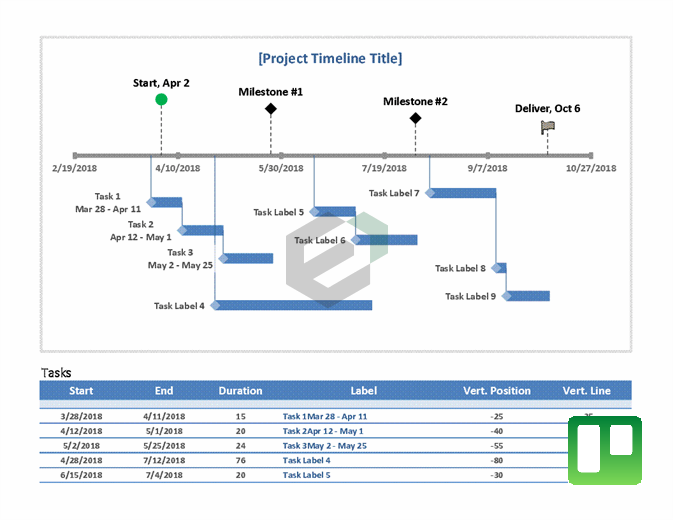Plot your milestones and tasks along this project milestone (excel) template available for Excel and Spreadsheet. In this straightforward Excel milestone template, you can see task dependencies using scatter charts and other tools available. Furthermore, You can get organized with your projects using a milestone and task project timeline in an effective and efficient manner.
This milestone and project timeline excel template is helpful for project managers, business owners and researchers in monitoring milestones and timeline in excel and spreadsheet. It plots the dates and timeline in a linear infographic design. The design can be copied and presented in the PowerPoint Presentations and Google Slides. You can also customize them as per the timeline and roadmap presentation templates available at SlidesGeek. Using the excel tracker and presentation, you can show case the performance of your project.
What are Milestones in Project Management ?
Project milestones mark specific points along a project’s timeline. They are checkpoints that identify when activities or groups of activities have been completed or when a new phase or activity is launched. Thus, Milestone and timeline mapping is essential part of overseeing the progress of a project.
- Start and end dates for project phases.
- Key deliveries.
- Client and stakeholder approvals.
- Important meetings and presentations.
- Key dates or outages that may impact your timeline.
Other Project Management Excel Templates
Gantt Charts and Project timeliness are very important aspect of project management. Any project manager should be competent to allocate resources and assign timelines for activities in a project so that the overall objective and timeline of the project is met. You can try out the other project timelines and management related excel templates and dashboards highlighted below :
- Simple Gantt Chart excel template for medium and small projects
- Gantt Project Planner Excel Template for Project Managers
- Simple and Elegant Gantt Project Chart Excel and Spreadsheet Templates
- Date Tracking Gantt Chart Excel Template for Project Management
- Agile Project Management Chart Tool in Excel and Spreadsheet
- Project Timeline Tracking Excel Template for Project Management
Download and use this excel template
To use this free excel template, you should have Microsoft Office/ Microsoft Excel installed in your system.
After installing Excel or Spreadsheet, download the zip file of this template, extract the template using WinRAR or 7Zip decompressing software.
Once extracted, you can open the file using Excel and start entering data or customizing the template. You can customize the currency, color scheme, fields in this excel template as per your requirement.