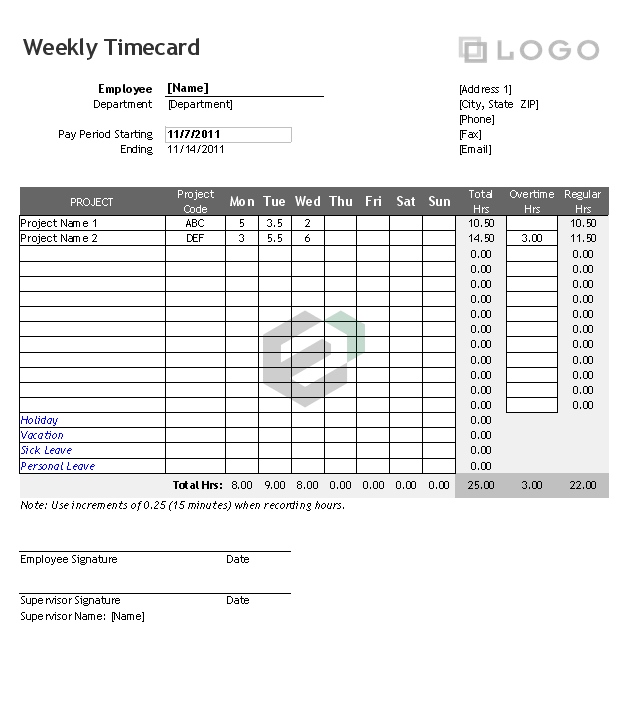This project-based timecard calculates total hours grouped by project and day of the week. Recording hours worked on specific projects is useful for budget tracking, or if you are a smaller company, it can be a simple way of communicating to your reporting manager what you’ve or your team has been working on.
About Project wise Weekly Timecard Excel Template
This worksheet provides a simple way to summarize hours worked on different projects for multiple employees. You enter the employee names, rates, and hours worked on each project during the specified time period. The worksheet calculates the total hours worked for each employee and the total hours and labor cost for each individual project.
The spreadsheet contains both a weekly version of the timecard as well as the biweekly version shown in the screenshot on the left. You can also choose whether to enter hours using decimal or h:mm format.
Note : You can also take printout of this project wise weekly timecard. This is a printable weekly timecard excel template. To learn how to print excel worksheet or workbook, visit > tutorial.
How to use Project wise Weekly Timecard Free Excel Template ?
To use this free excel template, you should have Microsoft Office/ Microsoft Excel installed in your system. After installing Excel or Spreadsheet, download the zip file of this template, extract the template using WinRAR or 7Zip decompressing software. Once extracted, you can open the file using Excel and start entering data or customizing the template.