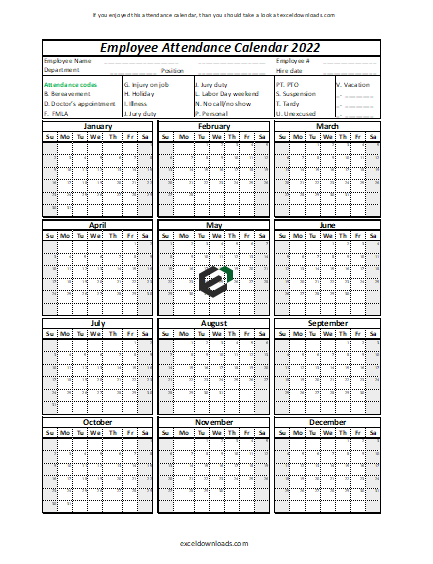Download this awesome and easy to use attendance calendar for calendar year 2022. This template comes in XLSX format and PDF Format.
If you want a paperless office and well-organized records of your employees, we recommend you to consider this free excel template. PDF format of this attendance record is printable. Print the calendar for the year 2022 and organize the timesheet of your employees.
Features of printable attendance calendar 2022 excel template
Regardless of the way you choose to keep the records, an employee attendance calendar should include the following information:
- Employee’s full name, department, and position. You can also include the supervisor’s name and other important information such as the employment date, contact details, etc.
- Attendance codes available in your company. The list of codes includes, but is not limited to, working days, part-time, leave days, public holidays, sick and maternity leave, absence, and any other types of paid time-off.
- The calendar for the current year. To avoid mistakes, make sure weekends stand out. You can also choose to signal public holidays from the beginning if you know for sure no one works then.
An employee attendance calendar is an yearly calendar in which the employee or the supervisor records daily attendance. You can use an Excel file for each employee or print the attendance calendar and keep the records on paper. To make it easy to use, the attendance calendar should fit on one page.
Download and use 2022 printable attendance calendar template excel format
It’s easier to track employee attendance if everyone uses the same template. You can create your employee attendance calendar by simple customizations. But if you want a faster solution, download for free our employee attendance calendar template, in Excel or PDF format. The 2022 free template is ready to be printed.
Download PDF 2021 Attendance Calendar
Download PDF 2022 Attendance Calendar
To download in excel format, follow the steps below :
- You should have Microsoft Office/ Microsoft Excel installed in your system.
- After installing Excel or Spreadsheet, download the zip file of this template, extract the template using WinRAR or 7Zip decompressing software.
- Once extracted, you can open the file using Excel and start entering data or customizing the template.
- Also, To download fonts and typefaces compatible with Microsoft Excel > Calligraphic.net