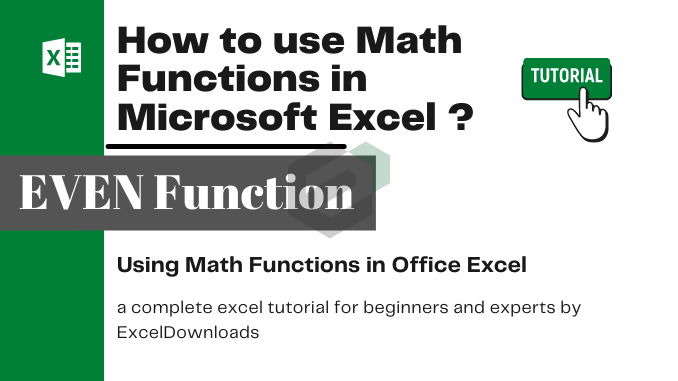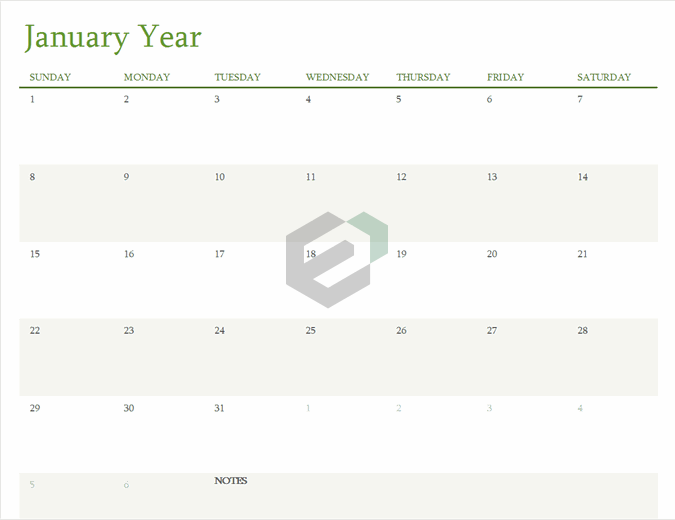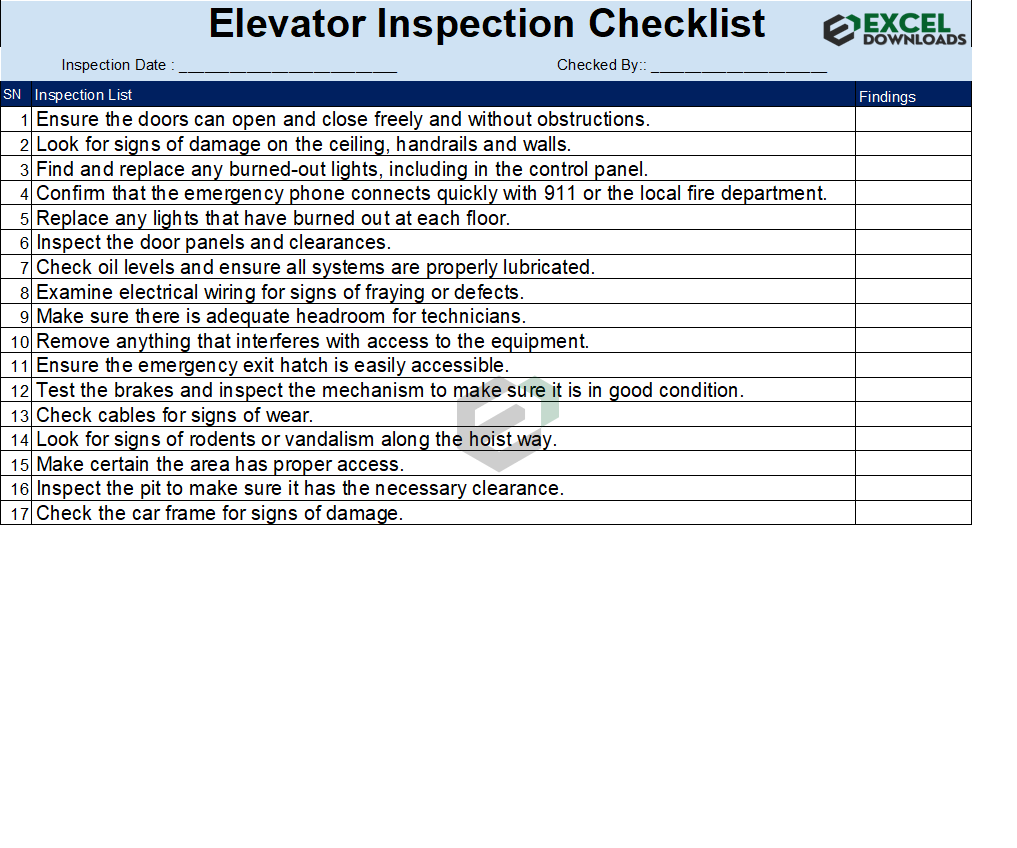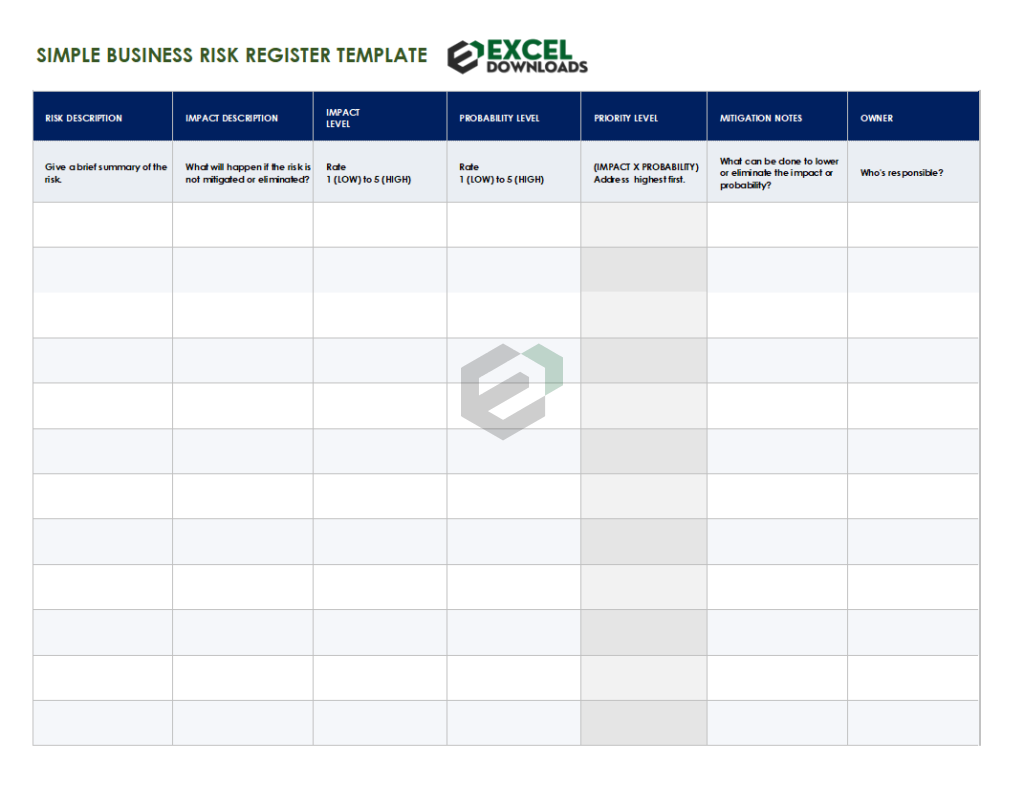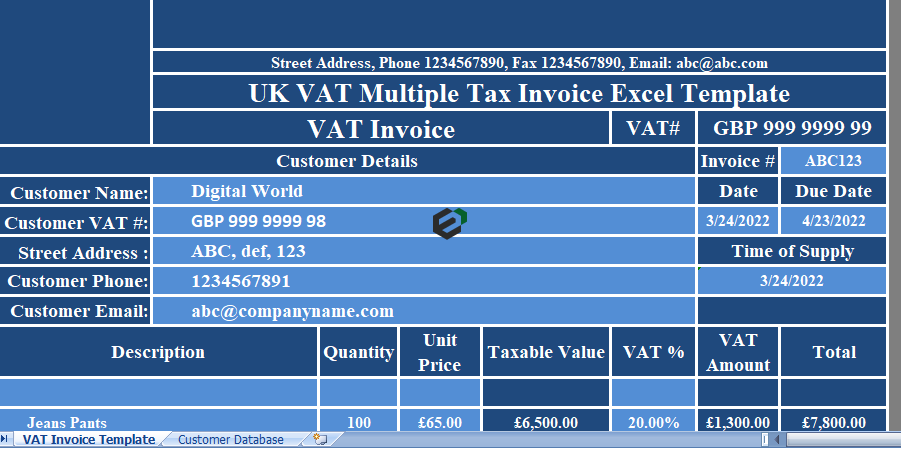Introduction to EVEN Function
EVEN function rounds a number to the nearest even number. If the specified number is positive, then it rounds up and if that number is negative then round down.
Download Sample file
Download Sample file for working with the tutorial.
Syntax of EVEN Function
ISEVEN(number)
Arguments in EVEN Function
- number: The value which you want to evaluate.
Notes
- You can also insert a number into function directly by using double quotes or even without it.
- If you specify a non-numeric value it will return the #VALUE! error value.
Tutorial of EVEN Function in MS Excel
We need to try it out in an example, so make sure to check out the below one: Here we have used different arguments:
- When you refer to a negative value, it will always round it to lower even number, away from zero.
- When you refer to a positive value, it will always round it to the upper even number.
- And when you refer to zero it will remain the same.
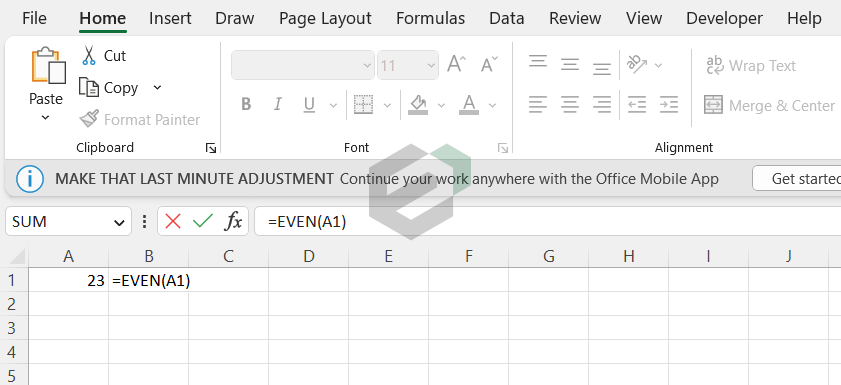
In the example, the result will be 24.
Other Math Function in Microsoft Excel
Explore other math function in Microsoft excel. The list of all the math function available for everyday use is given below –