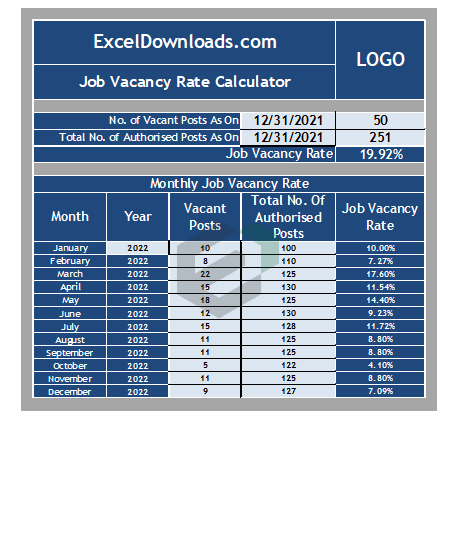Introduction to IFERROR Function
Logical functions in Excel are predefined formulas that evaluate a given condition or set of conditions and return a Boolean value (TRUE or FALSE) based on whether the condition is met or not. They are used to test the truth or falsehood of a statement or a condition, and to make decisions based on the result. In this blog, we will discuss about IFERROR Function in Excel.
IFERROR function returns a specific value if an error occurs. In simple words, it can test value and if that value is an error it returns the value you have specified.
Download Sample File
Download SAMPLE FILE to work, practice and master the LOGICAL Functions in Excel.
Syntax of IFERROR Function
IFERROR(value, value_if_error)
Arguments of IFERROR Function
- value: The value you want to test for the error.
- value_if_error: The value which you want to get in return when an error occurs.
Notes
- IFERROR function is concerned with the occurrence of an error, not with the type of the error.
- If you skip specifying value or value_if_error, it will return 0 in the result.
- It can test #N/A, #REF!, #DIV/0!, #VALUE!, #NUM!, #NAME?, and #NULL!.
- If you are evaluating an array it will return an array of results for each item specified.
Example of IFERROR Function in MS Excel
In the below example, we have used the IFERROR function to replace the #DIV/0! with some meaningful text.
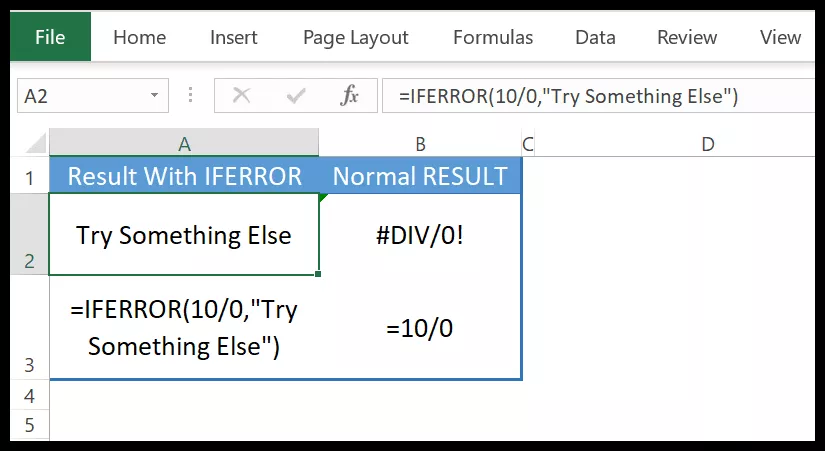
IFERROR is only compatible with 2007 and earlier versions. To deal with this problem, you can use ISERROR.
Other Excel Logical Functions Tutorials
You can explore and master other Logical functions in Microsoft Excel. Here is a complete list of Logical functions available in Microsoft Excel.