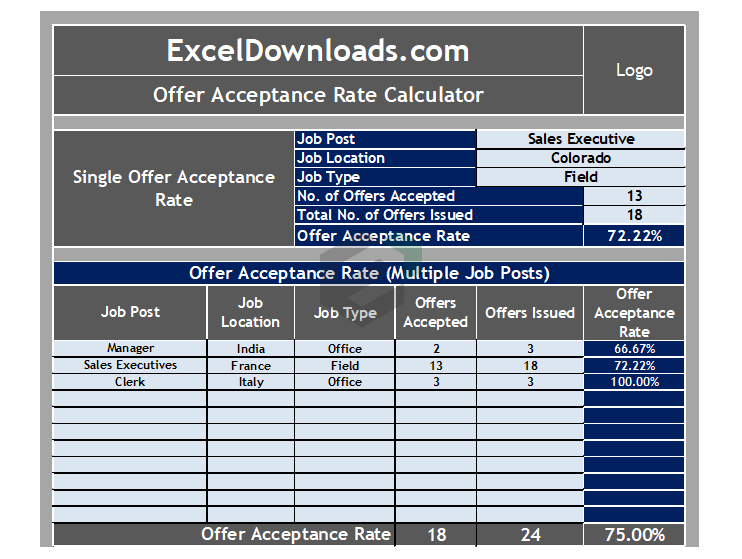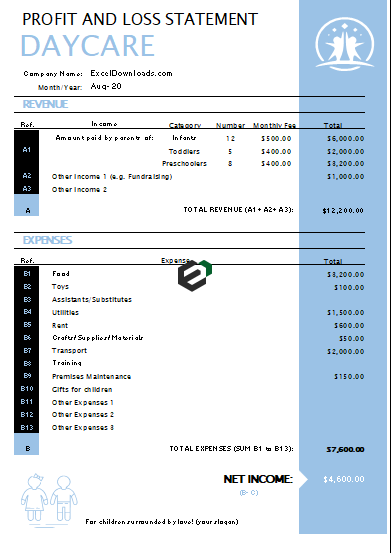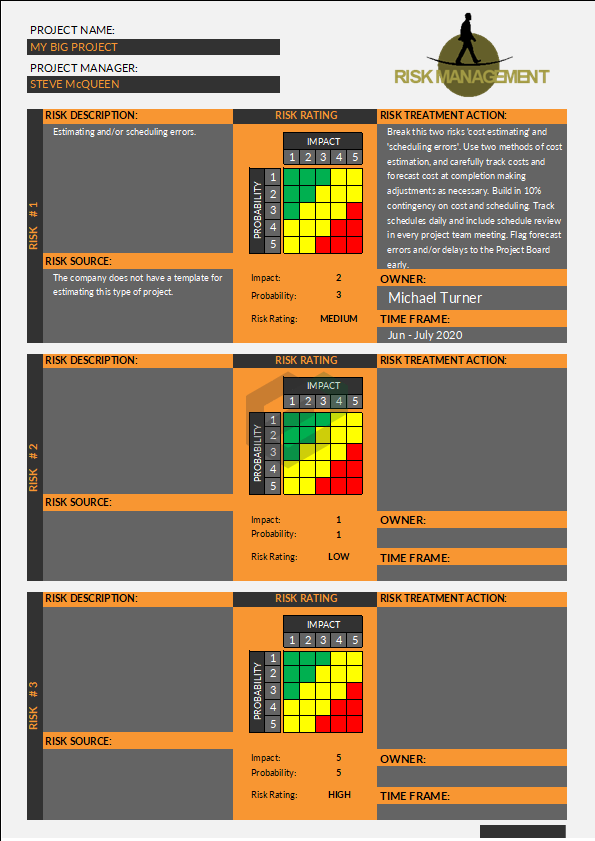Introduction to TODAY Function
The TODAY function returns the current date and time as per the system’s date and time. The date and time returned by the NOW function update continuously whenever you update anything in the worksheet. This is probably the popular date function of Excel.
Download Sample File
Download Sample Files to work, practice and master the Date Functions in Excel.
Syntax of TODAY Function
TODAY()
Arguments of TODAY Function
In the TODAY function, there is no argument, all you need to do is enter it in the cell and hit enter, but be careful as TODAY is a volatile function which updates its value every time you update your worksheet calculations.
Example of TODAY Function in MS Excel
In the below example, we have used TODAY with other functions to get the current month number, current year, and current day.
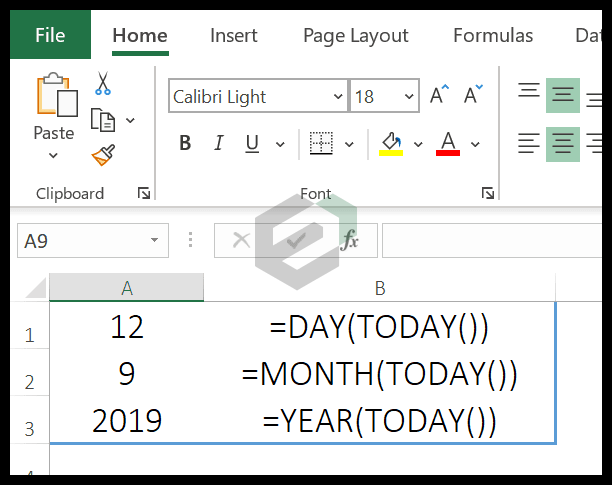
Other Excel Date Functions Tutorials
You can explore and master other date functions in Microsoft Excel. Here is a complete list of date functions available in Microsoft Excel.