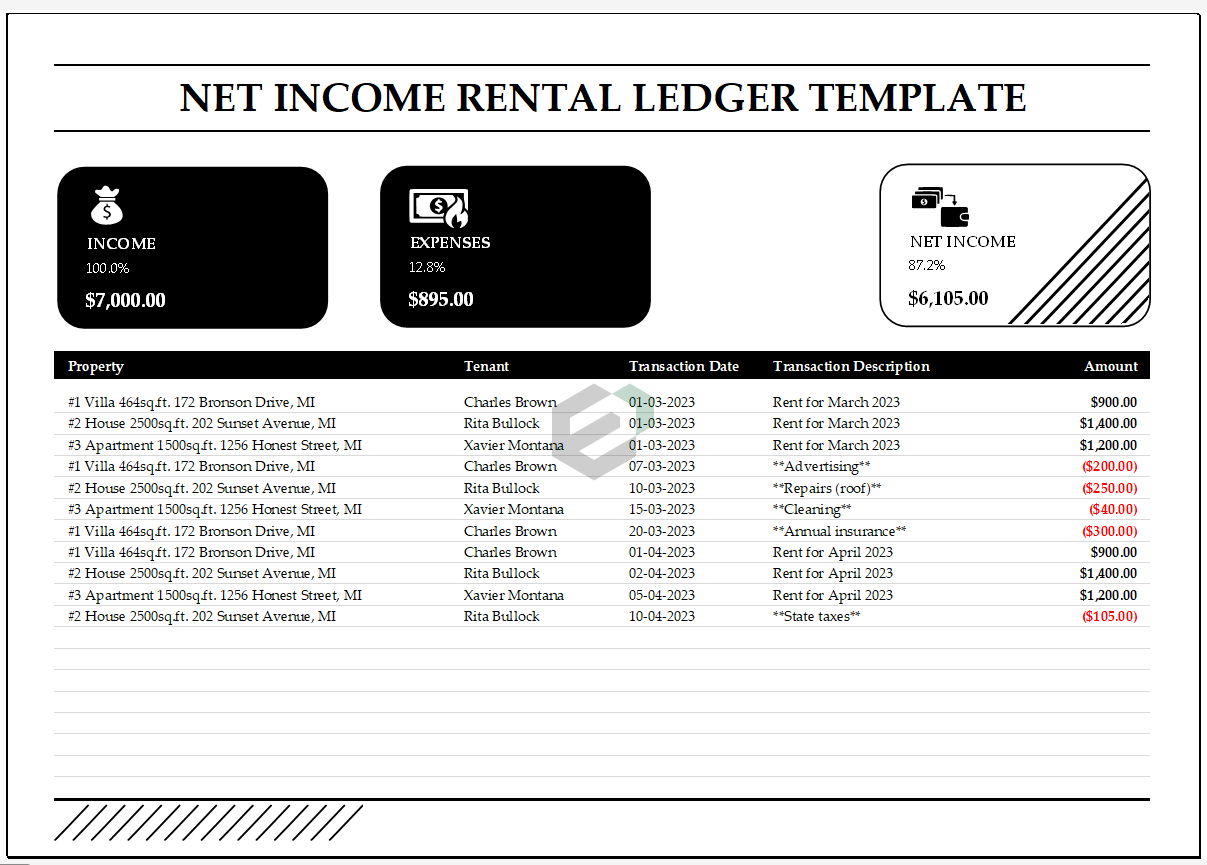Download net income rental ledger excel template. This is a very basic excel template for maintaining rental ledger for incomes and expenses. This template is useful for housing owners, apartment owners, property management companies (small to medium size). This is a printable excel template, hence you can get the printout of this template and start capturing data manually as well.
About Net Rental Income Ledger Excel Template
Once you download this excel template, you will notice that this template comes with single worksheet where you can capture following information regarding your apartment or household:
- Address of the property
- Tentant information
- Period of rental or period of the transaction
- Description of the transaction example, rental, maintenance expenses etc.
- Amount in USD
The total sum of the above fields give the total rental income for the set of properties. Now on the expenditure side, this template helps you capture expenses description, amount and associated property description.
By default this template comes with currency in US Dollars. You can change this by following the Number Format Change feature in Excel. Furthermore, don’t forget to capture the expenses information in Negative (It will automatically turn into Red with Brackets). This helps to identify the expenses side or outflow of money easily.
In the top section, you will see the total inflow of cash (rental gross income) and total outflow (expenses and other charges). Net income is the difference of income and expenses.
For analysis and analytics, you can use PIVOT charts to see the inflow and outflow of money for each building or apartment. PIVOT Charts are very helpful when it comes to summarizing data set and series of transactions.
Download and use Net Income Rental Ledger Excel template
To use this free Net Income Rental ledger excel template, you should have Microsoft Office/ Microsoft Excel installed in your system. This is a excel based template. However, this works with Spreadsheets and Number (MAC Users) as well.
After installing Excel or Spreadsheet, download the zip file of this template, extract the template using WinRAR or 7Zip or WinZIP (Recommended) decompressing software.
Once extracted, you can open the file using Excel and start entering data or customizing the template.