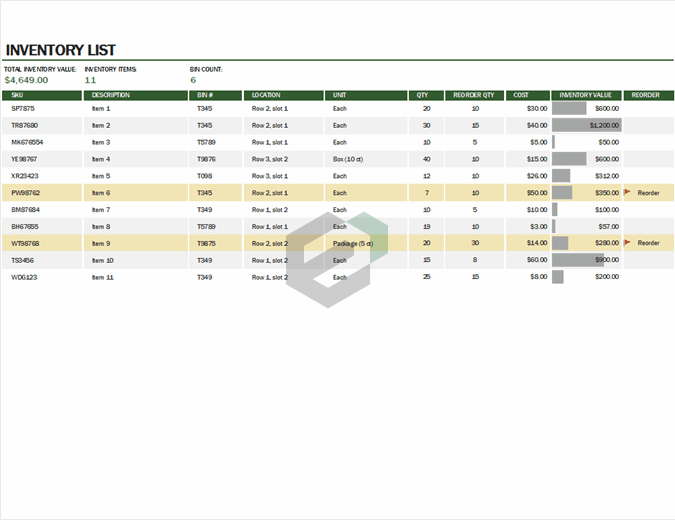Warehouse Inventory is a free excel inventory information based template allows users to track and maintain inventory bin locations within a warehouse.
It includes the ability to print a pick list, be flagged when its reorder time, retrieve information on specific bins, and keep track of inventory value.
Why is warehousing and inventory management important ?
Whether you stock goods for sale or supplies to operate your day to day business, controlling your inventory can improve your bottom line and operating effectiveness. Also, Inventory and its management can be one of your largest expenditure in a business, right behind payroll.
Thus, If you make sure you only store what you need when you need it, you can keep more of your cash for investing in your business growing it.
No matter what warehousing and inventory system you use, it should accomplish some basic functions required for the business.
Inventory Management is important because of the following points ;
- Quality Control
- Tracking Losses
- Timing Purchases
- Retrieval and Order Filing
Using this free excel template you can organize your inventory in a warehouse easily. Modification can be done in this template as per your requirement.
How to Customize this Warehouse Inventory Free Excel Template ?
To use and customize this free template for excel and spreadsheet, simply download the file (zip File). Extract and open the template file and start analyzing the data required. If there is any field or column or row that is not relevant as per your requirement – you can simply delete it.
However, be careful with formula validation. If there is any impact in the final computation or totaling. Sometimes, there might be linkage between the cells hence, you should be careful with the cells, rows or columns you are removing. Furthermore, you can add more fields, columns, or rows you want to include in the final computation or calculation in this template.
How to use Warehouse Inventory Free Excel Template ?
To use this free excel template, you should have Microsoft Office/ Microsoft Excel installed in your system.
After installing Excel or Spreadsheet, download the zip file of this template, extract the template using WinZip, WinRAR or 7Zip decompressing software. Once extracted, you can open the file using Excel and start entering data or customizing the template.