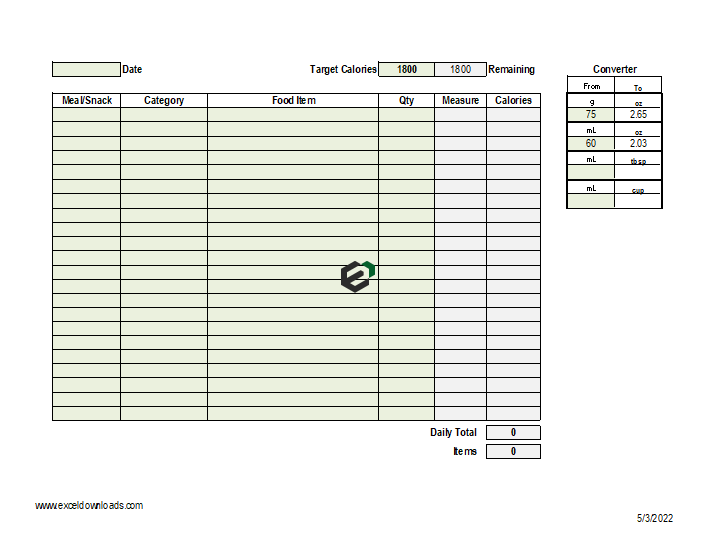Download this free Excel food calorie counter workbook to track your daily food and nutrition calorie intake. Choose from the built-in list of foods, and add your favorite foods with their nutrition details. Get basic version, or Recipe Calculator version.
About daily calorie counter excel template
Download and use this basic food Calorie Counter spreadsheet to keep track of the food and nutrition that you eat each day, and the nutrients that the food contains. This is useful for both personal and consultancy / dietician professionals. Input all of the recipe ingredients in the workbook [following the instructions given below], and Excel workbook [macro enabled] calculates the calories, carbs, protein, fibres and fat per serving.
After you calculate the recipe’s nutrients, you can add that as an item in the workbook’s food list. This will help you for future references and keep better track of nutrients you get from each food.
Disclaimer : This template is created for support purpose. You should consult a professional before using this for personal use. Mainly for target calories, food data in the workbook.
In this template, daily food calorie counter, you will have to update the following worksheet in the beginning –
- Foodlist
- Lists
These two worksheets are the master data of all the recipe that you have. This is done so that you can have a set of food you usually take. You can define measures, calorie from each recipe and categorize them.
Now, after updating the food information and creating a database, you will have to move to the “FoodEntry” Worksheet. This worksheet is the place where you capture your daily records. The workbook automatically picks up the value from the master data in terms of calorie. Updating this sheet is easy with “Dropdown feature in Excel”.
To sum up, After you add new food items, or make changes to the existing food items, follow these steps, to sort the list
- Select any cell in the food list table
- On the Excel Ribbon, click the Data tab, then click the Sort button
- In the Sort By drop down, choose Category
- Click the Add Level button
- In the Then By drop down, choose Food Item
- Click OK, to sort the list
Checking daily food calorie summary
At the end of each day, you click a button to store that day’s food data on the DailyRecord sheet.
To see a summary of the food data, go to the sheet named FoodPivot sheet.
On that sheet you can see a pivot table that summarizes the stored food data.
- Use the filter at the top of the pivot table, to focus on specific parts of the food data
- Choose different ways to summarize the data, by using Average or Max, or other functions.
- Or, use different ways to show the values, such as % of Column, as in the screen shot below.
Download and use food calorie counter excel template
To download and use this food calorie counter excel template, follow the instructions below –
- Firstly, You should have Microsoft Office/ Microsoft Excel installed in your system.
- After installing Excel or Spreadsheet, download the zip file of this template, extract the template using WinRAR or 7Zip decompressing software.
- Once extracted, you can open the file using Excel and start entering data or customizing the food items and information.