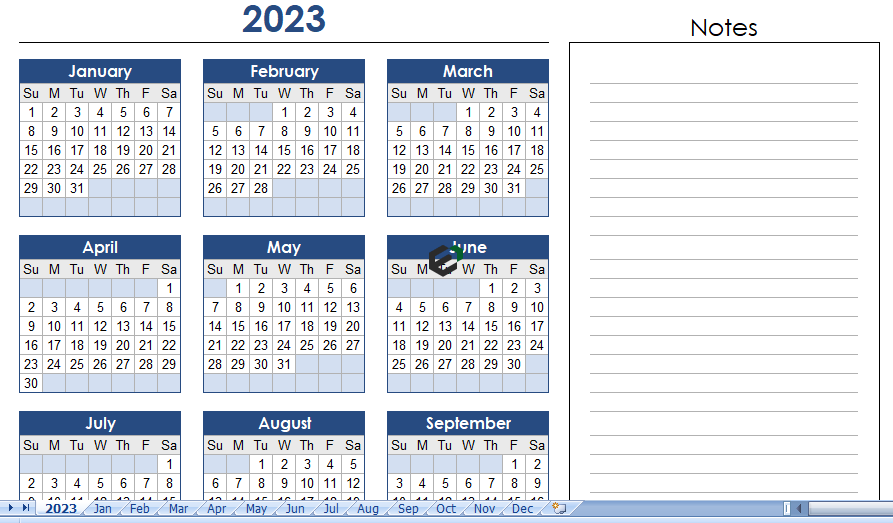Edit and print your calendars for 2023 using our collection of 2023 Calendar Templates for Excel. These calendars are great for family, clubs, business, and organizations. This are useful for personal and professional use.
Quickly print a blank yearly 2023 calendar for your fridge, desk, planner or wall using. Some 2023 holidays and religious observances are included in these calendars.
Monthly 2023 Calendar Templates
These calendar templates can either be edited and printed using Excel 2007 or later. Each month of the year is on a complete different worksheet. The Excel templates are theme-enable, so you can modify the fonts and colors easily.
Printable 2023 Calendars
Here are a few other yearly calendars for printing. You can hang them on your wall or fridge, or use them as desk calendars. If you do anything involving scheduling, have a yearly calendar handy is extremely convenient.
Calendar 2023 with holidays
A calendar is a system of organizing days. This is process by giving names to periods of time, typically days, weeks, months and years. A date is designation of a single, specific day within such a system. A calendar is also a physical record of such a system.
A calendar can also mean a list of planned events, such as a court calendar or a partly or fully chronological list of documents. Periods in a calendar (such as years and months) are usually, synchronized with the cycle of the sun or the moon. The most common type of pre-modern calendar was lunisolar calendar, a lunar calendar that occasionally adds one intercalary month to remain synchronized with solar year over the long term.
The term calendar applies not only to a given scheme of timekeeping but also to specific record or device displaying such a scheme, for example, an appointment book in the form of a pocket calendar (or personal organizer), desktop calendar, a wall calendar, etc.
Download and use 2023 Calendar Excel Template
Now, let us look into how to use this free calendar and planning excel template. You should have Microsoft Office/ Microsoft Excel installed in your system.
Post installing Excel or Spreadsheet, download the zip file of this template, extract the template using WinRAR or 7Zip decompressing software. Once extracted, you can open the file using Excel and start entering data or customizing the template. You can change currency and fields but with caution.