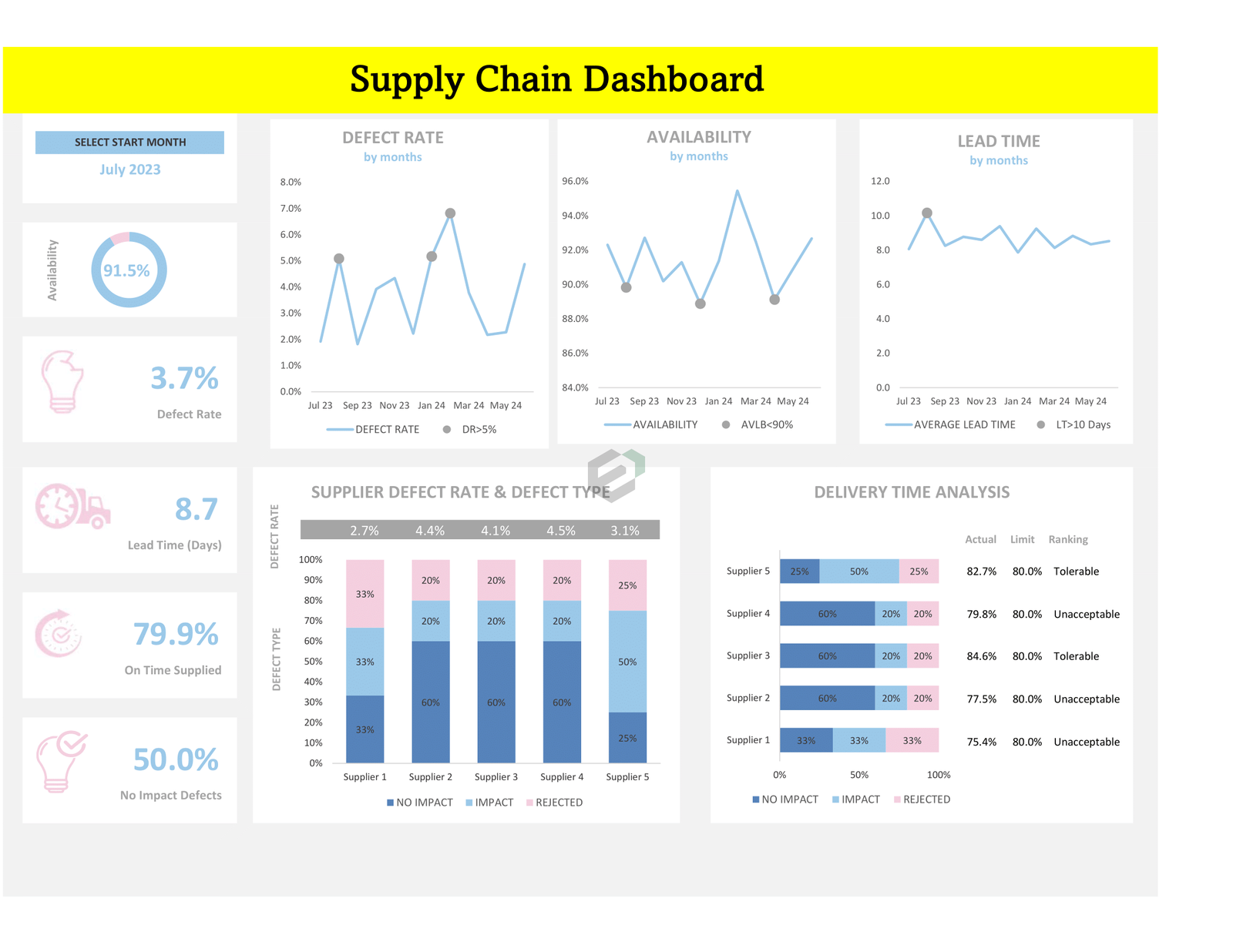Download free excel template for supply chain information dashboard. This dashboard template is useful for sourcing manager, procurement manager, supply chain specialist and consultants. It is a free to download and easy to use excel template.
About Supply Chain Dashboard Excel Template
Once you download this template file, you will see that this template comes with three worksheets, namely,
- Data
- Calculations
- Dashboard
In the data worksheet, you will see two parts, master’s and Supply chain information or tracker. In the master’s section, you can update details like months, year, name of suppliers, availability (Boolean Value), defect (Boolean Value) and defect type (String Value). Refer the below screenshot.
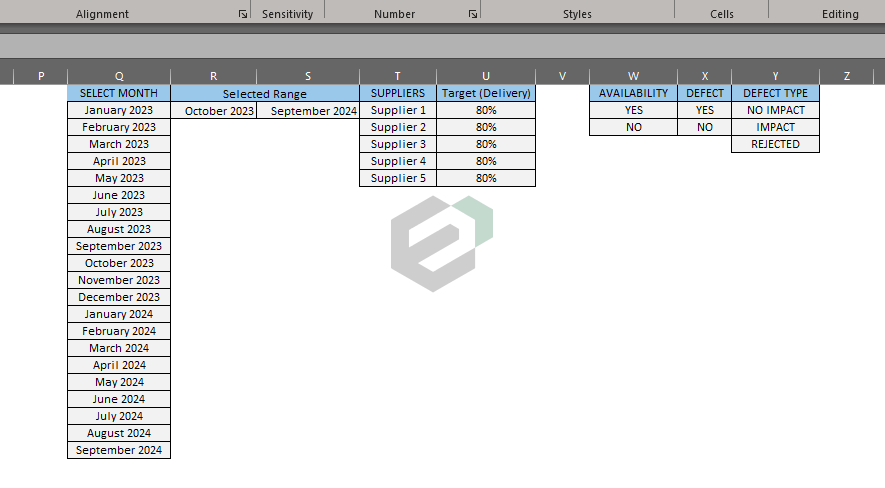
Now, if we talk about the supply chain information, you can fill up information like order number, item details, supplier selection, order date, availability, lead time, delivery accuracy, ranking for delivery, defect type and defect presence in the ordered quantity. Refer the screenshot below.
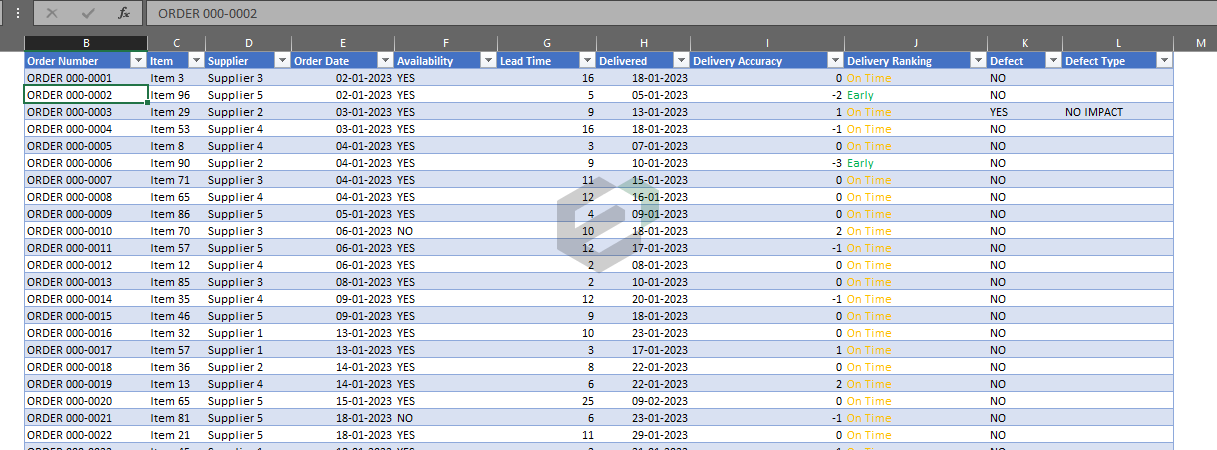
Please note: There is use of data validation so understand the template carefully before making any kind of changes.
In the calculation worksheet, you need not require any changes to be made, unless there is specific calculation that you want to perform. All the information tracked in the order tracking area are computed in the Calculation Worksheet.
Now coming to the last part of the workbook / template file, dashboard for supply chain information. In the dashboard, you can find visualization for;
- Defect rate,
- Availability by months,
- Lead time by months,
- Supplier wise defect rate and defect type,
- Delivery time analysis (supplier wise),
- Overall availability of supply chain,
All the above metrics comes under the key performance indicators (KPIs) for supply chain management. Hence, this dashboard is really useful for business owners, supply chain managers etc.
Download and use Supply chain information dashboard excel template
To use this free excel supply chain dashboard template, you should have Microsoft Office/ Microsoft Excel installed in your system.
After installing Excel or Spreadsheet, download the zip file of this template, extract the template using WinRAR or 7Zip or BUY WINZIP decompressing software.
Once extracted, you can open the file using Excel and start entering data or customizing the template.