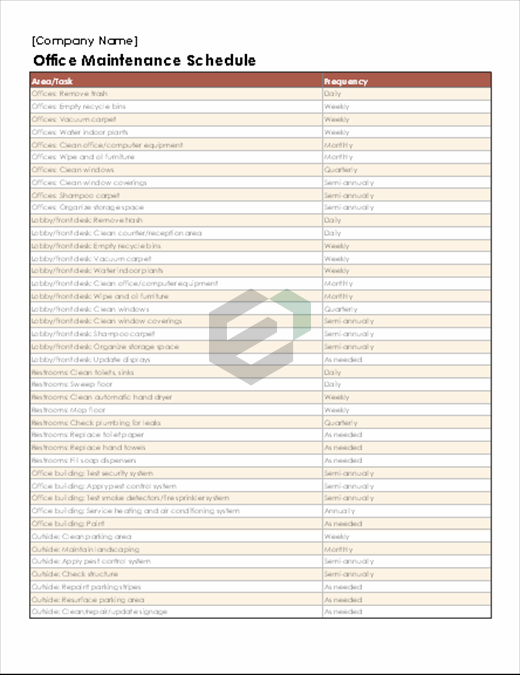Apply this Office maintenance schedule template to define the cleaning and organizing tasks to be done around the office. Set the frequency required for each task, and then sort or filter by frequency. Also, For Administration department, this template is highly important to organize the maintenance schedule. It helps to ensure that the operations and day-to-day activities of the business is not impacted.
How to Customize this Office Maintenance Schedule Free Excel Template ?
To use and customize this free template for excel and spreadsheet, simply download the file (zip File). Extract and open the template file and start analyzing the data required. If there is any field or column or row that is not relevant as per your requirement – you can simply delete it. However, be careful with formula validation. If there is any impact in the final computation or totaling. Sometimes, there might be linkage between the cells hence, you should be careful with the cells, rows or columns you are removing. Furthermore, you can add more fields, columns, or rows you want to include in the final computation or calculation in this template.
How to use Office Maintenance Schedule Free Excel Template ?
To use this free excel template, you should have Microsoft Office/ Microsoft Excel installed in your system. After installing Excel or Spreadsheet, download the zip file of this template.
Extract the template using WinZip, WinRAR or 7Zip decompressing software. Once extracted, you can open the file using Excel and start entering data or customizing the template.