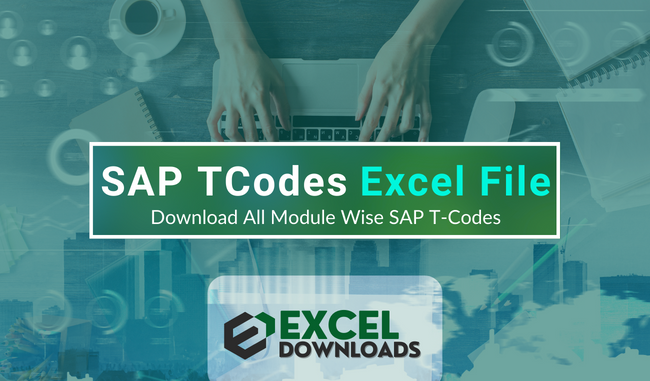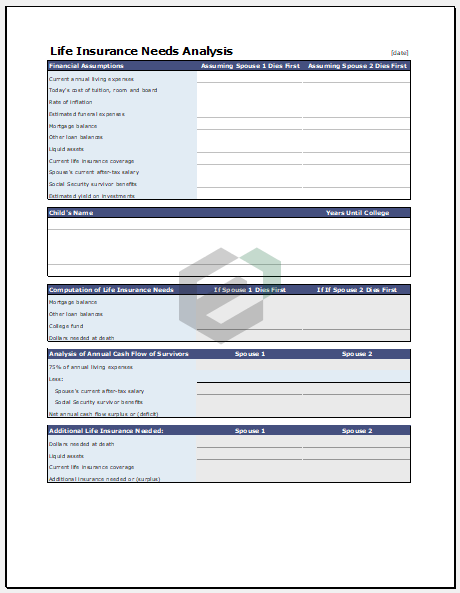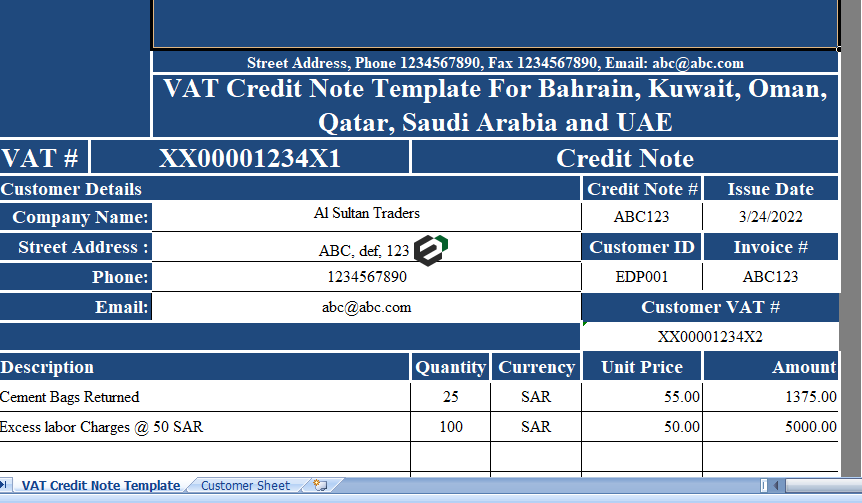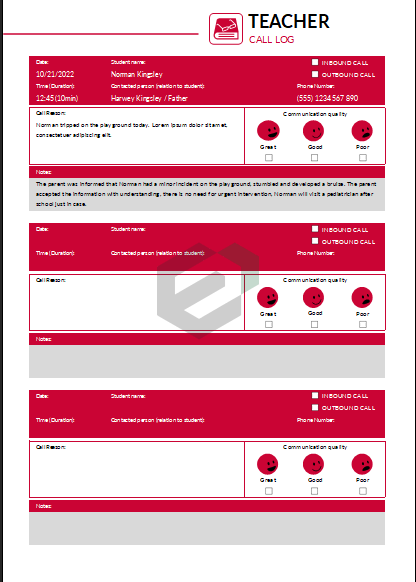Introduction
SAP, which stands for Systems, Applications, and Products in Data Processing, is a German multinational software corporation that specializes in providing enterprise software solutions. The company was founded in 1972 and has since grown to become one of the largest and most influential software providers in the world.
There are many industries and companies using this ERP to manage their business processes and internally also, there has been changes happening to cater the demands of businesses.
SAP T-Codes List in Excel by Module
Explore the table below to find the transaction code list in SAP by Module. You can also find the T-Code count. This might vary or useability might vary based on the level of implementation. We have tried our best to cover all the relevant transaction codes. We will keep on updating this list (excel file for SAP Tcode) as we move ahead.
| SAP Module | Module Description | TCode # | Download T Code Excel |
|---|---|---|---|
| AC | Accounting - General | 83 | Download AC Module |
| AIE | Auto-ID Enterprise | 260 | Download AIE Module |
| AP | Application Platform | 1210 | Download AP Module |
| BC | Basis Components | 4024 | Download BC Module |
| BW | Business Warehouse | 1091 | Download BW Module |
| CA | Cross-Application Components | 10821 | Download CA Module |
| CO | Controlling | 1733 | Download CO Module |
| CRM | Customer Relationship Management | 27,278 | Download CRM Module |
| CS | Customer Service | 15 | Download CS Module |
| DI | Discrete Industries | 40 | Download DI Module |
| EC | Enterprise Controlling | 853 | Download EC Module |
| EHS | Environment, Health and Safety | 1182 | Download EHS Module |
SAP’s primary focus is on developing software applications that help businesses manage various aspects of their operations, including:
Enterprise Resource Planning (ERP): SAP’s ERP software helps organizations manage their core business processes, such as finance, human resources, procurement, manufacturing, and sales. The ERP system provides a centralized platform for data and process management, enabling companies to streamline operations, improve efficiency, and make more informed decisions.
Customer Relationship Management (CRM): SAP’s CRM solutions help businesses manage interactions and relationships with their customers. This includes sales, marketing, customer service, and analytics tools that aim to enhance customer engagement and satisfaction.
Supply Chain Management (SCM): SAP’s SCM software helps companies manage their supply chain processes, including procurement, logistics, inventory management, and demand forecasting. This allows organizations to optimize their supply chain operations and reduce costs.
Business Intelligence and Analytics: SAP provides tools for business intelligence and analytics that allow companies to gather, analyze, and visualize data from various sources. These tools help organizations make data-driven decisions and gain insights into their operations, market trends, and customer behavior.
Digital Transformation: SAP has been a proponent of digital transformation, helping companies transition to more modern and efficient ways of doing business by leveraging technologies such as cloud computing, artificial intelligence, machine learning, and the Internet of Things (IoT).
SAP’s software solutions are used by a wide range of industries, including manufacturing, finance, healthcare, retail, utilities, and more. The company offers both on-premises and cloud-based solutions to cater to different customer needs.
Overall, SAP’s software suite plays a crucial role in enabling businesses to optimize their operations, improve decision-making processes, and stay competitive in a rapidly evolving technological landscape.