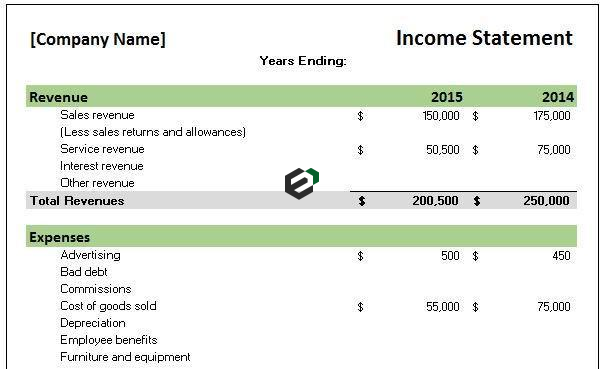Download free income statement format in Excel and Spreadsheet for accounting purpose. Income Statement is also known as Profit and Loss Statement. You can use this free excel template to capture all your revenue and expenses easily. This template is a Single Step Income Statement Format/ Template in Excel.
This is a customizable excel template, hence, you can insert rows and columns to add more information. This template is printable and useful for small businesses and retailer.
About Income Statement Format in Excel
An income statement, or profit and loss statement, provides a look into the financial performance of a company over a period of time. The statement provides a summary of the company’s revenue and expenses, along with the net income.
You can use this income statement template to create a single-step statement that groups all revenue and expenses, and is helpful for businesses of all sizes.
Types of Profit and Loss Accounts
Let us understand the types of income statements as per the accounting rules and principles –
- Single Step Income Statement
- Multi-Step Income Statement
- Comparative Income Statement
- Common Size Analysis Income Statement
- Variance P&L Statement
- Segmented P&L Statement
- Driver-based P&L Statement
- Composite P&L Statement
This income statement, or , Profit and Loss Account format in Excel is useful for Single Step Income Statement.
Single step income statement is the simplest form of a P&L statement. It is typically useful for small businesses that have fewer line items to report. This type of Income Statement has sub-totals only for revenue and expenses.
Download and Use Single Step Income Statement format in excel template
To use this free Single step income statement format in excel, you should have Microsoft Office/ Microsoft Excel. You can only use this template if you have these applications in your system. or Use, Google Sheets.
After installing Excel or Spreadsheet, download the zip file of this template, extract the template using WinRAR or 7Zip decompressing software.
Once extracted, you can open the file using Excel and start entering data or customizing the template.