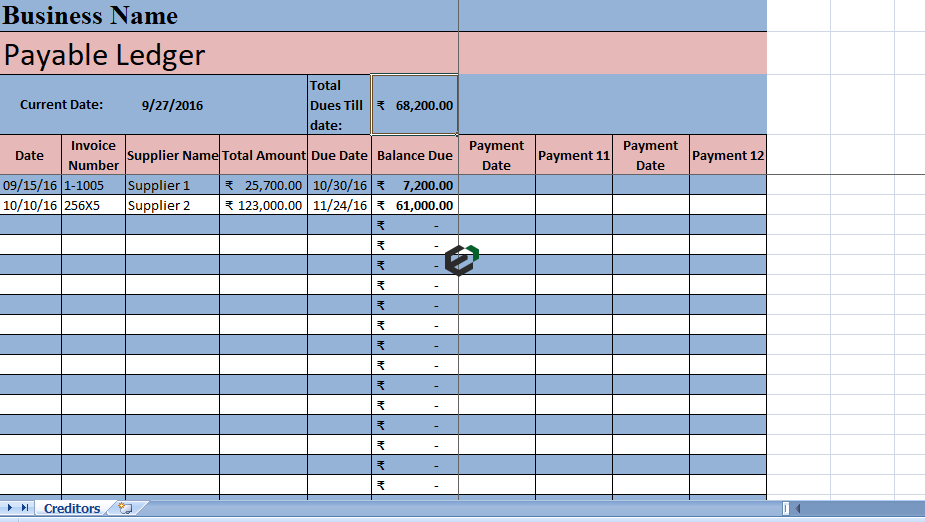Download accounts payable ledger format in Excel and Spreadsheet. You can use this template to Record date wise invoice and their respective outstanding.
The template shows invoice outstanding as well as total outstanding at given point of time. This template is also useful in managing vendor invoices and payments.
What is Accounts Payable ?
Accounts payable is money owed by a business to its suppliers shown as a liability on company’s balance sheet. As a result it is distinct from notes payable liabilities, which are debts usually created by formal legal instrument documents.
For instance, this ledger consists of the list of suppliers along with the details like invoice number, date of invoice, date wise payments made, and outstanding balance.
Role of Accounts Payable department
Accounts payable department is responsible for various activities. The activities can be summarized into three broad categories, namely
- Report and pay the external business expenses.
- Make internal payments often.
- Monitor and process Vendor payments.
Further, it is also responsible for distributing internal payments such as reimbursements, controlling, petty cash, and distribution of corporate taxes. Above all, this department verifies purchases, aging analysis reports apart from vendor management.
Understanding Accounts payable process
Accounts payable is a 4 steps end-to-end process:
- Receiving bill.
- Checking bill details against the PO.
- Record invoices in the accounting system.
- Reviewing and making timely payments of bill.
However, account payable prevents payments of fraudulent invoices or multiple payments for the same invoice to vendors. Proper reporting of invoicing helps us to ensure that a company’s cash and assets are safe. This is where free excel templates for Accounts payable ledger maintenance comes into play.
Journal Entries for accounts payable process
Now let us look into the accounting part for accounts payable process. It mainly consists of 2 journal entries. Firstly, checking of goods against invoice and reporting the invoice into the system. The other, is making the payment for invoice.
Journal Entries For Recording Invoice
- Purchase A/C – Debit
- To Accounts Payable A/C – Credit
In the case of regular vendor, the Vendor account will be debited instead of purchase.
Journal Entries For Paying Invoice
- Accounts Payable A/C – Debit
- To Cash or Bank A/C – Credit
Journal Entries For Purchase Return
- Accounts Payable A/C – Debit
- To Purchase Return Account – Credit
Journal Entries For Purchase With Discounts
- Accounts Payable A/C – Debit
- To Cash or Bank A/C – Credit
- To Purchase Discount A/C – Credit
The sum of both credit amounts must be equal to the debit amount.
Download and Use Accounts payable ledger Excel template
To use this free accounts payable ledger format in excel, you should have Microsoft Office/ Microsoft Excel installed in your system.
After installing Excel or Spreadsheet, download the zip file of this template, extract the template using WinRAR or 7Zip decompressing software.
Once extracted, you can open the file using Excel and start entering data or customizing the template.