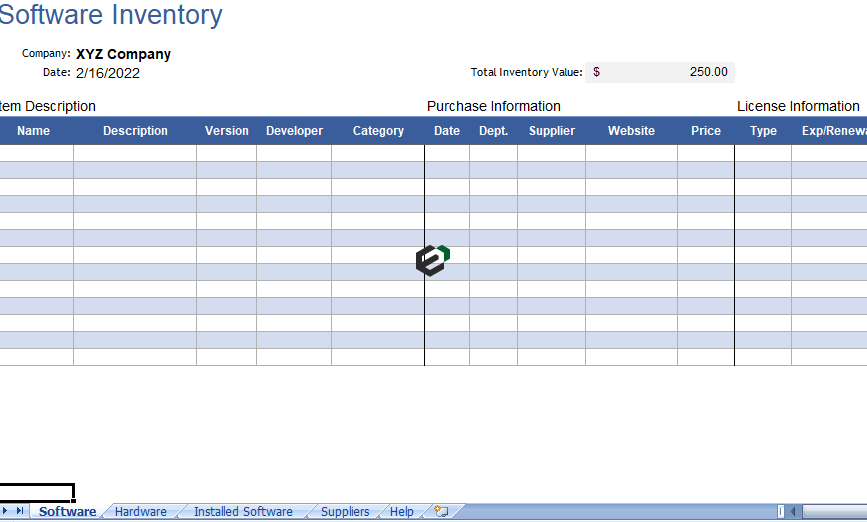Download this free Software Inventory Tracking Excel Template. This is useful for businesses, firms and consultants to keep track of all the Software, Licenses, Installations and Hardware mapping.
This is a printable Software inventory tracking template in Excel. To print this excel workbook, Check out > How to print excel workbook or worksheet ?
Art of Tracking Software Inventory
Tracking software inventory and performing other computer inventory tasks can be a headache for any IT professional. The location and condition of the computer inventory and monitoring software installations and expirations can be time consuming and tiring.
Typical asset inventory systems, generally good at tracking hardware inventory, aren’t usually set up to handle software inventory management But, now you have another option.
Our free Software Inventory Tracking Template. It is design specially to track hardware and software inventory, including the location of installed software and software license expirations.
However, Inventory management software streamlines inventory generation and order fulfillment operations for businesses. Business uses inventory management tools to optimize their inventories, as well as inventory auditing, inventory control, and purchase order management.
Use of Inventory Management Software
Inventory Management Software examples
- Amazon inventory management software
- medical inventory management system
- cloud based inventory management system
Using excel for Inventory Management
For instance, If you’re looking for a low-cost way to manage your inventory, Excel could be a good solution. With integrated tools, advanced features, and formulas to make spreadsheets more dynamic and interactive, Excel is also capable of handling basic inventory management for small businesses in the long run.
Download and use software inventory tracking excel template
To use this free printable software inventory tracking excel template, you should have Microsoft Office/ Microsoft Excel installed in your system.
After installing Excel or Spreadsheet, download the zip file of this template, extract the template using WinRAR or 7Zip decompressing software.
Once extracted, you can open the file using Excel and start entering data or customizing the template. You can customize the currency, color scheme, fields in this excel template as per your requirement.