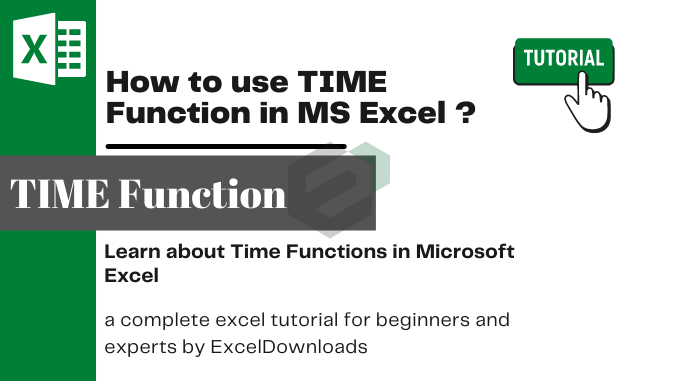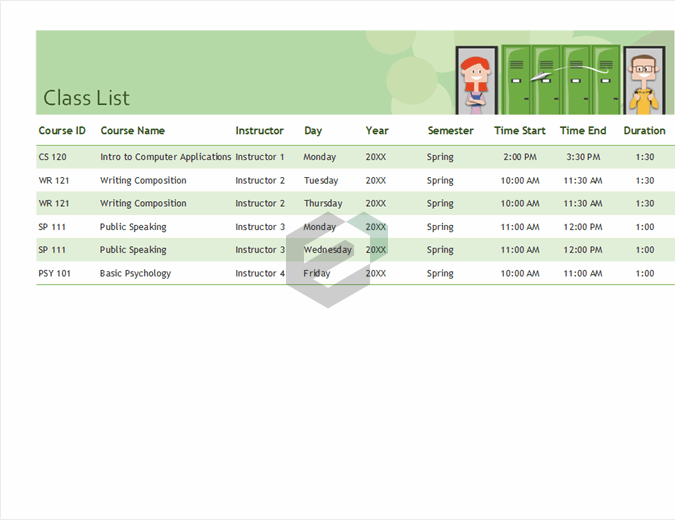Introduction to TIME Function
TIME function returns a valid time based on the hours, minutes, and seconds you input. In simple words, you need to specify all the components of the time and it will create a time value with it and return in the result.
Download Sample File
Download SAMPLE FILE to work, practice and master the TIME Functions in Excel.
Syntax of TIME Function
TIME(hour,minute,second)
Arguments of TIME Function
- hour: The number to use like an hour value.
- minute: The number to use as a minute value.
- second: The number to use as a second value.
Example of TIME Function in MS Excel
In the below example, we have used different arguments:
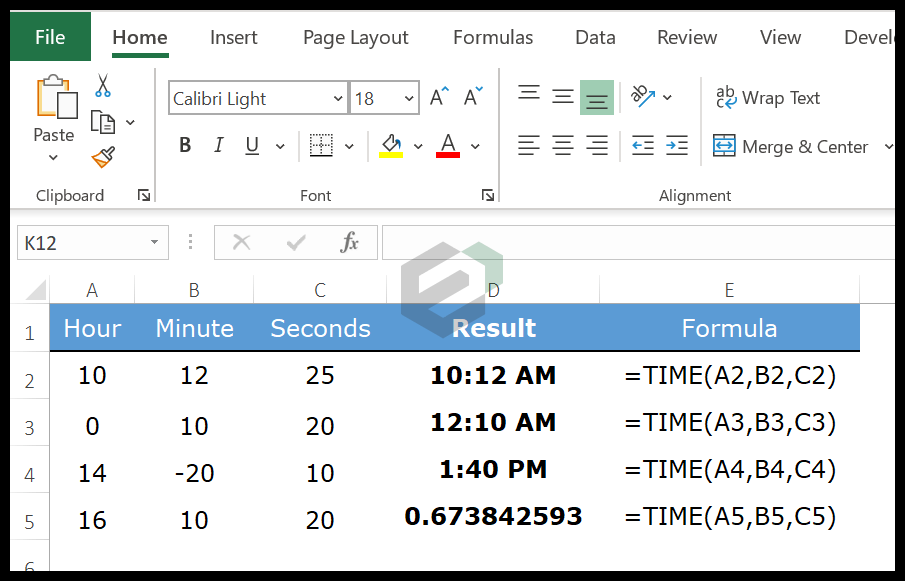
- Time returns by this function are in 12-hour format.
- If you use zero for the hour value it will give you time from the starting hour of a day.
- When you specify a negative number it will deduct that value from the previous hour, minute or second.
- The time function returns a decimal number which represents a particular time in Excel.
Other Excel Time Functions Tutorials
You can explore and master other Time functions in Microsoft Excel. Here is a complete list of Time functions available in Microsoft Excel.