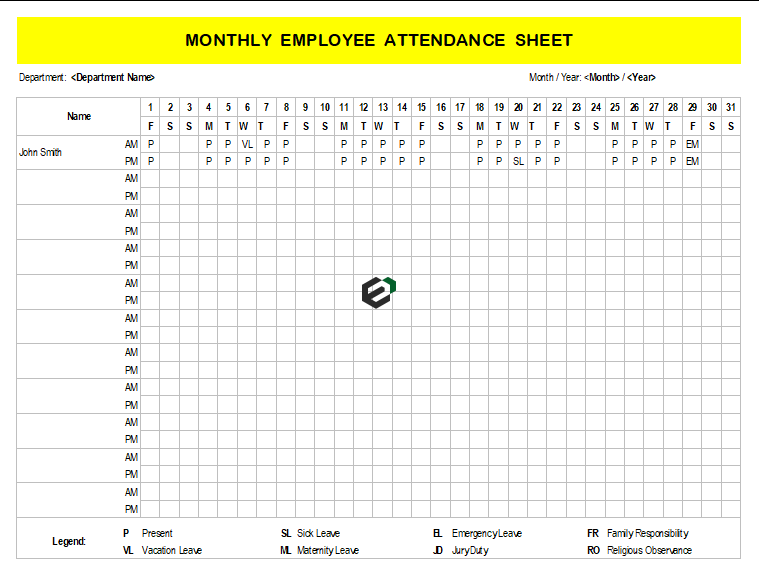Download monthly employee attendance sheet in Excel for free. Use this free template for your company, client, firm, and factory or shop. You can update employee details and capture their presence on daily basis for various month. Furthermore, you can also print this template and use it to make a manual register for operational use.
About monthly employee attendance sheet in Excel
Employee Attendance Sheet is a ready-to-use in Excel, Google Sheets, OpenOffice Calc, and Apple Numbers that helps you to record attendance with ease.
Additionally, it consists of records of payroll heads useful for computation of Payroll of each employee. Attendance sheet works as one of the major input while computing salary and payroll for employees.
Office Admins need to records employee’s attendance in detail. For this purpose, this template consists of many kinds of leaves like Paid Leave, Sick Leave, Maternity Leave, Casual Leave, etc.
Thus, an Employee Attendance sheet helps to record these entries easily. Moreover, it helps to keep a bird’s eye on the employee and aids to increase the overall performance of the company.
Advantages of using attendance sheets
Attendance sheet has many advantages besides simply being a check and balance on the employee performance and presence in the organization. Here’s how employee attendance sheets can boost your attendance management process:
- It helps in simplification of strategy for HR department and scheduling trainings and other updates in the organization.
- It helps in identifying attendance issues and operational inefficiencies.
- It helps in streamlining payroll and invoicing procedures.
Download and use monthly attendance sheet in excel template
Now, let us look into how to use this monthly employee attendance sheet excel template. You should have Microsoft Office/ Microsoft Excel installed in your system.
Post installing Excel or Spreadsheet, download the zip file of this template, extract the template using WinRAR or 7Zip decompressing software. Once extracted, you can open the file using Excel and start entering data or customizing the template.