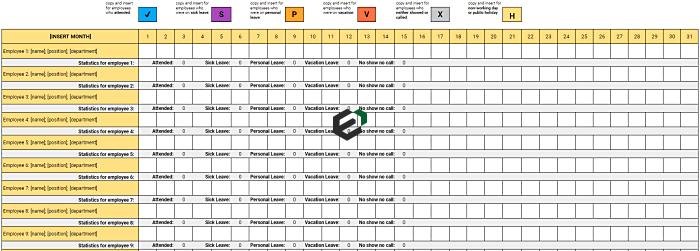Download monthly employee attendance records format in Excel and Spreadsheet. This attendance sheet format in excel can be helpful in capturing employee, students, team member attendance records for any given monthly. This is a printable monthly attendance format in excel. You can take the printout of this template and prepare a manual attendance records.
You can easily capture the details of your employee, student or team member in this excel template and start plotting their attendance on daily basis for a month.
About Monthly Attendance Records in Excel
To begin with firstly, you have specify the month [Date range for the month] and add some basic information about the employee/ student/ team member. The basic information includes
- Name
- Position and
- Department
These information can be customized as per the requirement. Now, once the information is captured, Learn the basics of capturing attendance records for this template –
You will have to use the SYMBOLS – Tick, S, P, V and X. The meaning and purpose of these symbols in attendance records excel template sheet are as follows –
- Tick mark denotes – Attended
- S – on Sick Leave
- P – on Personal Leave
- V – on Vacation
- X – Neither showed nor called/ Probably absconding.
One cool feature of this template is that, the counter automatically counts the totals [present, absent etc] per individual employee (these statistics are available under each employee row in the main table).

The monthly statistics can be helpful for understanding the total manpower and efficiency in any organization. This is one of the performance metrics in an organization. You’ll also get the totals calculated for each month for all employees.
Download and use monthly employee attendance records excel template
To download and use this free monthly attendance records excel template, follow the instructions below –
- Firstly, You should have Microsoft Office/ Microsoft Excel installed in your system.
- After installing Excel or Spreadsheet, download the zip file of this template, extract the template using WinRAR or 7Zip decompressing software.
- Once extracted, you can open the file using Excel and start entering data or customizing the format.