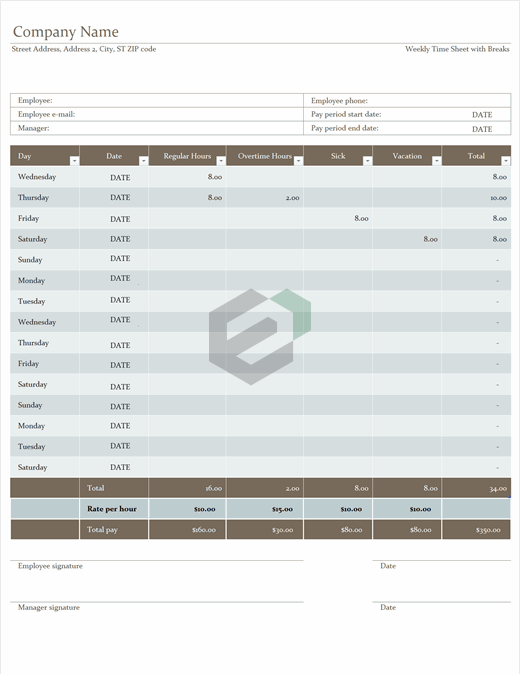
Biweekly Timesheet
This accessible biweekly time sheet template for an employee can keep track of hours worked, overtime, sick leave, and vacation. Totals are calculated in this template for Excel.
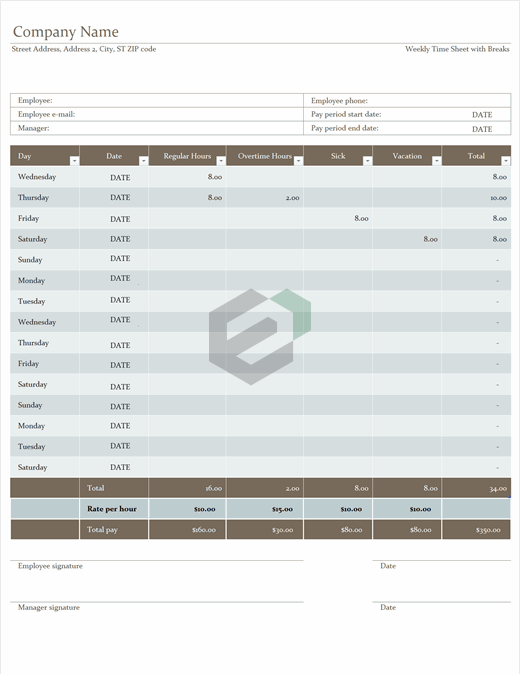
This accessible biweekly time sheet template for an employee can keep track of hours worked, overtime, sick leave, and vacation. Totals are calculated in this template for Excel.
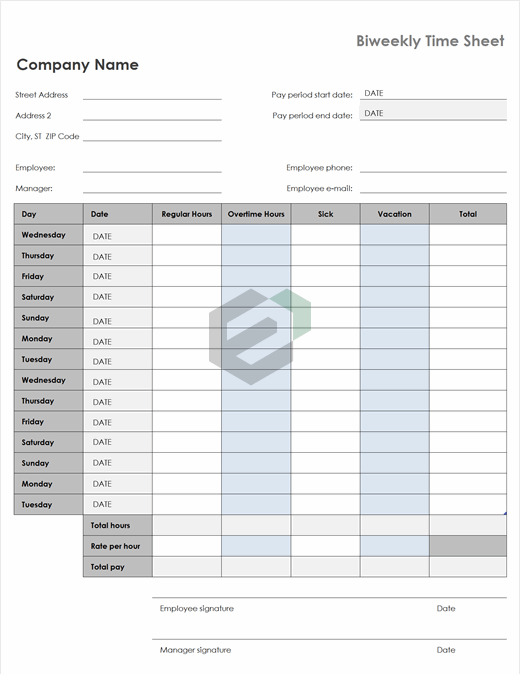
Biweekly timesheet with sick leave and vacation, can be filled out by employees biweekly to document their regular time worked, overtime, and sick and vacation hours used. Totals are calculated automatically.
Employees and their supervisors often need to know information about the employee’s time off, including how many vacation days they have left, how many sick days they’ve used, and if they have personal days remaining.
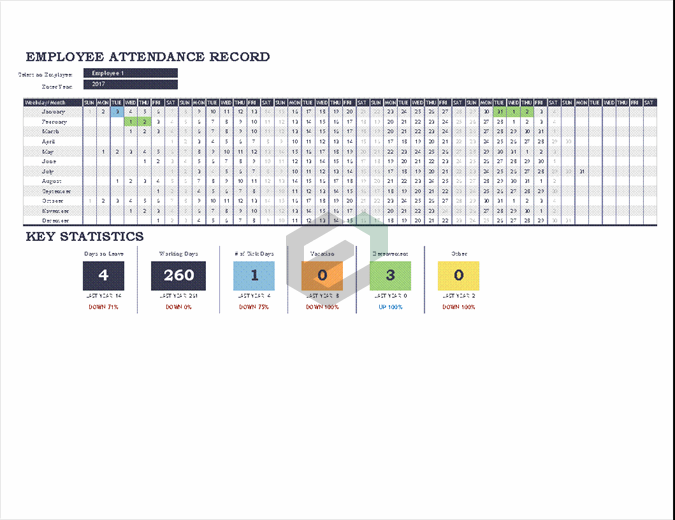
This visual tracker template will allow you to track the attendance of each of your employees at a glance.

calculates the hours based on a Time In and Time Out, with breaks entered in minutes. You can allocate the hours as needed to regular and overtime. Hide the second week if you only need a weekly time card. Delete the pay information if you only need to track time.

Report regular and overtime hours worked with this simple timesheet template. Perfect for small businesses, contractors, or the self-employed, this Excel timesheet template records time in, time out, and lunchbreaks for each day of the work week.
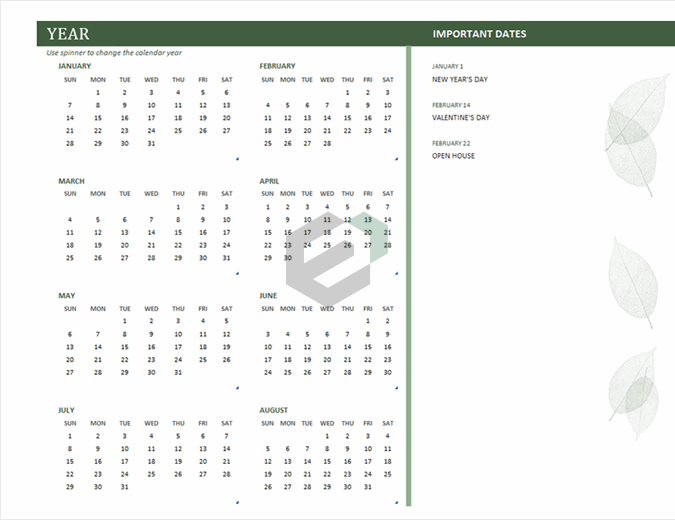
This 1-page calendar has built-in functionality that allows the user to set the year. It has space for adding important dates as well as company info and logo. You can customize this template as per your requirement.
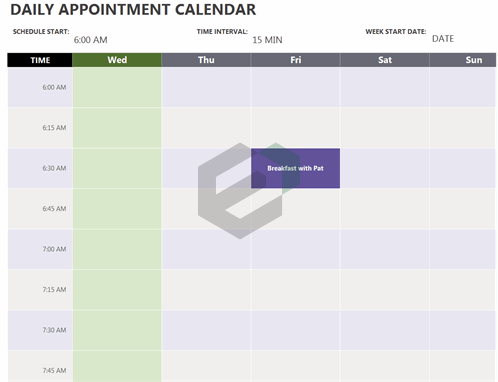
Keep track of your time with this daily appointment calendar template which adjusts for the starting time and time intervals you specify.
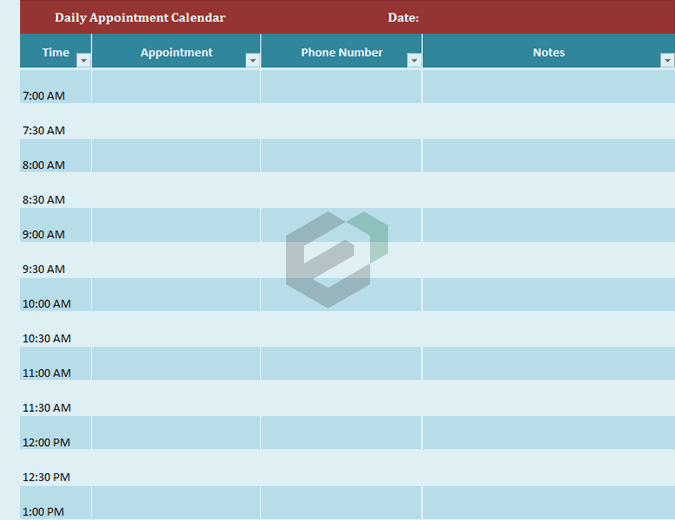
Plan your day with this daily calendar template. The day is broken down every half hour from 7 am to 6:30 pm; features a to-do list, errands and calls.

With this accessible calendar template, you only need to enter your desired calendar year and the dates will update automatically. Then, use Themes on the Page Layout tab of Excel to customize the look. It couldn’t be easier.

This fun family 1-page calendar wizard has built-in functionality that allows the user to set the year. It also has space for important dates and notes. The important dates will highlight the corresponding calendar date via conditional formatting.

Pick your year, and this accessible one-page template updates automatically, with important dates highlighted on the calendar.

This calendar template shows the phase of the moon for every day of the year. It displays the moon in its eight major stages including new, waxing, waning, and full. Pick the year to display and enjoy.
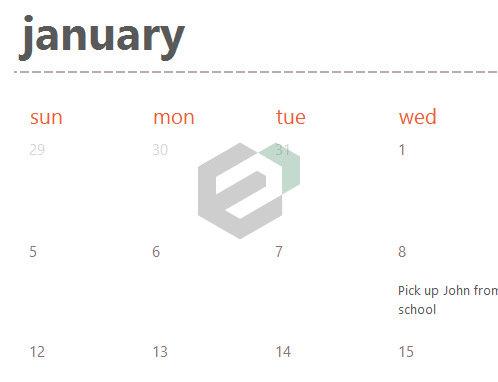
Type the year and starting day of the week, and this 12-page monthly calendar template updates automatically. Each date block has room to list events, and there is a handy notes column for other reminders.

This accessible Julian calendar can be set to any year you choose and have either Sunday or Monday as the first day of the week. Each month is on a separate tab. Download once and use forever.

Coordinate your training or conference schedule with this chart for Excel. Dates and locations are tracked as well as events for each section of the day.
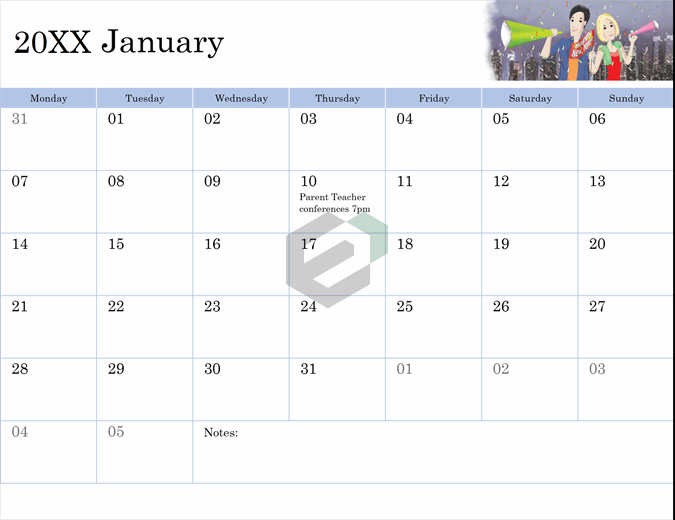
This accessible calendar features seasonal illustrations for each month. Pick the year, month, and day to start and the calendar automatically updates.

Keep track of family events with this convenient calendar. Add events to the first page and each month automatically updates. Set the year and starting day and up to five personalized, color-coded categories.
Excel Downloads provides a range of helpful resources, such as Free Templates, Dashboards, Calculators, Tools and Tutorials, that can simplify the lives of various professionals, consultants, business managers, business owners, students, and teachers. These resources can aid in the organization of day-to-day computational tasks and activities, tracking of project timelines, management of project activities, scheduling of appointments using calendar management, and keeping attendance records.