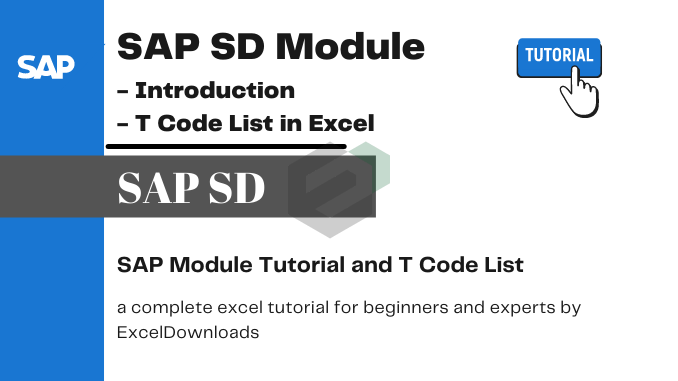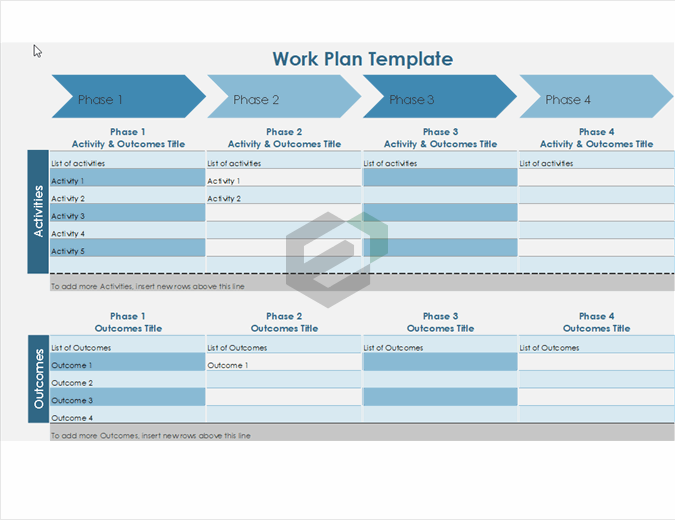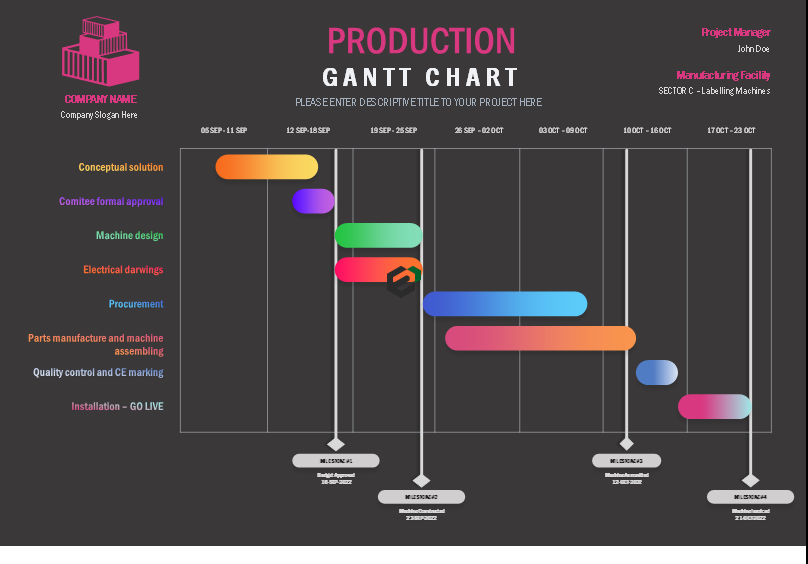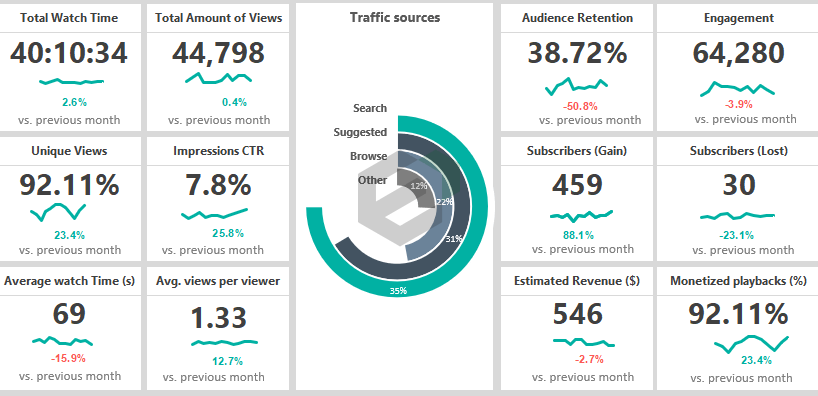Introduction to SAP SD Module
SAP SD modules deal in managing all transactions ranging from inquiries, proposals, quotations, pricing, and more. The sales and distribution module helps greatly in inventory control and management. SAP SD module consists of master data, system configuration, and transactions.
Some of the sub-components of the SAP SD module are master data, sales support, sales, shipping and transportation, billing, credit management, sales information system, and so on.
Activities in SAP SD Module
SAP SD (Sales and Distribution) is one of the significant modules of SAP ERP. It is used to store the customer and product data of an organization. SAP SD helps to manage the shipping, billing, selling and transportation of products and services of a company.
The SAP Logistics module manages customer relationship starting from raising a quotation to sales order and billing of the product or service. This module is closely integrated with other modules like SAP Material Management and PP.
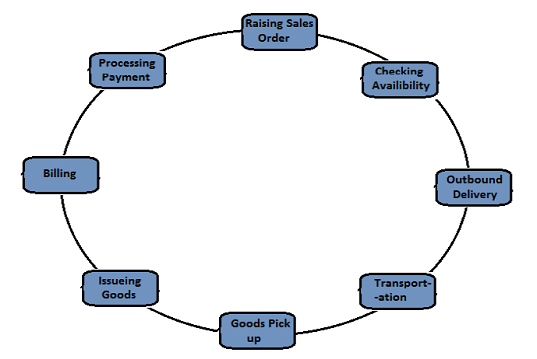
Example to understand SAP SD Module
In case of a standard sales order in the SD module, you create an outbound goods delivery to the customer. Availability check and retail price of that product is checked in the MM module. Here, movement 601 takes place. This movement is configured in the MM and movement of goods hit some G/L account in FI. Every such movement of goods hits General Ledger account in FI.
The accounts posting in FI is done with reference to the billing documents like credit and debit note, invoice etc. created in SD and hence this is the link between SD and FI. This shows the document flow between different modules.
Key Components in SAP SD
The key components in SAP Sales and Distribution module are −
- Customer and Vendor Master Data
- Sales Support
- Shipping of Material
- Sales Activities
- Billing related
- Transportation of products
- Credit Management
- Contract Handling and Management
- Foreign Trade
- Information System