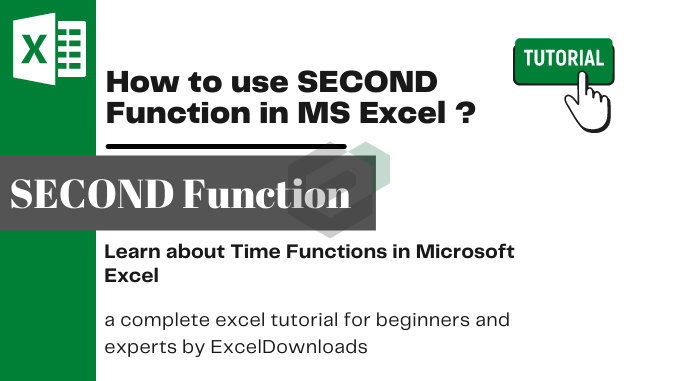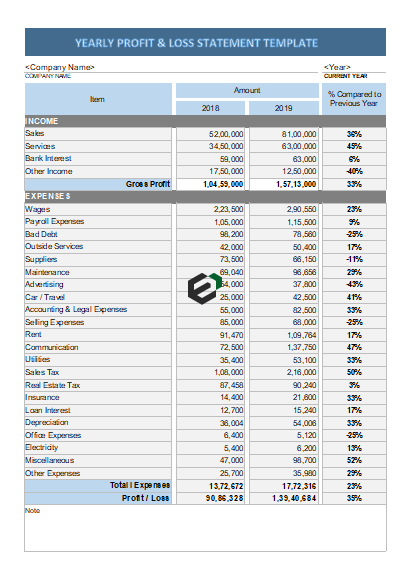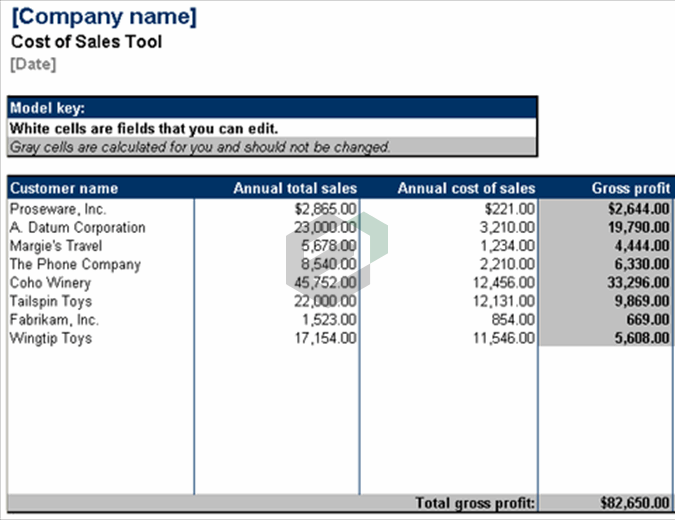Introduction to SECOND Function
SECOND function returns the seconds value from a valid time. Time value is made up of, hours, minutes, and seconds and SECOND function takes seconds value and ignores the rest of all.
Download Sample File
Download SAMPLE FILE to work, practice and master the TIME Functions in Excel.
Syntax of SECOND Function
SECOND(serial_number)
Arguments of SECOND Function
- serial_number: A valid time from which you want to get the second value.
Example of SECOND Function in MS Excel
In the below example, we have used different input value to get second. The input value should be a valid date and time as per Excel’s date and time system.

An input value that has no value of seconds in it will return 0 as a result.

Other Excel Time Functions Tutorials
You can explore and master other Time functions in Microsoft Excel. Here is a complete list of Time functions available in Microsoft Excel.