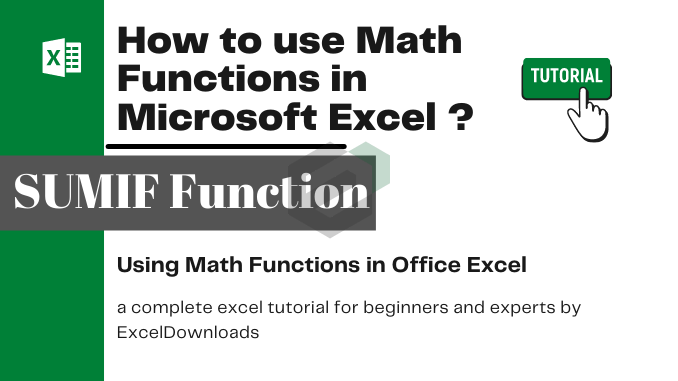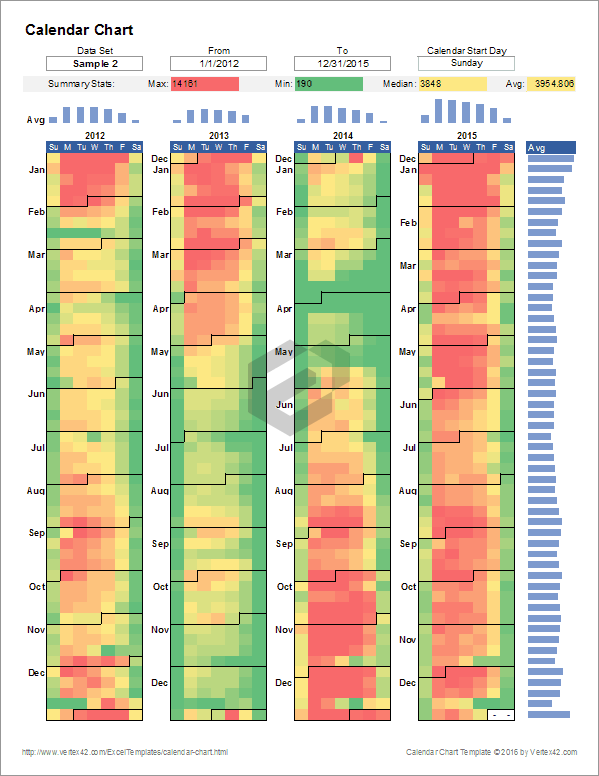Introduction to SUMIF Function
SUMIF Function returns the sum of the numbers which meet the condition you specify. In simple words, it only considers and calculates the sum of values that fulfill the condition.
Download Sample file
Download Sample file for working with the tutorial.
Syntax of SUMIF Function
SUMIF(range, criteria, [sum_range])
Arguments in SUMIF Function
- range: A range of cells from which you want to check for criteria.
- criteria: A criteria which can be a number, text, expression, cell reference or a function.
- [sum_range]: A cell range that has the values you want to sum.
Notes
- If the sum_range is omitted, the cells in range will be summed.
- Make sure to use double quotation marks to specify Text criteria or criteria that include math symbols, must be enclosed in double quotation marks.
- The size of the criteria range and sum range should be of the same size.
Tutorial of SUMIF Function in MS Excel
In the below example, we have specified A1:A9 as criteria range and B1:B9 as sum range and after that, we have specified the criteria in A12 which has the value C.

You can also insert criteria directly into the function. In the below example, we have used an asterisk wildcard to specify a criterion which has an alphabet “S”.

And, if you skip specifying the sum range it will give you the sum of the criteria range. But, that will be only possible if the criteria range has numeric values.

Other Math Function in Microsoft Excel
Explore other math function in Microsoft excel. The list of all the math function available for everyday use is given below –