Employee Retention Rate Calculator is a ready-to-use excel template to calculate employee retention rates for companies on a yearly, half-yearly, quarterly, and monthly basis.
Employee Retention Rate is a very important HR metric regularly used by HR professionals.
What Is Employee Retention Rate ?
Employee Retention is the ability of a company to retain its employees. In short, the Employee Retention Rate is the percentage of employees staying with any organization during a specific period. The higher the retention rate the better.
Moreover, HR managers of big companies seek the best talent to fill their positions. Retaining these employees by satisfying them in their jobs is very important.
Regular checks on retention rate will help you take the necessary steps to retain(hold) the qualified and trained staff to your organization.
Formula To Calculate Employee Retention Rate
The formula to calculate the Employee Retention Rate is as follows:
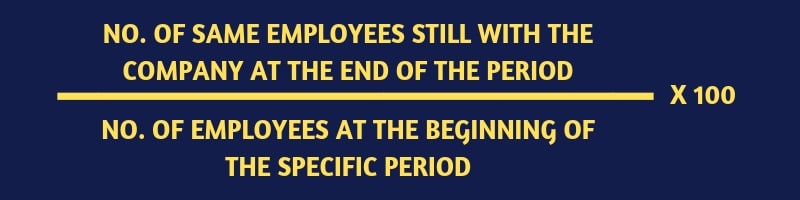
The Retention Rate is the opposite of the Attrition Rate. Retention Rate is the number of employees who have joined at the start of a specific period and have stayed with the organization during that period. Whereas, the attrition rate is the number of employees leaving the organization during a specific period.
Let us understand it with an example.
Example to understand employee retention rate
Company A has 86 employees at the beginning of 2017 and out of these 86 employees, 80 are still with the company at the end of the year. Thus, numerically the company has retained 80 employees out of the total of 86 employees that joined or were present at the start of the year.
Applying the retention Formula, 80 / 86 X 100 = 93.02 % Retention Rate
Now to calculate the Attrition Rate, 86 – 80 = 6 / 86 X 100 = 6.98 % Attrition Rate
Thus, 93.02 % of staff remains with the company whereas only 6.98 % of staff leave the company during that year.
Employee Retention Rate Calculator Excel Template
To simplify the process of calculating the retention rate, we have created a simple and easy Employee Retention Rate Calculator Excel Template with predefined formulas.
You can derive yearly, half-yearly, quarterly, and monthly retention rates by just entering the strength of employees at the start and end of the period and it will automatically calculate the retention rate for you.
Importance of Retaining Employees
- Low retention shows the good health of your organization.
- Reduces recruiting expenses.
- Saves time for recruiting and training new employees.
- Increased Productivity. As the staff knows the work and is doing the same for a long, it takes less time then a new employee and eventually increases productivity.
- When you don’t provide security, appreciation, and another required atmosphere for the employees, it will encourage them to look for a job and might end up working for your competitors.
- Loss of business, loss of revenue, and loss of business secrets.
Download and use employee retention calculator free excel template
To use this free printable employee retention calculator excel template, you should have Microsoft Office/ Microsoft Excel installed in your system.
After installing Excel or Spreadsheet, download the zip file of this template, extract the template using WinRAR or 7Zip decompressing software.
Once extracted, you can open the file using Excel and start entering data or customizing the template. You can customize the currency, color scheme, fields in this excel template as per your requirement.

