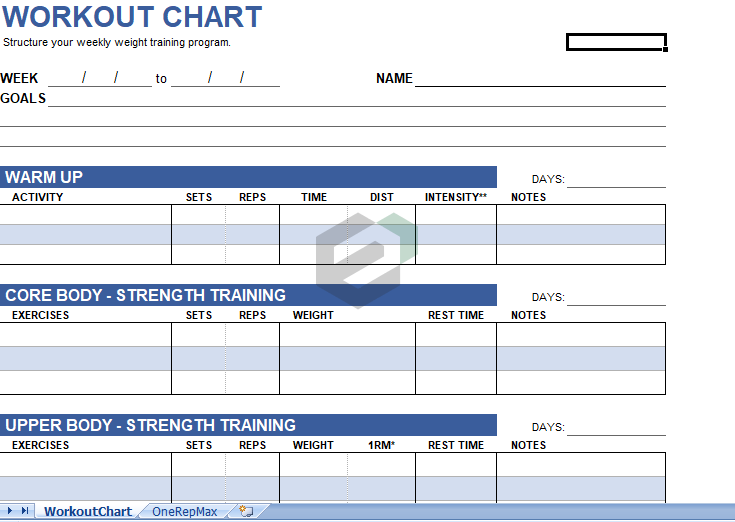This Workout Chart template focuses on weight lifting exercises, and is used to structure your overall weight lifting program, including warm up, core body, upper body, lower body, and cool exercises. This workout chart allows you to manage the type of exercise, sets and reps, how much weight, and the resting time in between sets.
Workout Chart Template(Warm Up)
Warming up properly can help you avoid injuries during your workout. The warm up activities are usually for your heart pumping and blood flowing. This may include a jog, bike ride, or other cardio exercises. After the regular warm up, we should perform proper stretches, especially for those muscles that we will be working out.
How to Determine Your One Rep Max (1RM)
The most common questions among athletes that do weight training is “How much can you bench (or squat?”) Also, if you’re creating a workout program that needs you to do multiple sets and reps at a specific percentage of your one-rep max (1RM), you will need a way to figure out max for each exercise.
It may be tempting to test your strength by “maxing out”, but the likelihood of seriousness injury is much higher when trying to max out.
It can use to structure your overall weight lifting program, including warm up, core body, upper body, lower body, and cool down exercises.
Upper body workout routine
When it comes to achieving your best physique, a proper strength training program is essential for this purpose.
Whether you’re looking to transform your body or just kick your training notch, it’s important to add training volume (in the form of reps, sets, and weight) to stimulate new muscle growth as you progress.
In general, most beginners have been lifting for less than a year, intermediates for at least 1 year, and advanced trainees for at least 2 years. Keep in mind you should not attempt advanced workouts unless you have appropriate strength training experience.
Download and use workout chart free excel template
To download and use this free printable workout chart excel template, follow the steps below –
- You should have Microsoft Office/ Microsoft Excel installed in your system.
- After installing Excel or Spreadsheet, download the zip file of this template, extract the template using WinRAR or 7Zip decompressing software.
- Once extracted, you can open the file using Excel and start entering data or customizing the template.