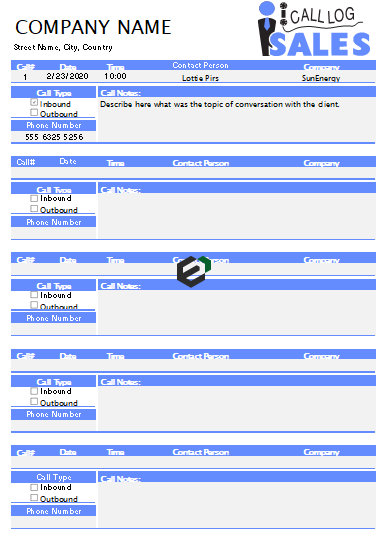Download printable sales call log format in Microsoft Excel and Spreadsheet. Keep track of all sales call – incoming and outgoing both. This template is useful for sales manager, sales personnel and business managers.
About Call logs tracking
In businesses today, especially those which involve a lot of communication using mobile or telephones, it would be essential to practice call logging.
Via Call logging, sales team can get statistical and technical data on the overall effort vis-à-vis actual conversion. Usually, when you do call logging, you’d have to come up with a call log template to record all the calls which happen each and every day.
About sales call log tracking template
Once you download this free excel template, you will find that there are various fields to capture the information of the call made or attended –
- Call Number/ ID
- Date and time
- Company name and person name
- Call type – incoming or outgoing
- Call notes
- Phone number
All the information highlighted above are equally important for any sales manager to understand the trajectory of the sales department and effort made.
Importance of call log monitoring
Call logs are useful for any business that makes and receives calls because they provide valuable data for future decisions. These logs help companies organize phone call information for record-keeping, reporting, and analytics
These data points do not record the content of the call itself, but still can provide valuable information. Call logs provide a macro view of how a telecommunications network is being used in real time.
Sales calls logs give leaders visibility into how reps are selling and what they’re doing right. When leaders monitor sales calls, they can identify which reps are progressively improving and which ones might need some hand-holding. Call logs also inform performance reviews.
Download and Use sales call log template in Excel
To use this free Sales Call Log Monitoring template in excel, you should have Microsoft Office/ Microsoft Excel. You can only use this template if you have these applications in your system. or Use, Google Sheets.
After installing Excel or Spreadsheet, download the zip file of this template, extract the template using WinRAR or 7Zip decompressing software.
Once extracted, you can open the file using Excel and start entering data or customizing the template.