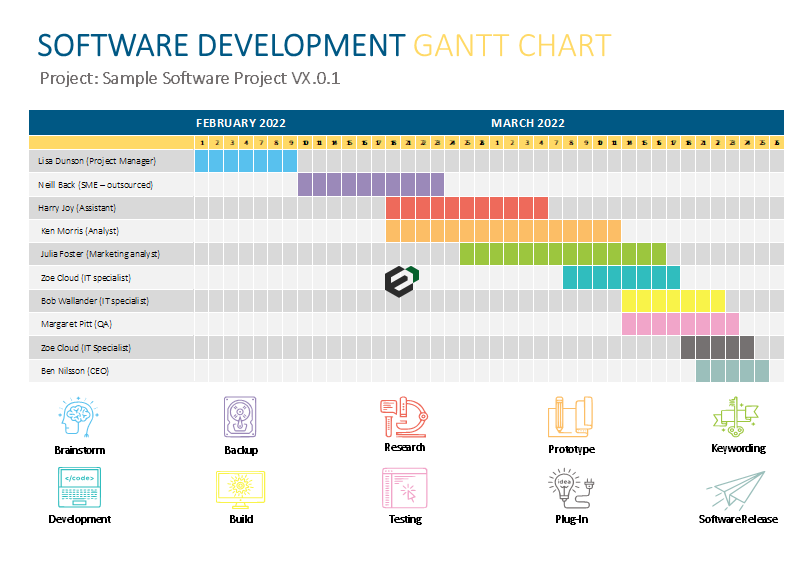Download Software Development Gantt Chart excel template. This Gantt Chart Excel Template can be useful for SLDC, Website Development, online application development and many more. Monitor your stages of projects with this template. This template can be useful in monitoring following stages [but not limited to] –
- Brainstorming
- Backup
- Research
- Prototype
- Keywording
- Development
- Build
- Testing and Quality Assurance
- Plug-in
- Soft Release and deployment
Understanding Gantt charts
A Gantt chart is a horizontal bar chart developed as a production control tool in 1917 by Henry L. Gantt, an American engineer and social scientist. Frequently used in project management, a Gantt chart provides a graphical illustration of a schedule that can be used to plan, coordinate and track tasks in a project.
About Software Development Life Cycle [SDLC]
The Software Development Life Cycle (SDLC) refers to a methodology with clearly defined processes for creating high-quality software. in detail, the SDLC methodology focuses on the following phases of software development: Requirement analysis. Planning. Software design such as architectural design.
About SDLC Gantt Chart Excel Template
This software development Gantt chart template is a simple Gantt chart template. This comes with a simple and easy to use layout for project managers, business managers and reviewers. You can allocate personnel, team member or resources and assign them various stages of development cycle.
Colorful icons in the lower section of the template and corresponding colors in the Gantt chart represents the assignment of that activity. However, the overall layout and functionality of this template can be customized as well. You can explore other Gantt Charts at ExcelDownloads.
Download and use SDLC Gantt Chart Excel Template
To download and use this free SDLC Gantt Chart excel template, follow the instructions below –
- Firstly, You should have Microsoft Office/ Microsoft Excel installed in your system.
- After installing Excel or Spreadsheet, download the zip file of this template, extract the template using WinRAR or 7Zip decompressing software.
- Once extracted, you can open the file using Excel and start entering data or customizing the Gantt Chart template.